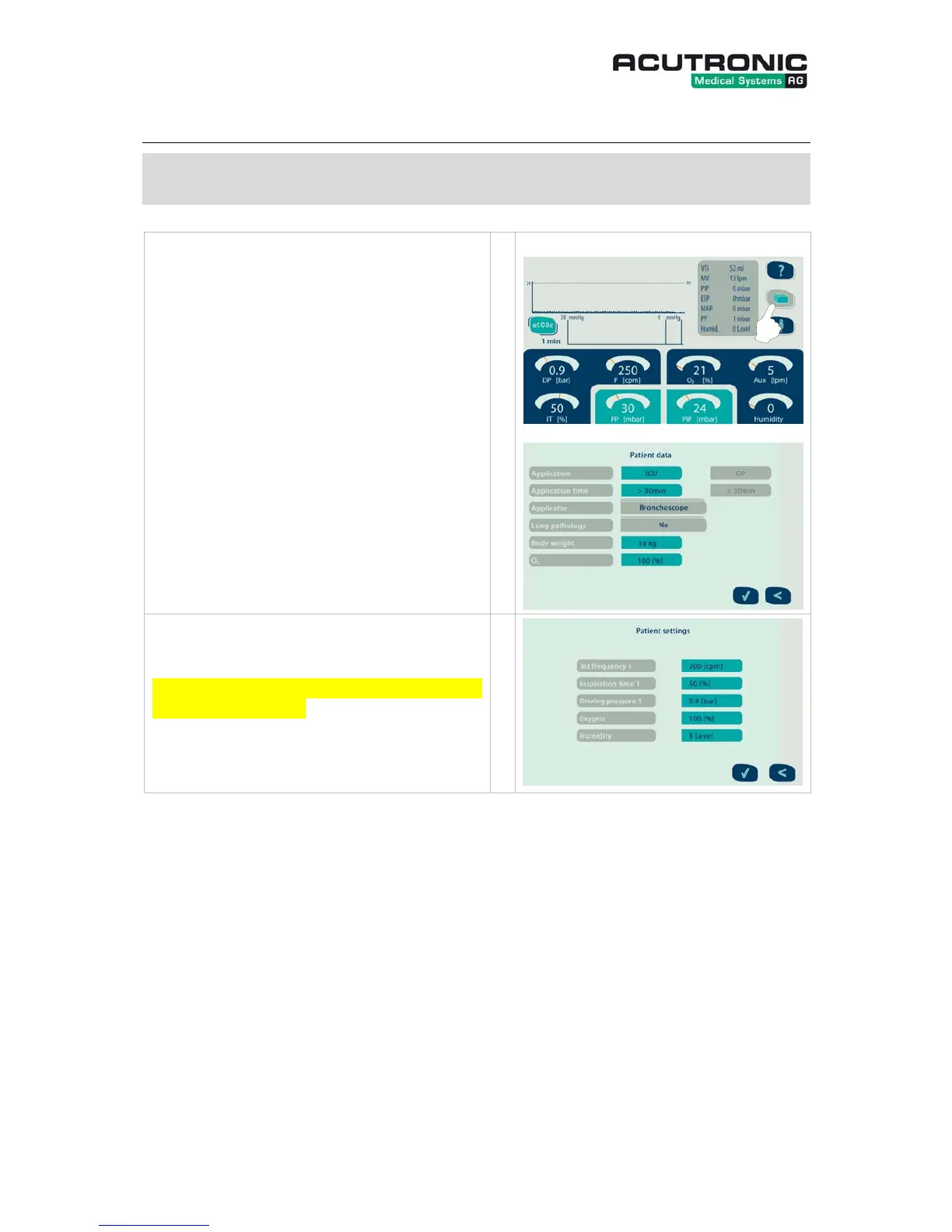Instructions for use MONSOON 5.6e
35/61 20/09/2010
CLINICAL APPLICATIONS
Patient Data
The patient data menu allows information pertain-
ing to treatment/application type and patient condi-
tion to the entered. MONSOON will recommend
parameter settings based on this information.
Press the
„Patient Data” key to
access the menu.
Data can now be entered. Tap the respective tab to
select it and browse with the rotary pulse encoder.
Now confirm the selection.
MONSOON will now recommend settings which
will automatically be applied when confirmed.
CAUTION: The recommended settings are mere-
ly intended as a guide.
