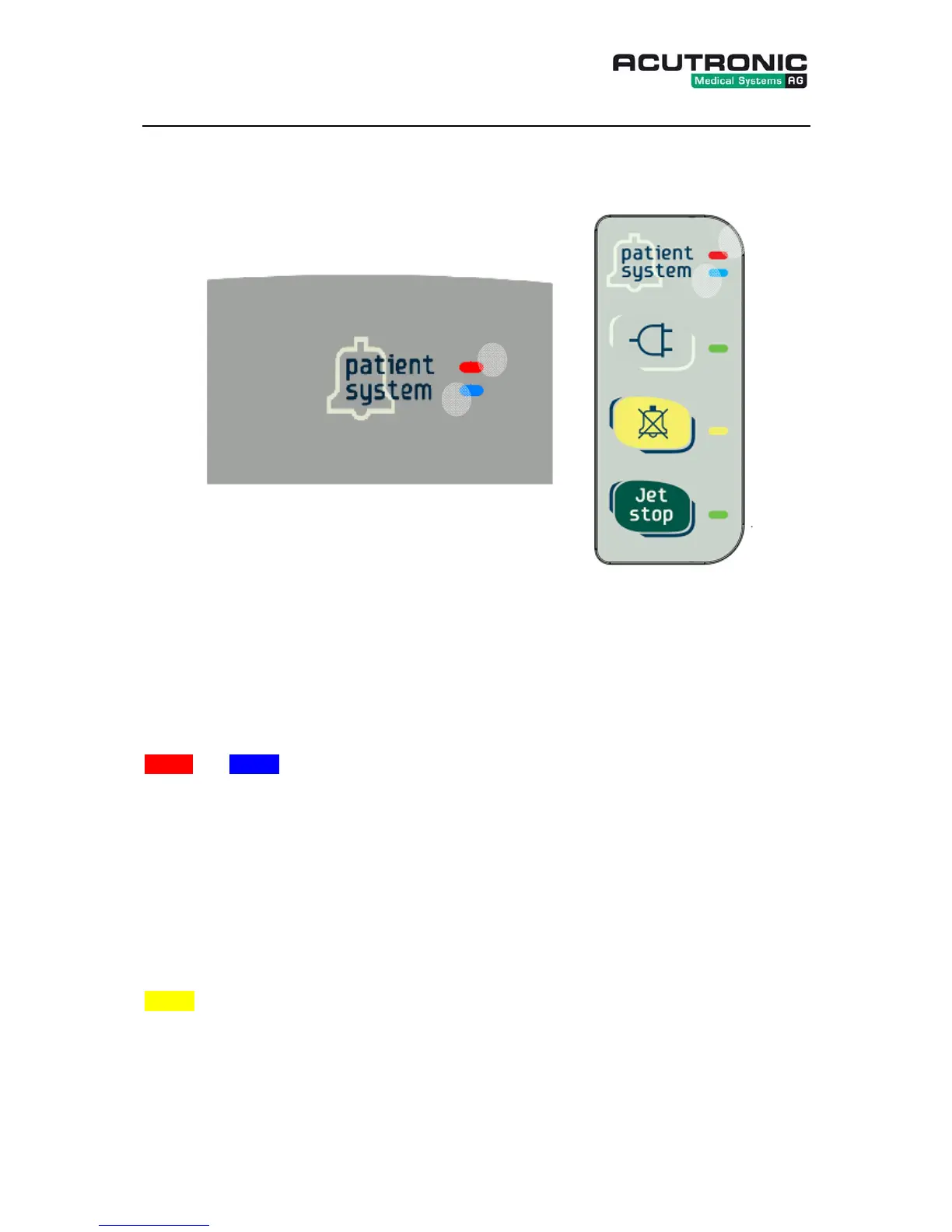Instructions for use MONSOON 5.6e
20/09/2010
42/61
ALARMS AND ERROR CODES
The MONSOON features a complex notification concept. There are 3 levels with different visual and
audible indication:
Figure 13: Alarm LEDs
Legend
LED1: Patient alarm
LED2: System alarm
Patient and System alarms can be muted for two minutes. If the error persists after this period the
alarm will again sound.
If another error type is detected while the alarm is muted the silencing will instantly be cancelled.
Alarms automatically mute if the error no longer exists or has been resolved. However, the error notifi-
cation will remain until cancelled by the user with the “alarm reset” key.
If multiple alarms are active the highest priority alarm is displayed.
With multiple inactive alarms the notification for the last active superimposes prior notifications. The user
must cancel these one after another via the “alarm reset” key.
Notices are silent and merely provide the user with information or reminders for certain processes. Notices
will only appear with a specific process active and cancel automatically.
1
1
2
2