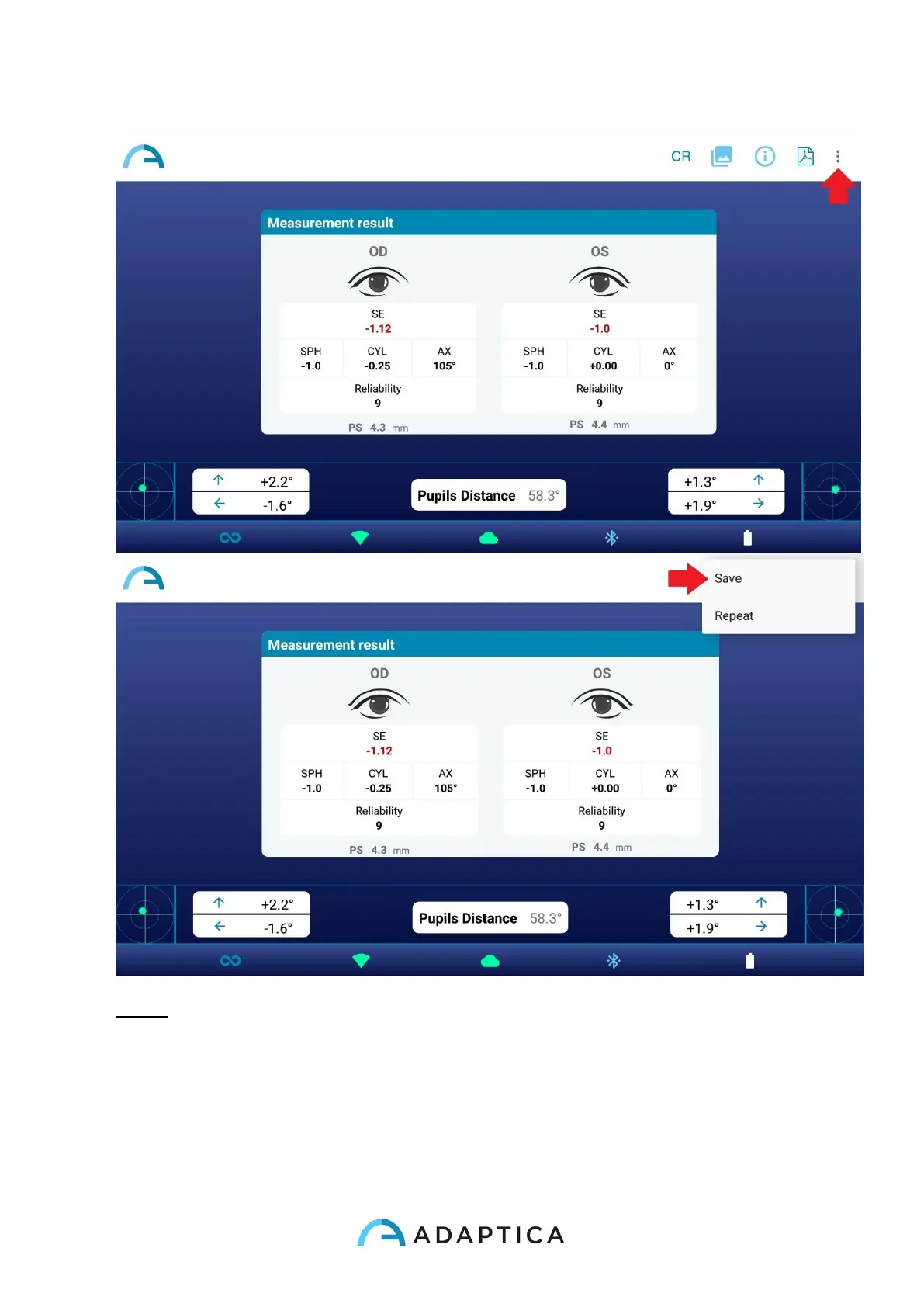118
NOTE: Pressing the Save button the exam is automatically saved both in the tablet and
in the 2WIN’s microSD card. The PDF report is saved only in the tablet.
If you don’t want to save the measurement just exit the Application or go back to the
Home window to start a new measurement.
If you want to repeat the measurement press Repeat button on the dropdown menu that
appears clicking on the three dots on the top right of the results window. A new
measurement will start, keeping the current patient data.
