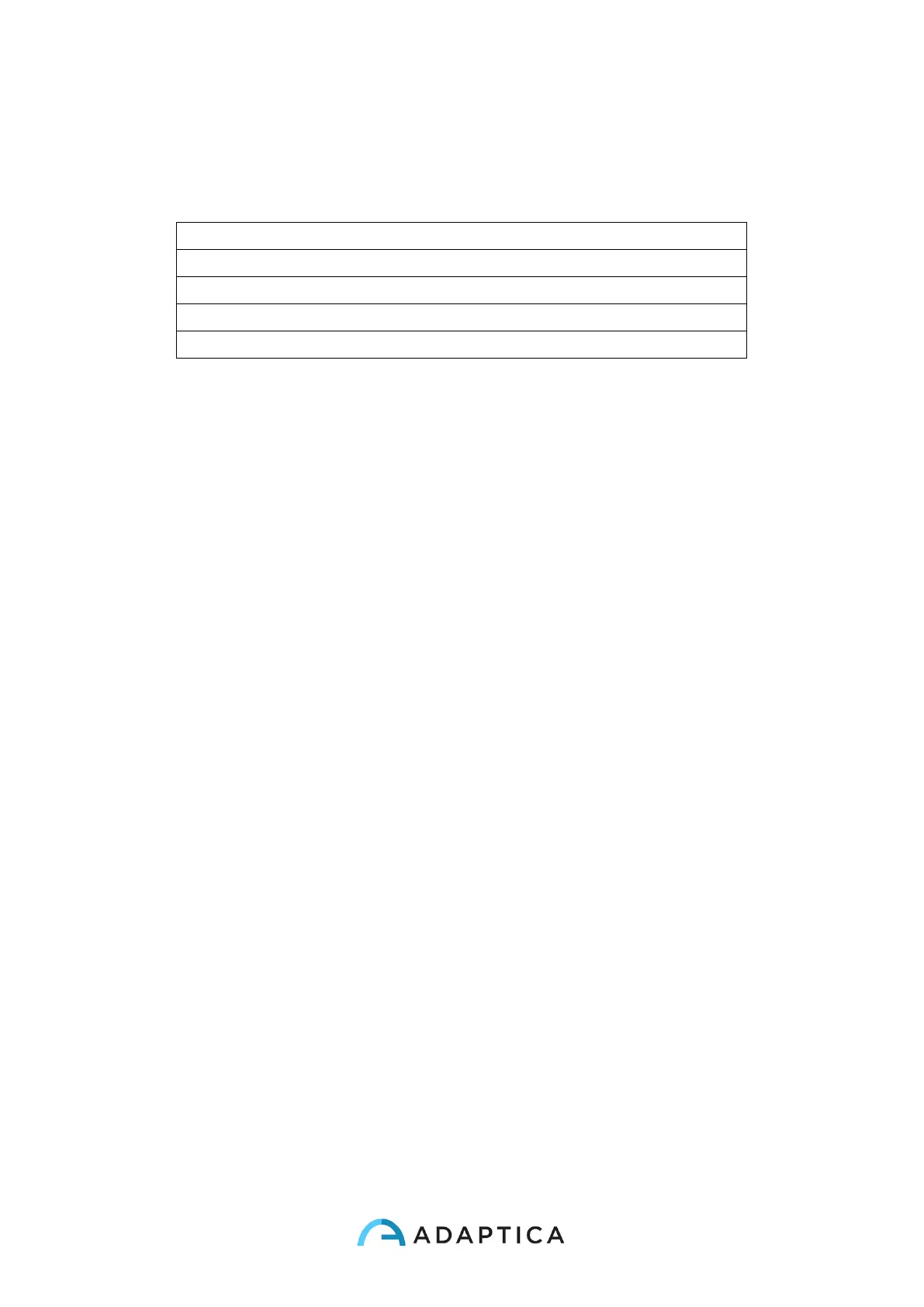192
Information for assistance
For any service requirement, please contact your distributor, or contact directly:
Note for service personnel only
Adaptica will make available on request circuit diagrams, components part lists,
descriptions, calibration instructions or other information that will assist service personnel to
repair those parts of the equipment that are designated by Adaptica as repairable by service
personnel
Remote control
If the service department of Adaptica suggest this option, the customer/operator of the 2WIN
is asked to activate the “Remote Control” option of the 2WIN. This option can be enabled
only to the 2WIN with WiFi connection enabled. Through the use of this option a direct
connection between the 2WIN and the IT department of Adaptica will be enabled in order to
give direct support. The operator will be contacted by the IT department of Adaptica by
phone or email and then the operator must follow the direct instructions in order to activate
the “Remote Control” option.
NOTE: before activating “Remote Control” the user must remove the SD card from 2WIN
(see APPENDIX A).
NOTE: when the “Remote Control” is enabled and used it will not possible to make access
to the SD card of 2WIN, the instrument must be rebooted in order to do that.
Telemetry
2WIN telemetry service is used from Adaptica in order to get information on the status of the
2WIN. (See APPENDIX A).
