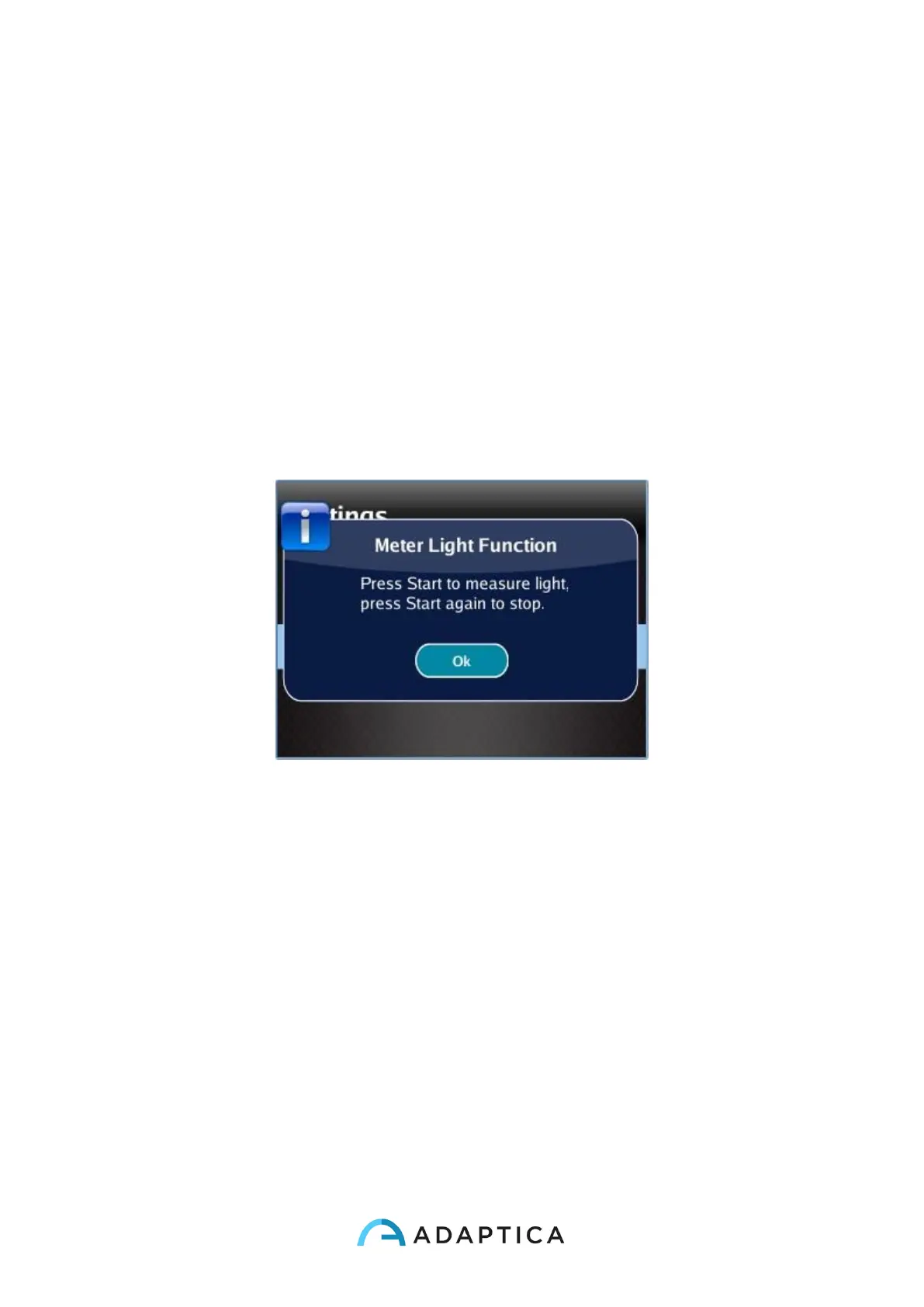39
10.1 Environment setup
For a proper use of the device it is important to prepare the environment for the examination.
✓ Verify adequate light conditions
Except when the device is used in the 2WIN-S configuration, with the KALEIDOS accessory
applied, the ambient light should be dim, there should be no direct light pointed
towards the instrument and every direct source of light should not be seen by the
device or reflected by eyes of the patient. In case of bad light conditions during the
measurement a message may appear indicating the specific condition.
The device can be optionally used to perform an evaluation of the ambient light: in Menu >
Functions > Light Meter the following screen will be displayed.
Then press CENTRAL BUTTON to answer OK to confirm light measurement mode and
press S1 or S2 button to start the evaluation:
• Wait that the “age circle highlight” disappears and read the VIS and IR values
• VIS and IR represent respectively visible light evaluation, in a 0 to 65535 range, and
infrared light evaluation, in a 0 to 255 range.
Press S1 or S2 button to stop the evaluation.