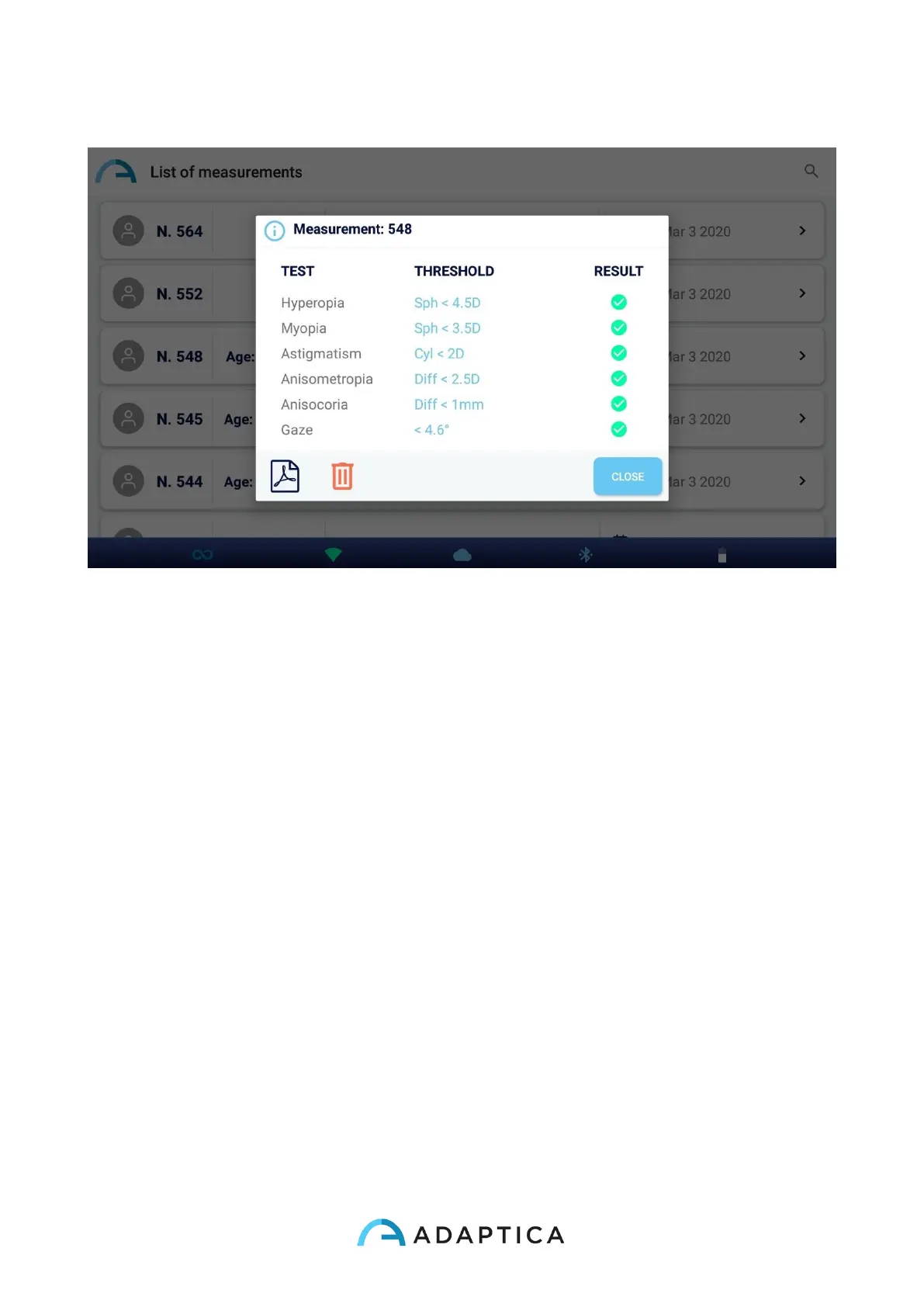131
Clicking on CR exams it is possible to open the PDF report, that can be also shared or
printed.
Clicking on the bin icon it also possible to delete the selected exam.
14.6 KALEIDOS App Settings
KALEIDOS App allows to read several parameters of the 2WIN and also to configure the
WiFi connection. To enter Settings menu, select “App & device setup” from the Application’s
main window.
GENERAL
In GENERAL tab the following information are displayed:
- Status: WiFi status, Battery status, Kaleidos mode
- Version: 2WIN’s software version, 2WIN’s hardware version, 2WIN BT protocol
version, 2WIN’s serial number
- System: the button SHUT DOWN allows you to switch the 2WIN-S off