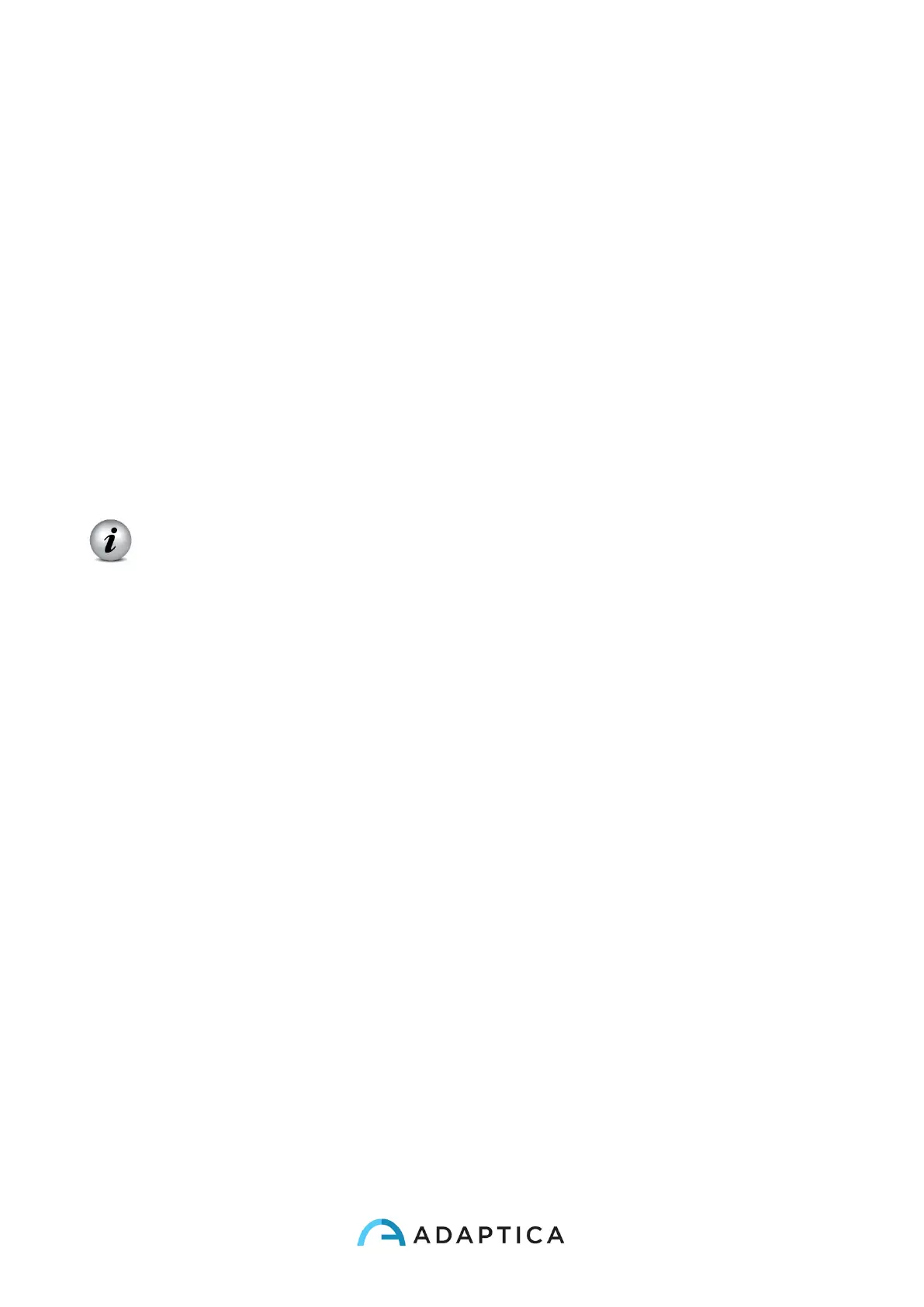*At the date of this manual review this Application is not free
NOTE: Adaptica suggests the use of the above Applications/software for working with
the SFTP and VNC + SSH services of the 2WIN.
The specific (1) installation procedure, (2) use and (3) support of these Apps can be
acquired reading the specific Apps user manuals. The 2WIN user MUST read those
manuals.
11.6 Keyboard command for the use of VNC+SSH
Once the VNC + SSH App is connected to the 2WIN, the procedure to input patient data
(after the measurement) is:
1. Type with your virtual keyboard the Enter button.
This will show in the smartphone/tablet and in the 2WIN the KEYBOARD
MODE.
2. In the virtual keyboard you can input data, switching between the data fields
using the “full stop” (.) button.
3. When the input of the data is finished press again the Enter button in your
virtual keyboard.
4. You can continue working on the 2WIN for saving or printing data.
