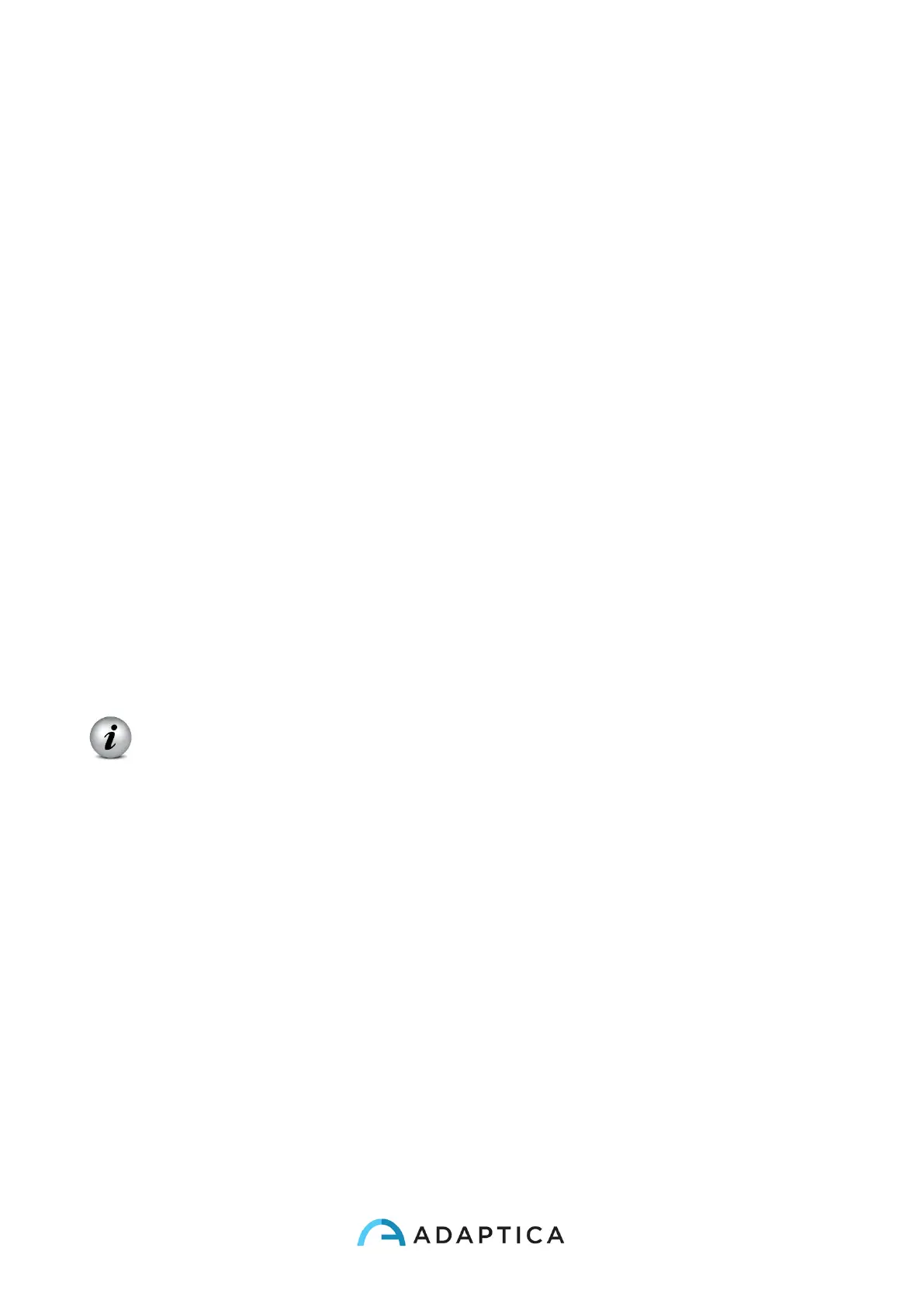32
9 Operative information
9.1 Operating conditions
The device needs to be operated under the following environmental conditions:
Temperature: 10 – 40 C° (50 – 104 F°)
Humidity (max): 90% not condensing
9.2 Unpacking
The box contains (default configuration):
• the electronic version of the operating manual (inside the microSD)
• the 2WIN device
• two rechargeable batteries
• a microSD memory card
• a USB cable (microUSB to USB-A)
• an external battery charger to charge the battery outside 2WIN
• an occluder (infrared patient’s eye occlusion system)
Open the battery lock and insert the battery. Close the battery door and lock it (follow the
following instructions to insert the battery in the proper way).
Before inserting the battery, charge it totally.
9.3 Insert battery
To insert the battery: slide the battery lock, hold it and gently open the battery door located
in the lower side of the device. Insert the battery. Pay attention in inserting the battery with
its connector facing down towards the instrument's inside so that the connector of the battery
matches the connector inside the device.
Close the battery door and lock it.
