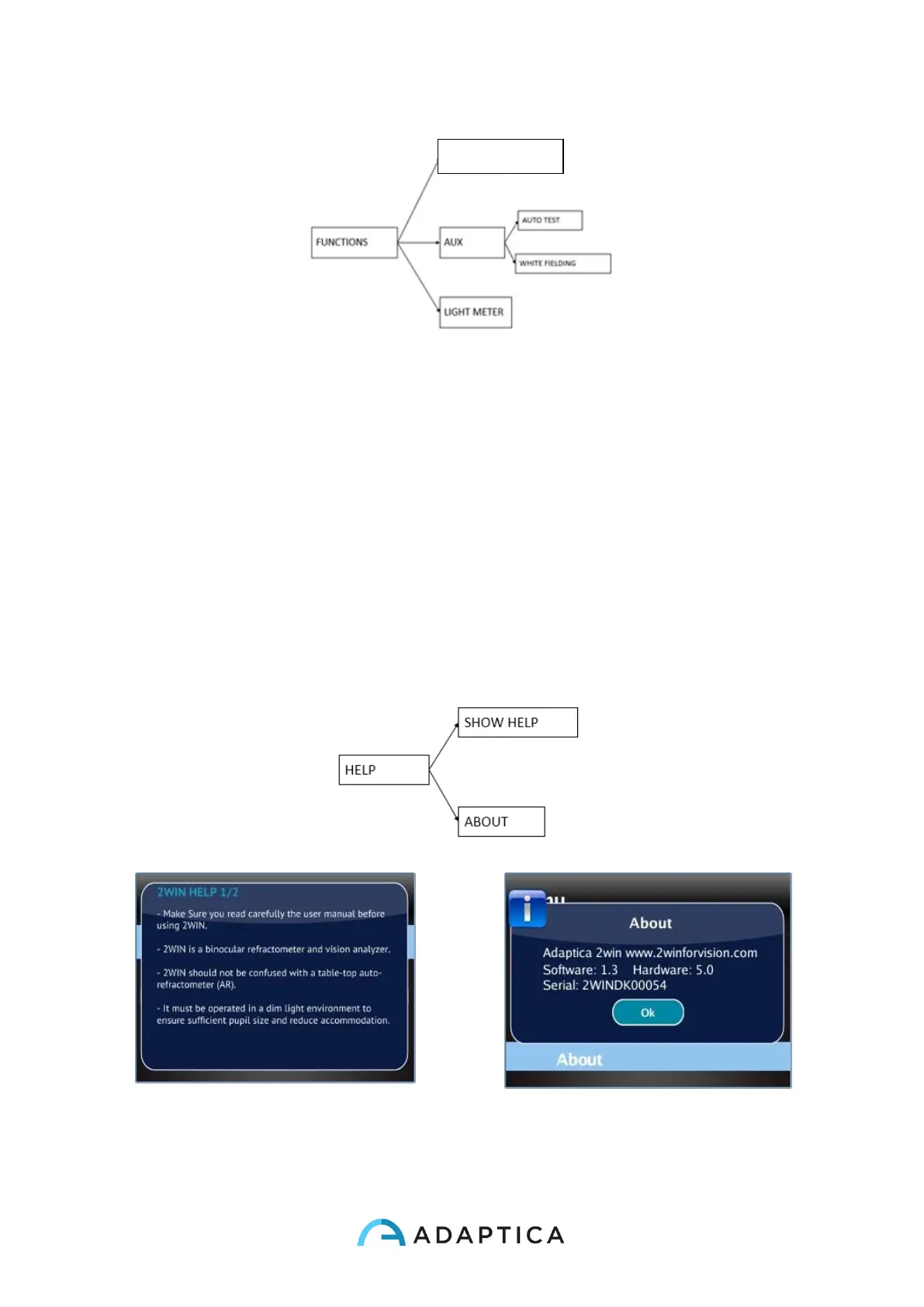57
• The menu Functions configures three features:
2WIN Applications: from this menu it is possible to set some Options for the available
Applications. For more information refer to Chapter 20 – 2WIN Applications specific
manuals.
AUX: Auto test allows to make a self hardware test of the device.
White Fielding will enable, on next measurement, a device verification test called
white fielding. See the related paragraph.
Light Meter enables an evaluation of the ambient light.
• From the Help submenu, it is possible to view the Help page and the About window,
which shows information about the device, such as the software version and the
hardware version.