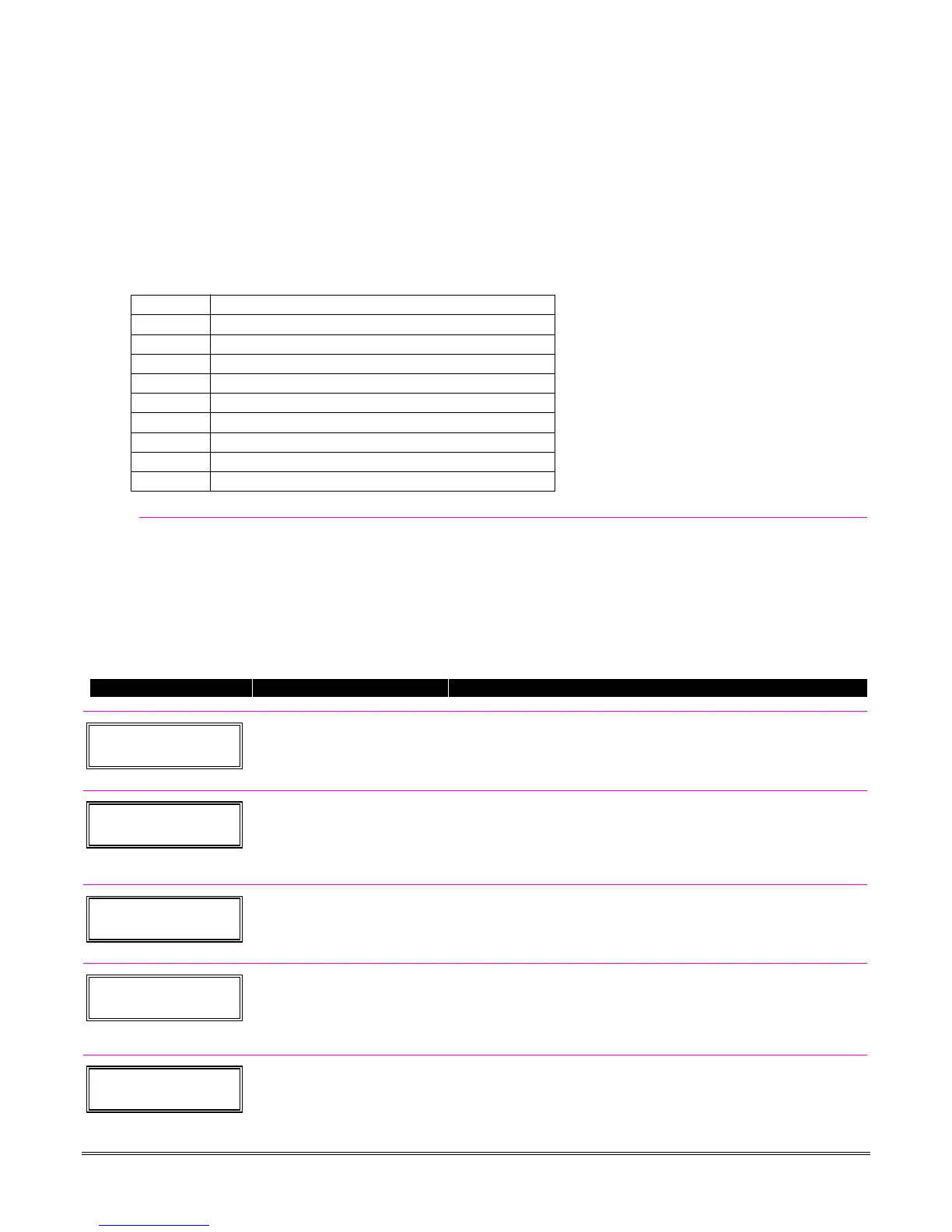7-1
SECTION 7
Zone Lists
(
∗∗
81 Menu Mode)
•••••••••••••••••••••••••••••••••••••••
About Zone Lists
Zone lists let you group individual zones for use with certain system actions. The following table
shows the available zone lists and their purposes:
List No. Used for…
1, 2 general purpose
3 chime-by-zone or general purpose
4 cross zones or general purpose
5 night stay zones or general purpose
6, 7, 8 general purpose
9 zones that activate pager 1
10 zones that activate pager 2
11 zones that activate pager 3
12 zones that activate pager 4
Zone List Programming
Zone List programming involves:
1. Selecting an appropriate zone list number;
2. Adding the desired zone numbers to be included in that list.
Start Zone List Program Mode by pressing
✱
81
while in Data Programming mode. The following
prompts are displayed
:
*81 Menu Mode
PROMPT VALID ENTRIES EXPLANATION
Zone List No.
(00 = Quit) 01
Zone List Number
01-12 = zone list number
[
∗
] to continue
Enter the Zone List Number to program (or 00 to end these entries).
Press [
✱
] to advance.
In the following displays, zone list 01 has been selected for
programming.
01 Enter Zn Num.
(00 = Quit) 00
Zone Number
01-64 = zone numbers followed
by [
∗
] to accept each
zone
00 to continue
Enter each zone number to add to the zone list, followed by pressing
[
✱
] (example, 01
✱
, 02
✱
, 03
✱
). After all zones are entered, press 00 to
continue.
IMPORTANT:
Do not include fire zones in zone lists that are used
to STOP device actions.
01 Del Zn List?
0 = No 1 = Yes 0
Deleting Zone Lists
0 = don’t delete list
1 = delete this zone list
[
∗
] to continue
To delete the zone list, enter 1. All zones in the zone list will be
deleted automatically and the system returns to the Zone List No.
prompt.
To save the zone list, enter 0.
01 Delete Zone?
0 = No 1 = Yes 0
Deleting a Zone
0 = don’t delete zones
1 = go to next prompt to delete
zones
[
∗
] to continue
To save the entire zone list, enter 0 and the system returns to the
Zone List No. prompt.
To delete a zone or zones in a zone list enter 1 to continue.
01 Zn to Delete?
(00 = Quit) 00
Delete the Zone
01-64 = zones to be deleted
from list followed by [
∗
]
to accept each zone
00 to continue
Enter each zone to be deleted from the list, followed by [
✱
]. After all
zones to be deleted are entered, enter 00 to return to the Zone List
No. prompt. so that another list can be programmed, if desired.