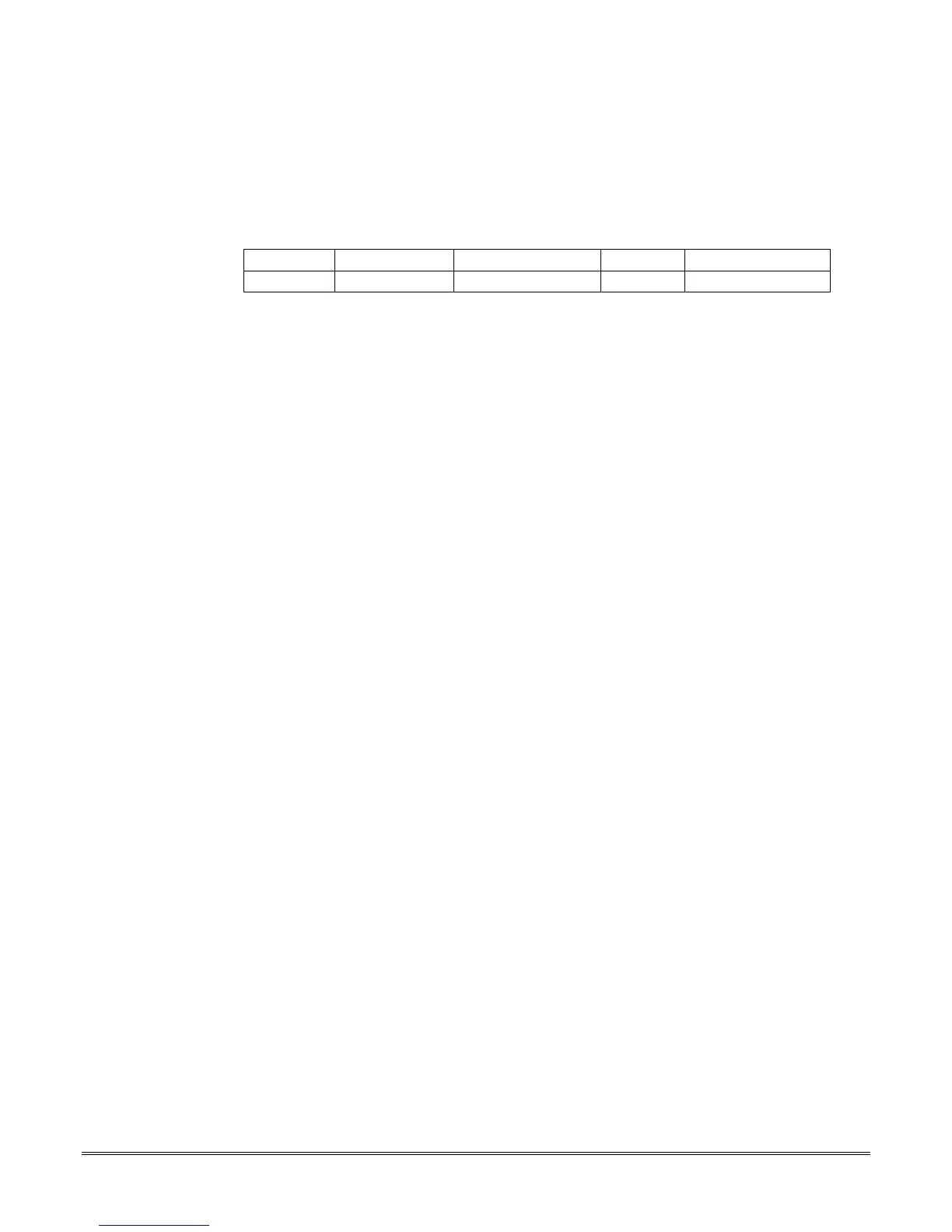11-1
SECTION 11
System Communication
•••••••••••••••••••••••••••••••••••••••
Report Code Format (Ademco Contact ID)
Format Handshake Transmits Data Kissoff Transmit Time
Contact ID 1400–2300Hz DTMF (10 cps) 1400Hz Under 3 secs.
The Ademco Contact ID Reporting Format comprises the following:
4- or 10-digit subscriber number.
1-digit event qualifier (“new” or “restore”).
3-digit event code.
2-digit Partition No.
3-digit zone number, user number, or system status number (see the following page).
Ademco Contact ID Reporting takes the following format:
CCCC Q EEE GG ZZZ
where:
CCCC = Customer (subscriber) ID
Q = Event qualifier, where:
E = new event , and R = restore
EEE = Event code (3 hexadecimal digits)
Note: For a complete list of event codes, refer to the central office receiver
manual.
GG = Partition Number (system messages show “00”)
ZZZ = Zone/contact ID number reporting the alarm, or user number for open/close
reports. System status messages (AC Loss, Walk Test, etc.) contain zeroes
in the ZZZ location.
