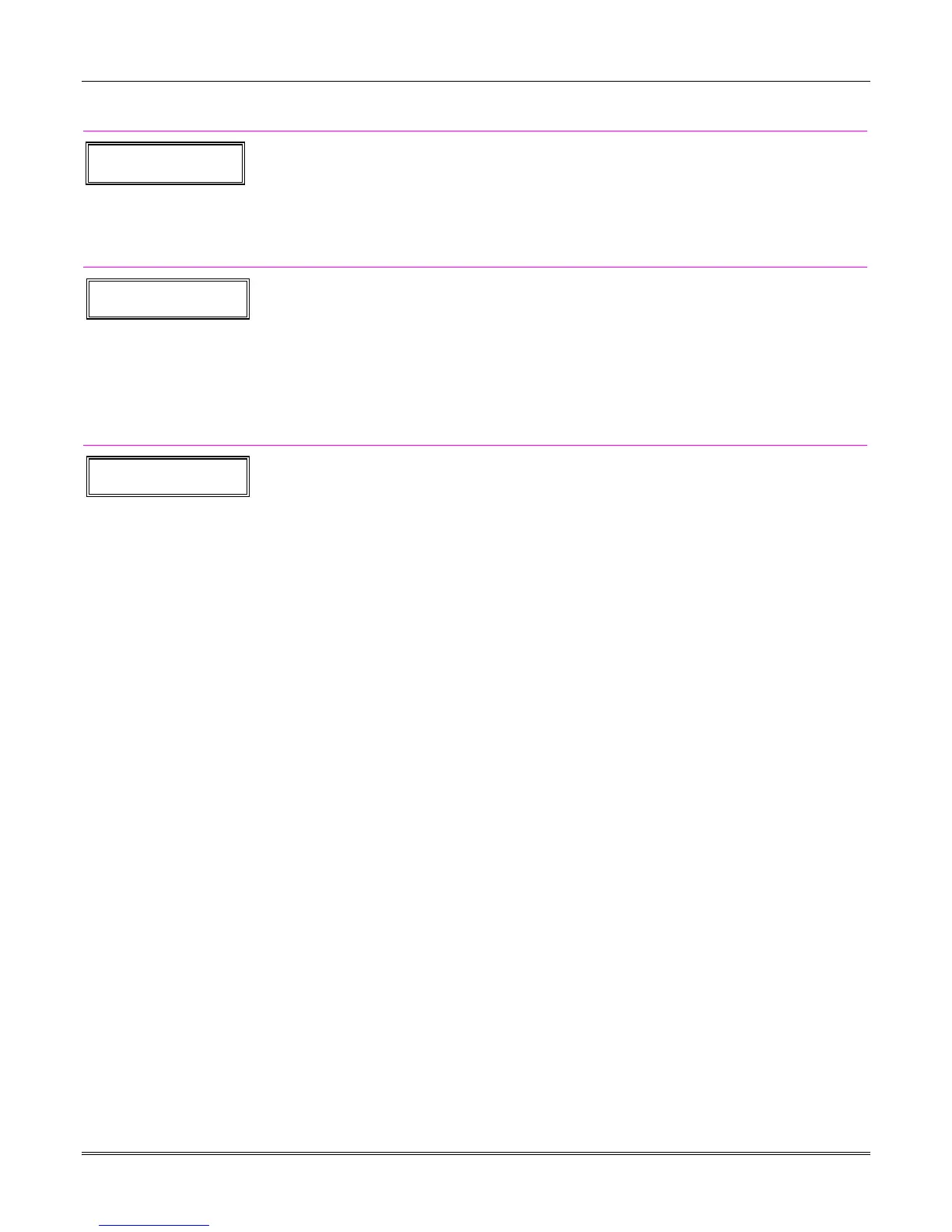Safewatch Pro 3000 Installation Instructions
10-2
START SMTWTFS
HH MMAM
0010000
Stop Time
01-12 = hour
00-59 = minute
0 = AM; 1 = PM
Days = place “1” under days
[
∗
] to continue
Enter the event’s stop time and days of the week to occur.
To select days, position the cursor under the desired days using the
[
∗
] key to move forward, then press “1” to select the day.
This entry applies only to the following events:
1 (relay on/off)
2 (user access)
3 (latch key report)
12 (up and about)
REPEAT OPTION
0-4 X
Repeat Option
0 = do not repeat
1 = repeat schedule weekly
2 = repeat schedule biweekly
(every other week)
3 = repeat schedule every third
week
4 = repeat schedule every
fourth week
[
∗
] to continue
Enter the desired repeat option for this schedule.
e.g., To make a schedule that happens everyday you would select all
days with a repeat count of 1. To make a schedule that runs for one
week then stops, select everyday with a repeat count of 0.
RANDOMIZE
0=NO 1=YES X
Randomize
0 = no
1 = yes
[
∗
] to continue
If selected, the schedule times will vary within 60 minutes of the
“hour” time. For example, if a schedule is set to start at 6:15pm, it
will do so the first time 6:15pm arrives, but on subsequent days it
will start anytime between 6:00 and 6:59 p.m.