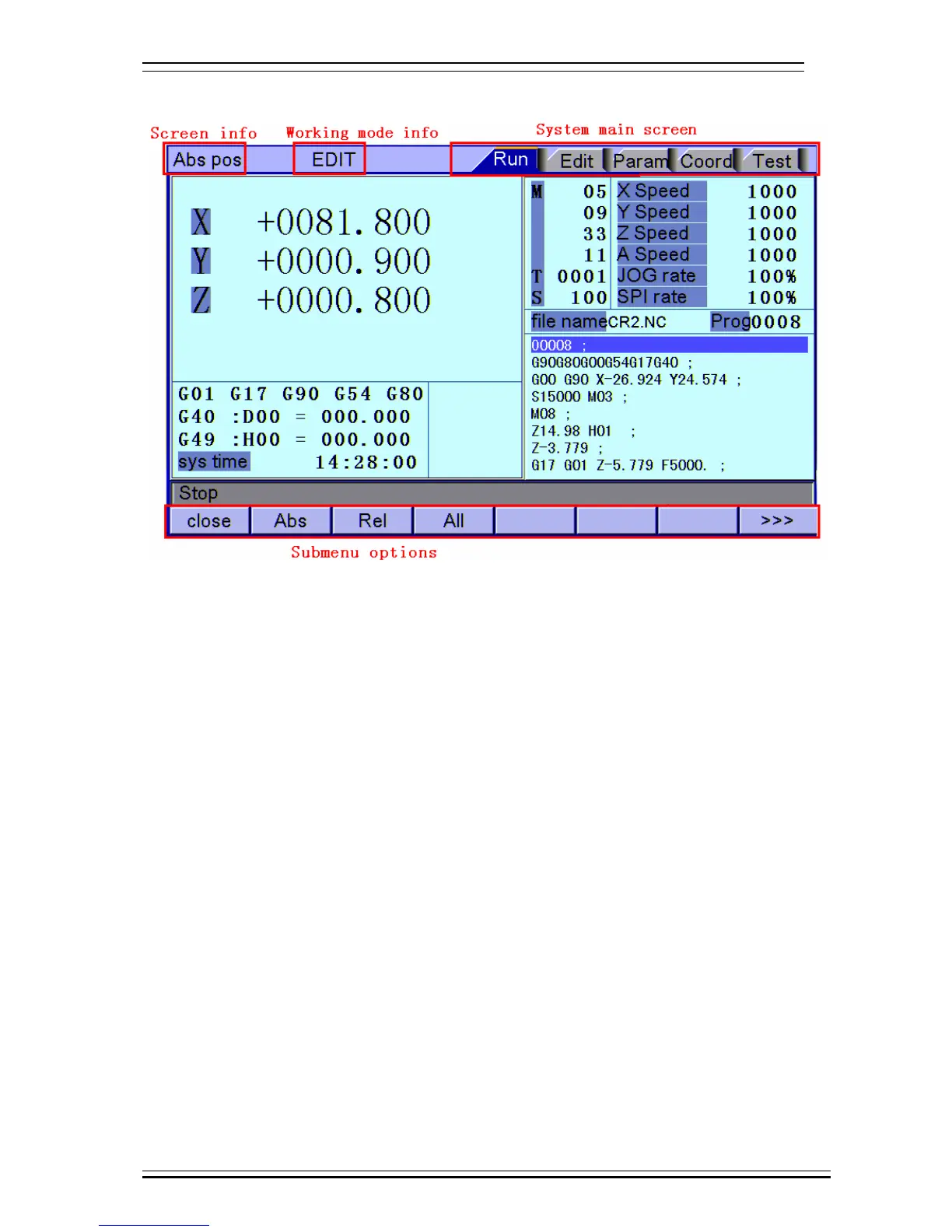Adtech CNC Technology Co., Ltd. 3. Operating panel
- 7 -
LCD unit
Fig. 3.2 CNC4640 LCD Screen Diagram
Note:
Screen info shows the information of current window
Working mode info shows currently selected working mode
System main screen shows current main screen.
The submenu options are used to switch submenus with left triangle, F1~F6 and right triangle. The right
arrow is used to turn pages, and the left arrow is used to close the submenus in next level and previous menu.
3.2 LCD brightness adjustment
CNC46XX doesn’t support brightness adjustment.