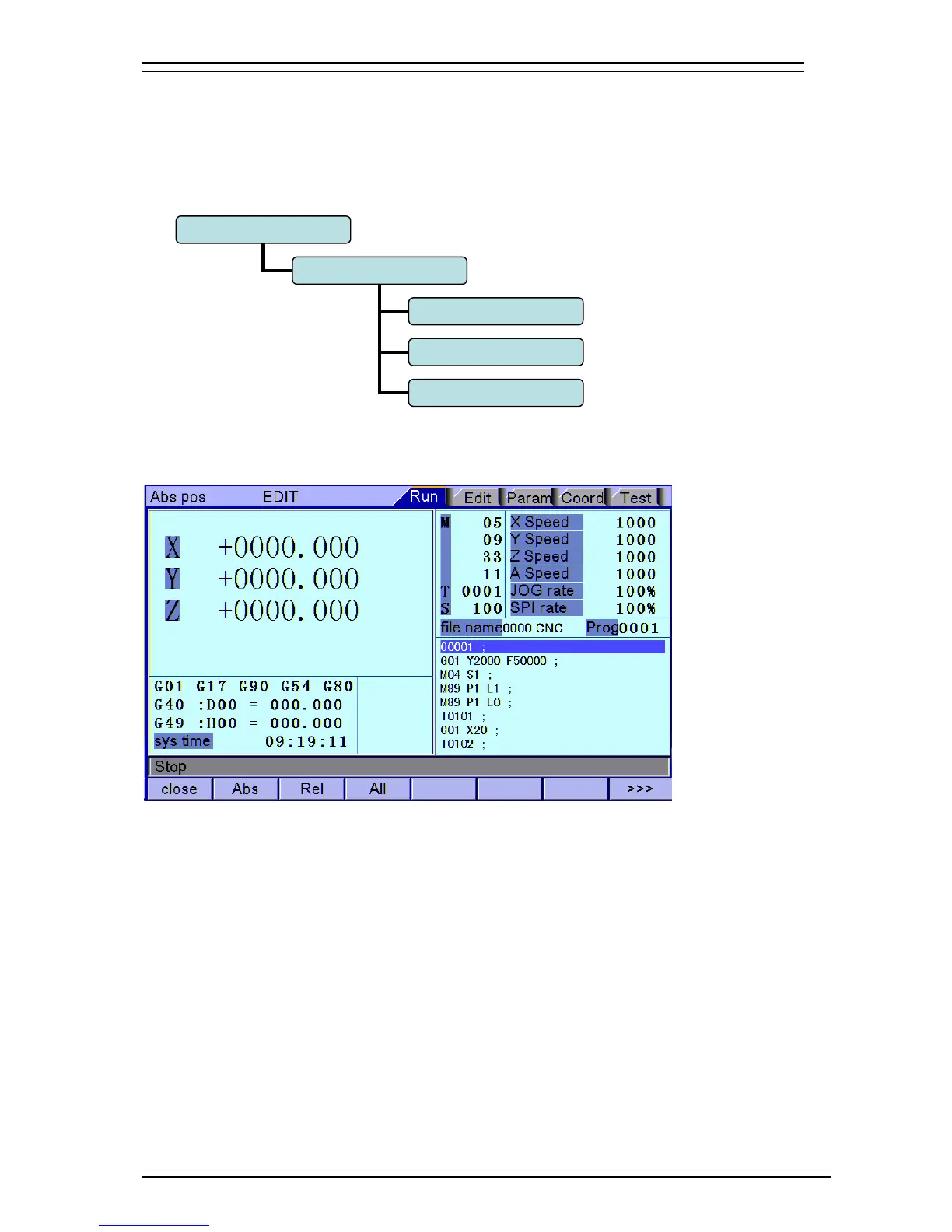Adtech CNC Technology Co., Ltd. 9. Main interfaces of the system
- 27 -
9.
Main interfaces of the system
9.1 Position interface
The position interface shows current machine tool coordinates, including absolute position, relative
position and comprehensive position. In the main interface, press [Monitor] to enter the position interface.
To enter position interface:
Absolute position
The position of current machine tool coordinates relative to the origin of workpiece coordinate system
The absolute position interface follows:
Absolute Position Interface
[MONITOR]
[Position]
[Absolute]
[Relative]
[Comprehensive]