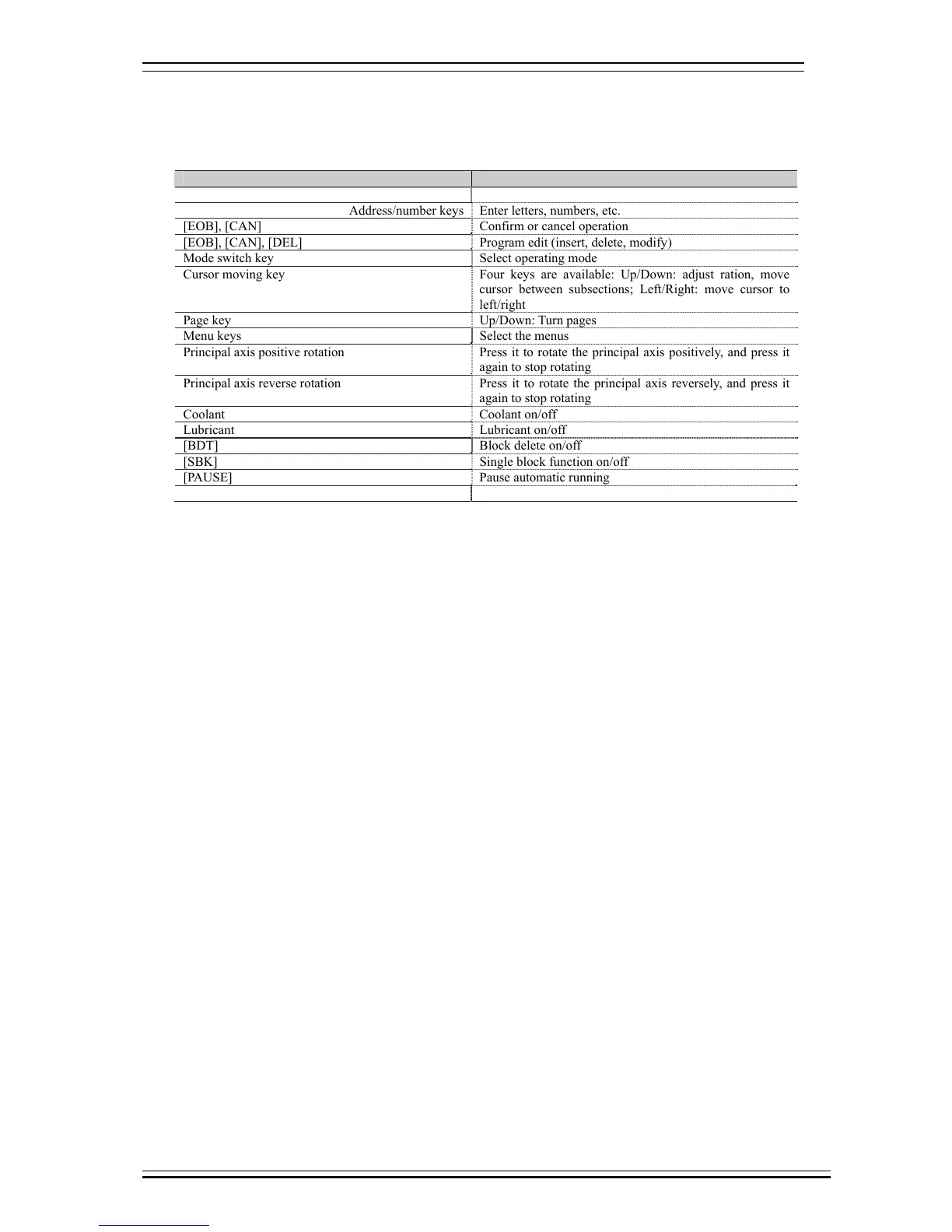Adtech CNC Technology Co., Ltd. 3. Operating panel
- 11 -
3.4 Operating keys
The keys of CNC46XX system are defined below:
Key Purpose
[RESET] Cancel alarm, reset CNC
Address/number keys Enter letters, numbers, etc.
[EOB], [CAN] Confirm or cancel operation
[EOB], [CAN], [DEL] Program edit (insert, delete, modify)
Mode switch key Select operating mode
Cursor moving key Four keys are available: Up/Down: adjust ration, move
cursor between subsections; Left/Right: move cursor to
left/right
Page key Up/Down: Turn pages
Menu keys Select the menus
Principal axis positive rotation Press it to rotate the principal axis positively, and press it
again to stop rotating
Principal axis reverse rotation Press it to rotate the principal axis reversely, and press it
again to stop rotating
Coolant Coolant on/off
Lubricant Lubricant on/off
[BDT] Block delete on/off
[SBK] Single block function on/off
[PAUSE] Pause automatic running
[START] Start automatic running