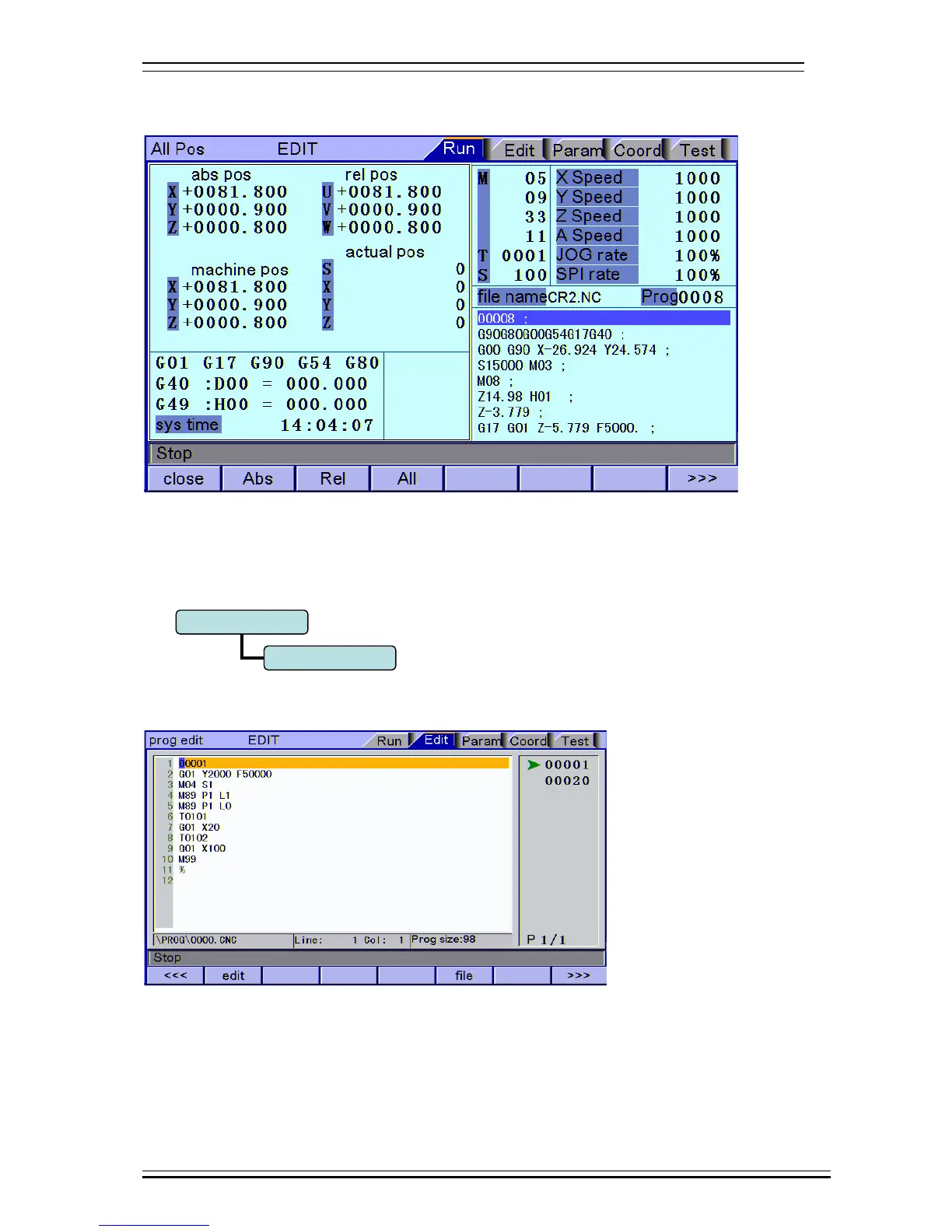Adtech CNC Technology Co., Ltd. 9. Main interfaces of the system
- 29 -
Comprehensive coordinates
The interface displayed by absolute coordinates and machine tool coordinate
Comprehensive position interface is shown below:
Comprehensive Position Interface
9.2 Edit interface
The edit interface shows the program info in current work area. In the main interface, press [Edit] to enter
the program interface.
To enter program edit interface:
Program edit
The program edit interface shows the NC program currently processed; in edit mode, you can edit the NC
program (see 8.3 for details).
Program Edit Interface
System info interface
The system info is a summary of the program blocks in current processing area, and calculates the
resource usage in current work area. The upper right of the program directory interface shows the version info
of current controller software. If our engineering personnel asks to confirm the software version of the
controller on site, please provide this version info.
To enter system info interface:
[Edit/PROG]
[Edit]