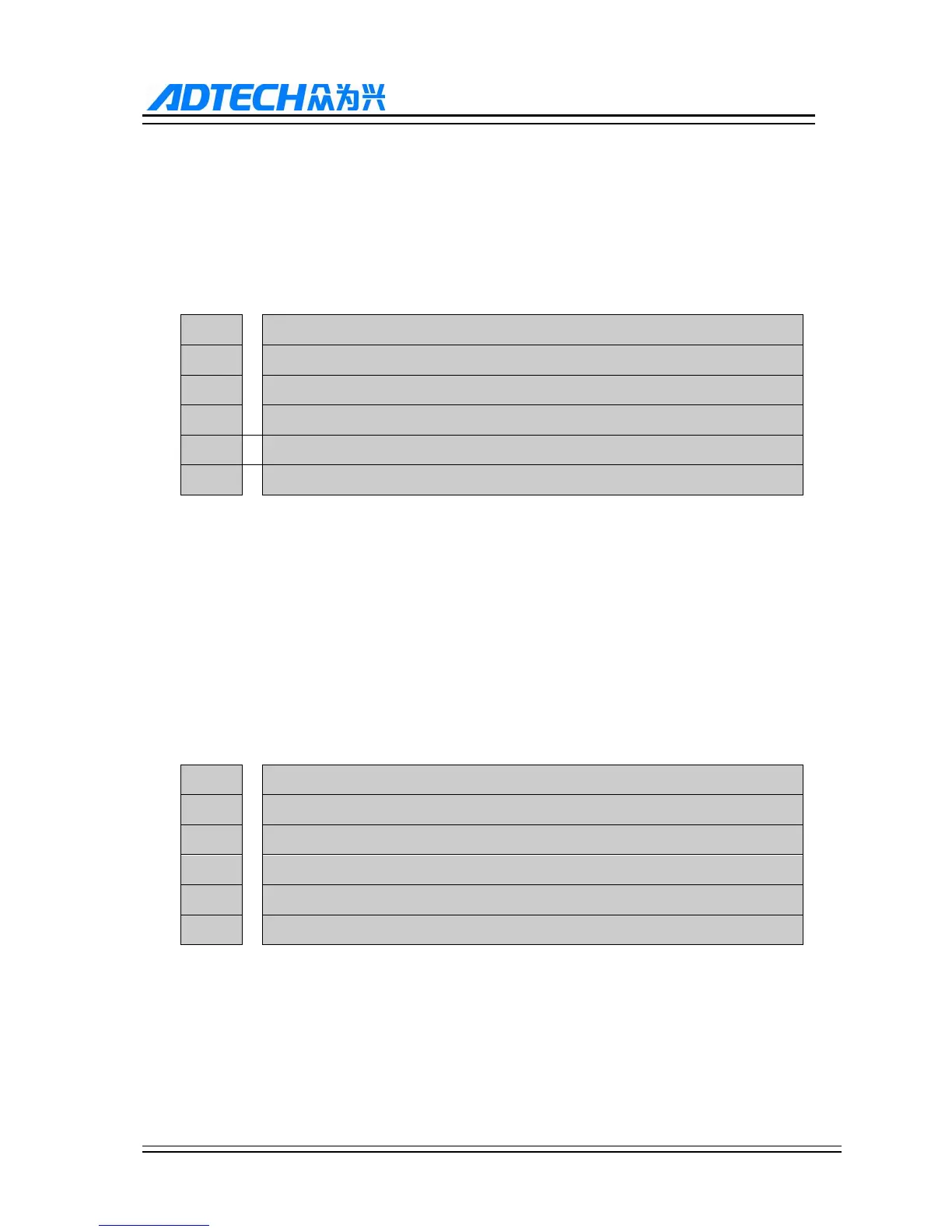ADTECH9 Series CNC Maintenance Manual
- 137 -
Default : 0
Effective time : Instant
Note : To set the reset servo control output port number
012
X Backlash Expiate(pulse)
Y Backlash Expiate(pulse)
Z Backlash Expiate(pulse)
A Backlash Expiate(pulse)
B Backlash Expiate(pulse)
C Backlash Expiate(pulse)
Range : 1~20000
Unit : Pulse
Authority : Operation admin or higher
Default : 0
Effective time : Instant
Note : Compensate the clearance between control axis
Compensate with the pulse in minimum unit. The specific number should
be converted according to gear ratio.
013 X HOME Offset
Y HOME Offset
Z HOME Offset
A HOME Offset
B HOME Offset
C HOME Offset
Range : -9999~9999
Unit : Pulse(mm)
Authority : Operation admin or higher
Default : 0
Effective time : Instant
Note : Set the compensation home offset (unit: pulse) after axis home