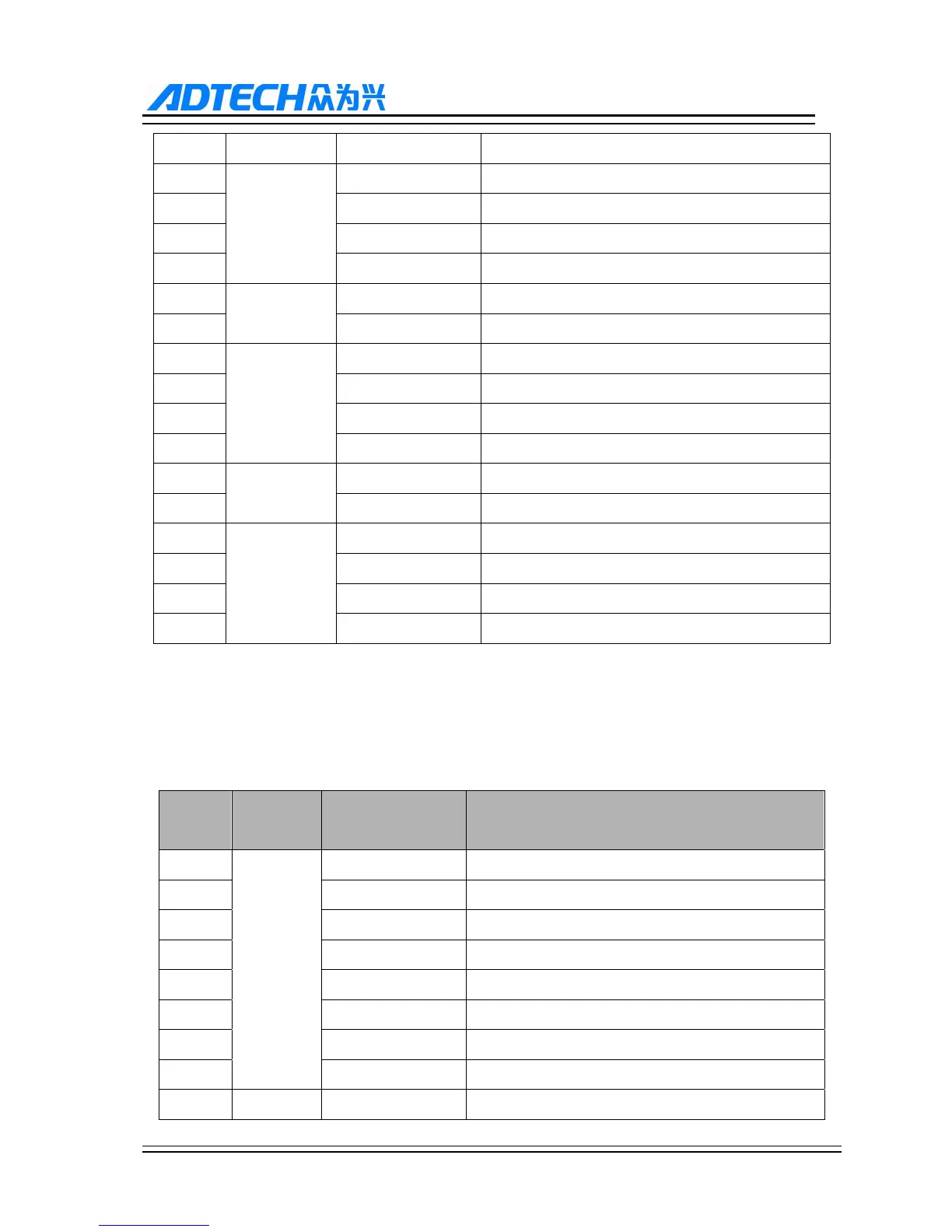ADTECH9 Series CNC Maintenance Manual
- 219 -
J2 GND 24V power supply output GND terminal
J2
External
Switch
IN20 EXT control switch
J2 IN21 EXT control switch
J2 IN22 EXT control switch
J2 IN23 EXT control switch
J2
POWER
+24V 24V power supply output terminal
J2 GND 24V power supply output GND terminal
J2
INPUT
24-27
IN24 IN24
J2 IN25 IN25
J2 IN26 IN26
J2 IN27 IN27
J2
+24V 24V power supply output terminal
J2 GND 24V power supply output GND terminal
J2
INPUT
28-31
IN28 IN28
J2 IN29 IN29
J2 IN30 IN30
J2 IN31 IN31
Terminal
No.
Area Port Name Function
J3
Spindle
Encoder
A+ Spindle encoder A+
J3 A- Spindle encoder A-
J3 B+ Spindle encoder B+
J3 B- Spindle encoder B-
J3 Z+ Spindle encoder Z+
J3 Z- Spindle encoder Z-
J3 EVCC5V Spindle encoder power 5V terminal
J3 EGND Spindle encoder power 0V terminal
J3 Spindle PU+ Servo spindle position control PU+