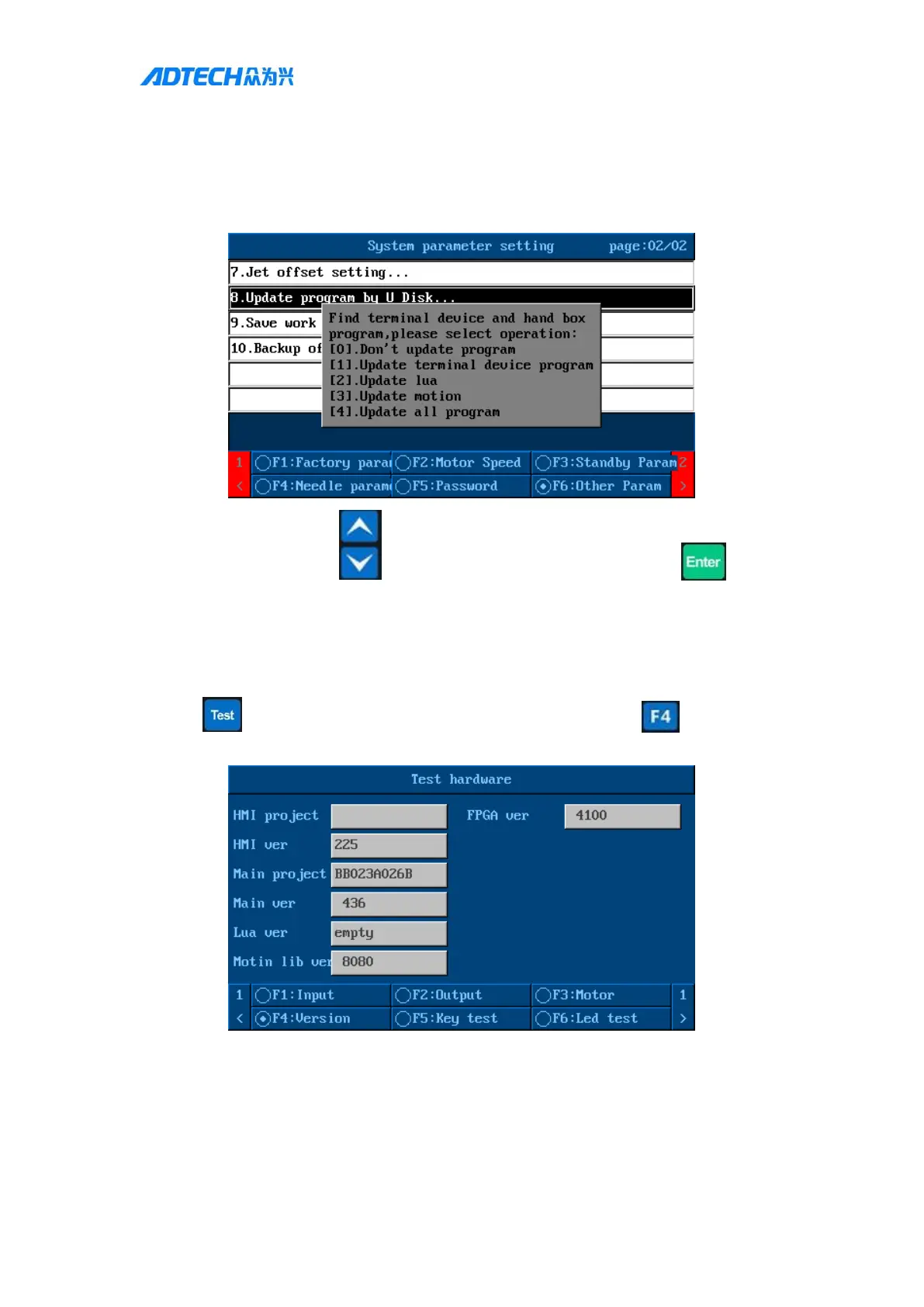User Manual of TV5600-B01 Series Dispensing Control System
3.
4. Update motion library only: Press the number key [3] to update the motion library
5. Update all: Update all three files above
-> Press the up and down keys -> select the desired operation -> press the [ ] key ->
the system starts to update the program
->Restart when the controller update is complete
3) View the program version
-> Press [ ] on the handheld box to enter the test interface -> press [ ] again to enter
the version information interface, as shown below: