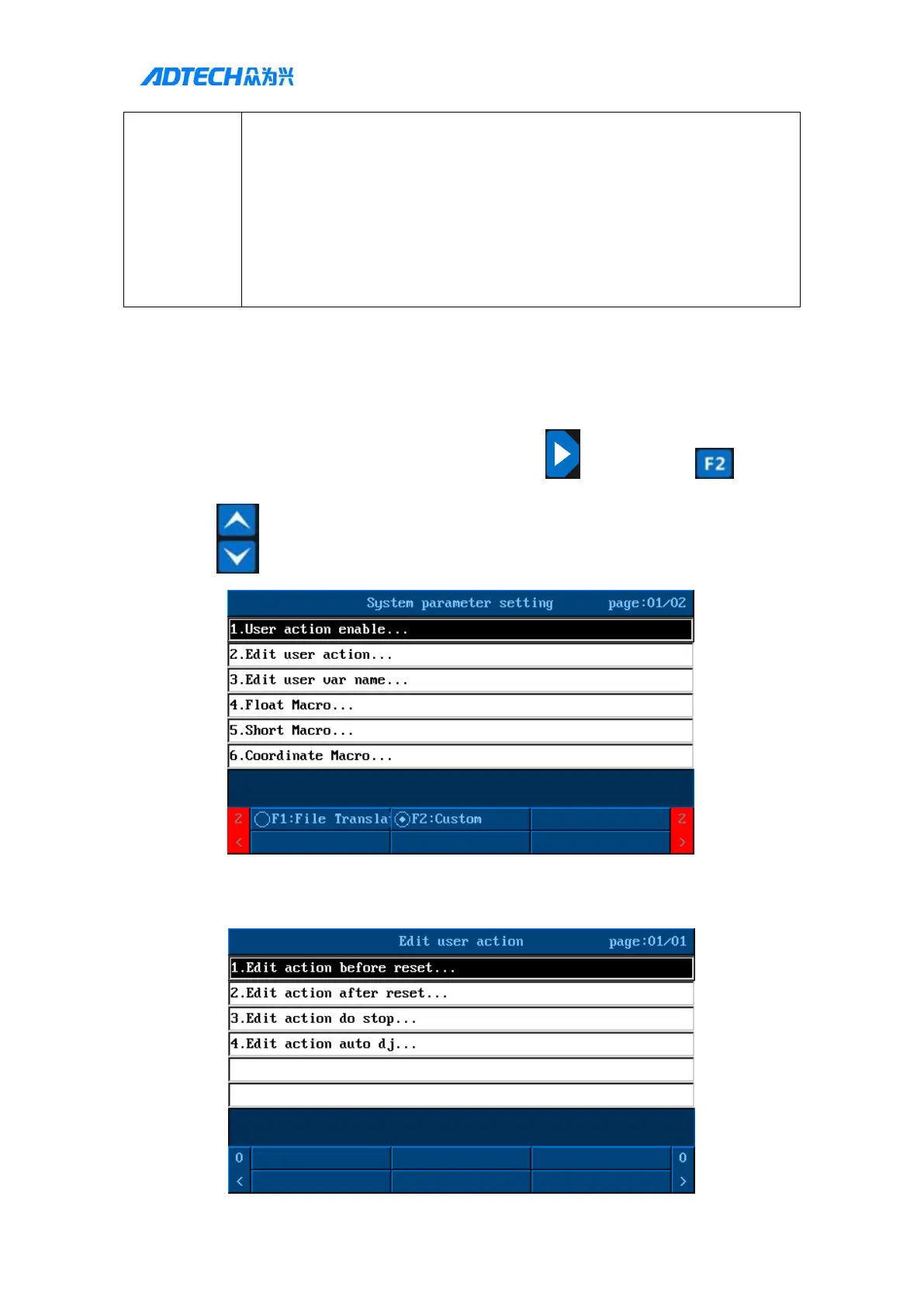User Manual of TV5600-B01 Series Dispensing Control System
file corresponds to a pen number, and there are eight glue guns (1-8) in the
processing file. This function is used to set the correspondence between pen
number and the glue gun number
3) G code knife and pen correspondence setting: set the correspondence
between the knife number of the G code and the glue gun
4) PLT file conversion: Convert PLT file to processing file
5) G code file conversion: Convert G code file to processing file
6) TCF file conversion: Convert TCF file to processing file
8.08 Custom functions
1. ->In handheld box system parameter interface -> Press and then press [ Custom
function] -> Enter parameters ->
2. Custom actions include emergency stop action and automatic dispensing action before and
after resetting. After editing and enabling the action, the following editing actions are performed
when these actions are executed.