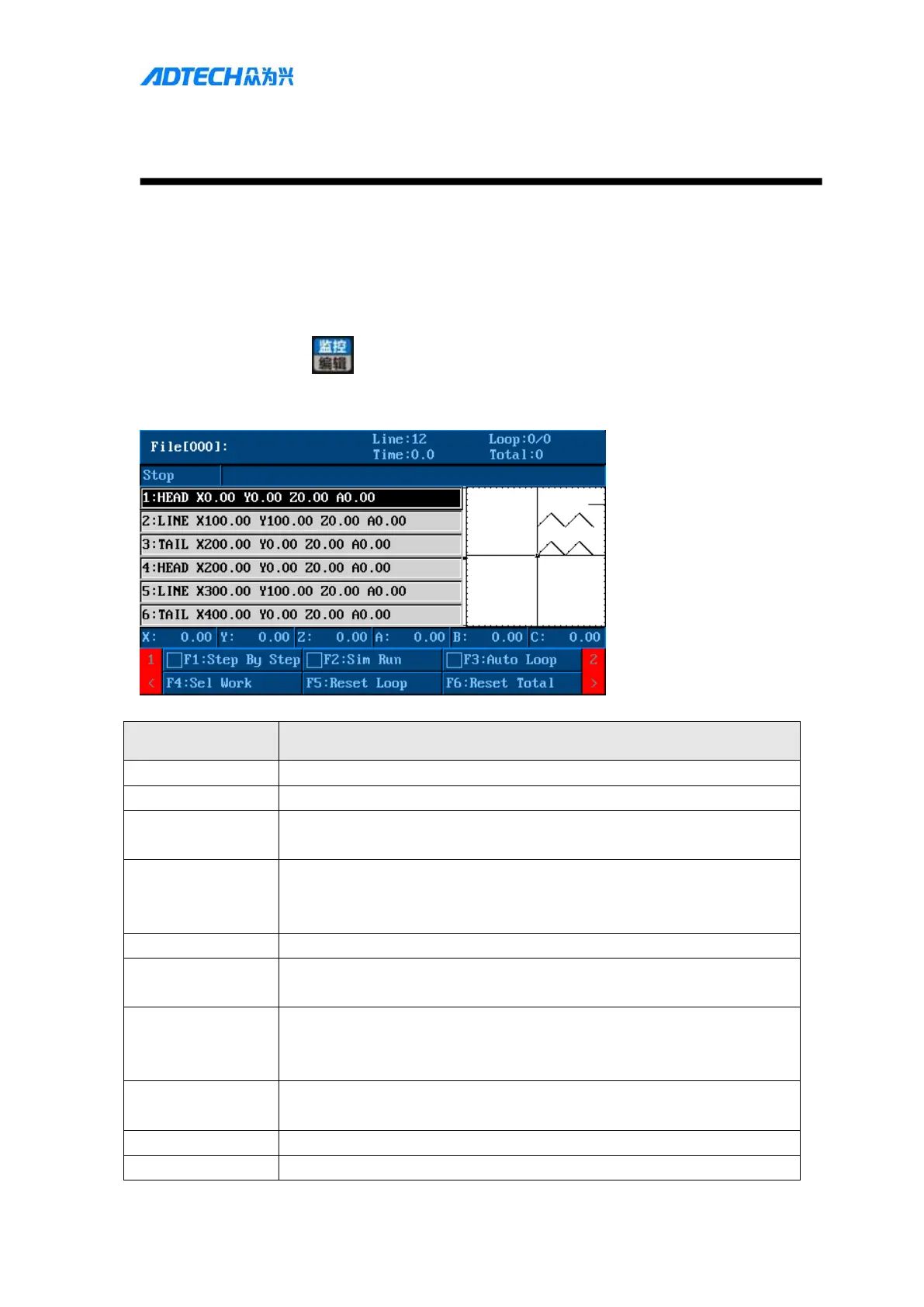User Manual of TV5600-B01 Series Dispensing Control System
Chapter 9
Monitoring Operation
We have already completed the reset setting, dispensing path editing, system setting, and file
parameter setting. The next is the monitoring operation, which is to observe the actual motion
effect.
1. -> Press [Monitor/Edit] button on the handheld box -> enter the monitoring interface
->
0
Display the time taken by the current program to complete processing
number of products that have been
production
Display the current total processing
Display the current number of file instructions
The content includes the current working status and system error prompts.
F1 single step
processing
Select to enable single-step machining mode. In this mode, only one
programming point is run each time the start button is pressed
Do not open the glue after selecting
Select to enable cycle processing mode; the number of cycles needs to