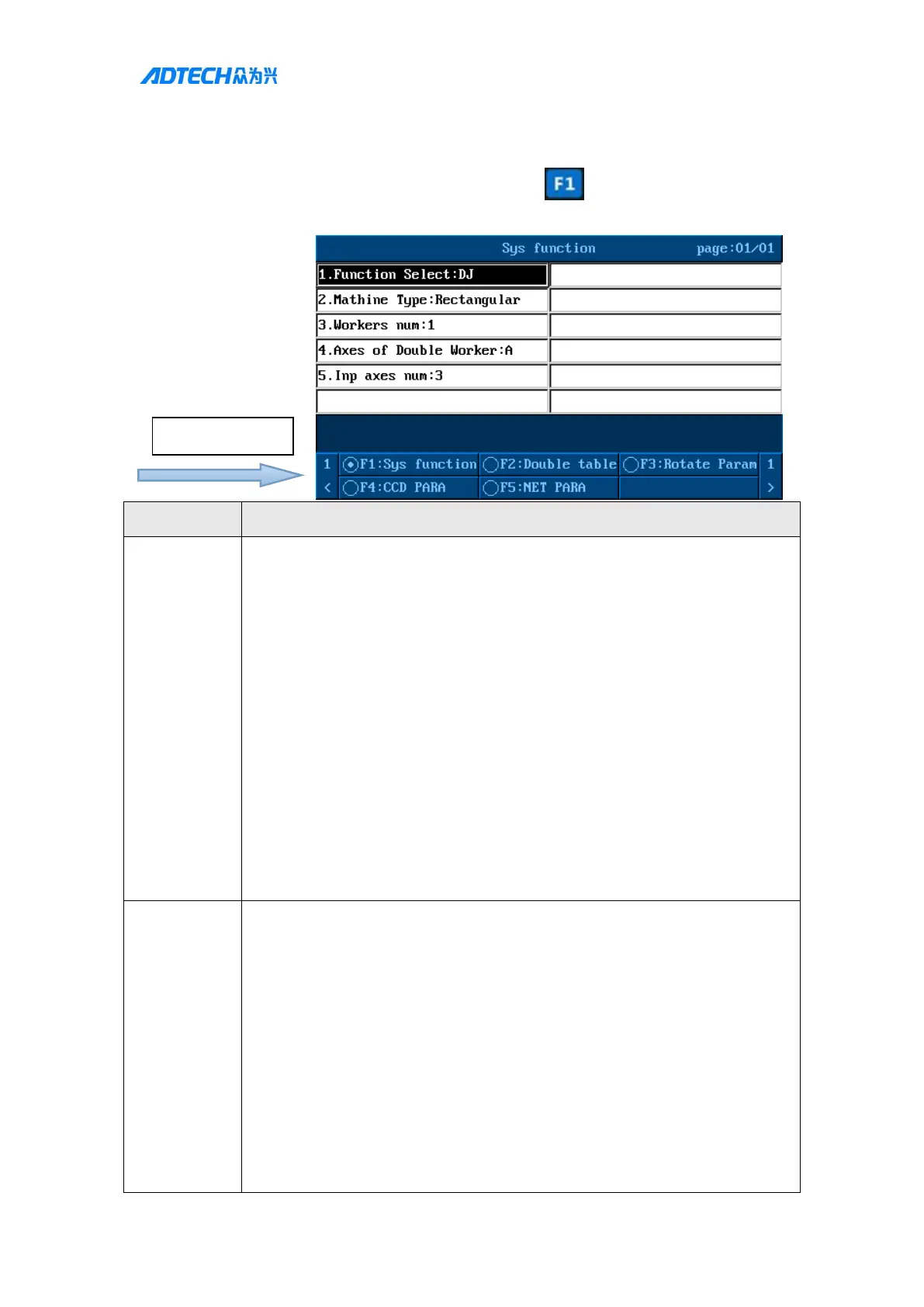User Manual of TV5600-B01 Series Dispensing Control System
8.02.04 Structure configuration
1. ->In handheld box system parameter interface -> Press [ Factory parameters] -> Select
->
1) Function selection: including dispensing, extrusion, visual dispensing (only
available for DJ8849V3-A01 and DJ1600V3-A01;camera parameters in the file
parameters will be available)
2) Machine type: including Cartesian coordinates, glue gun rotation, and
workpiece rotation. Three-axis system and dual position system need to be
configured as Cartesian coordinates; after selecting glue gun rotation or
workpiece rotation, the rotation parameters need to be configured. Glue gun
3) Number of positions: 1 and 2 respectively according to single and dual
position
4) Dual position axis number: The Y-axis of the right position corresponds to
the actual axis number of the controller
5) Number of interpolation axes: Three-axis system and dual position system
are generally set to 3. Glue gun rotation and workpiece rotation generally
need to be set to 4
Double
position
parameter
(not available
for
DJ904V1-A01
and
DJ8849V1-A01
)
1) Whether to use the loading/unloading position: When Yes is selected, the
processing flow starts on the left,left position startsprocessing, and then go
to the unloading position to wait for the left position unloading completion
signal. After the unloading, it will automatically go to the loading position
and wait for the left position start signal for the next processing, so
reciprocating cycles
2) Left position unloading complete: Left position unloading complete signal
input; it will go toleft position loadingposition only after receiving this signal
3) Right position unloading complete: Right position unloading complete signal
input; it will go to right position loading position only after receiving this
signal
4) Position unloading time: If there is no unloading completion signal input, you