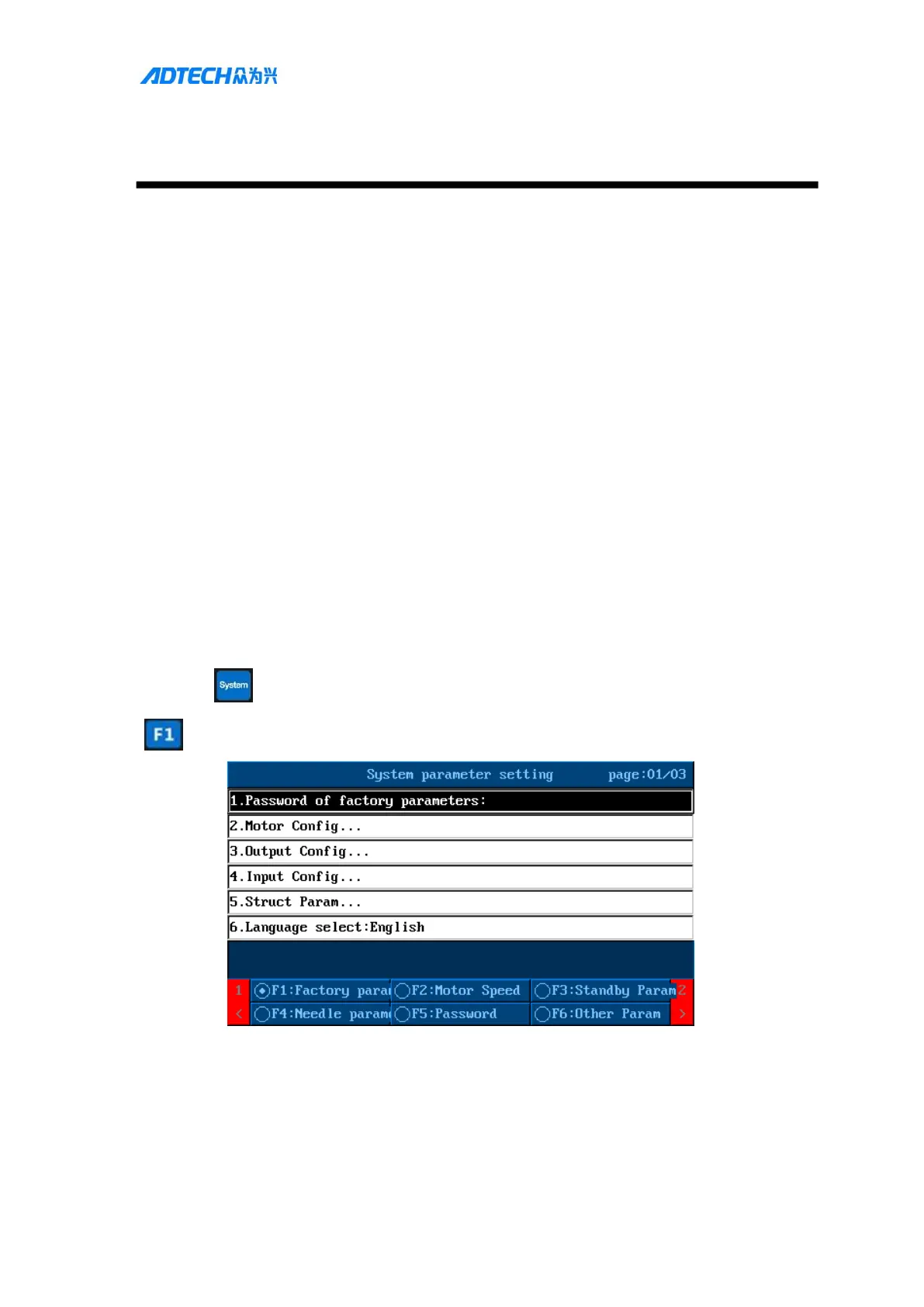User Manual of TV5600-B01 Series Dispensing Control System
Chapter 4
Function Configuration of Mechanical
Structure
The current system supports the dispensing and extrusion mode.The default is the dispensing
system. To set to the extrusion mode, you need to set the appropriate parameters. The editing
and processing points of the dispensing and extrusion modes are the same, and only one axis
following system performs the extrusion movement.
4.01 Extrusion function configuration
The three-axis system does not support the extrusion function. When the four-axis system is set
to extrusion, the A-axis is the extrusion axis.The six-axis system is freely selectable when used as
in extrusion mode.
The extrusion axis has no origin, but it must have positive and negative limits. The extrusion axis
must be set to increase the coordinate inpositive direction when moving downward (or the
direction of the extrusion) and to decrease the coordinate when moving upward (retraction).
After the above settings are met, the extrusion function can be configured.
1. ->Press [ ] key on the handheld box -> enter system parameter setting interface -> press
[ Factory parameters] -->
After entering the structure configuration, switch dispensing to extrusion: