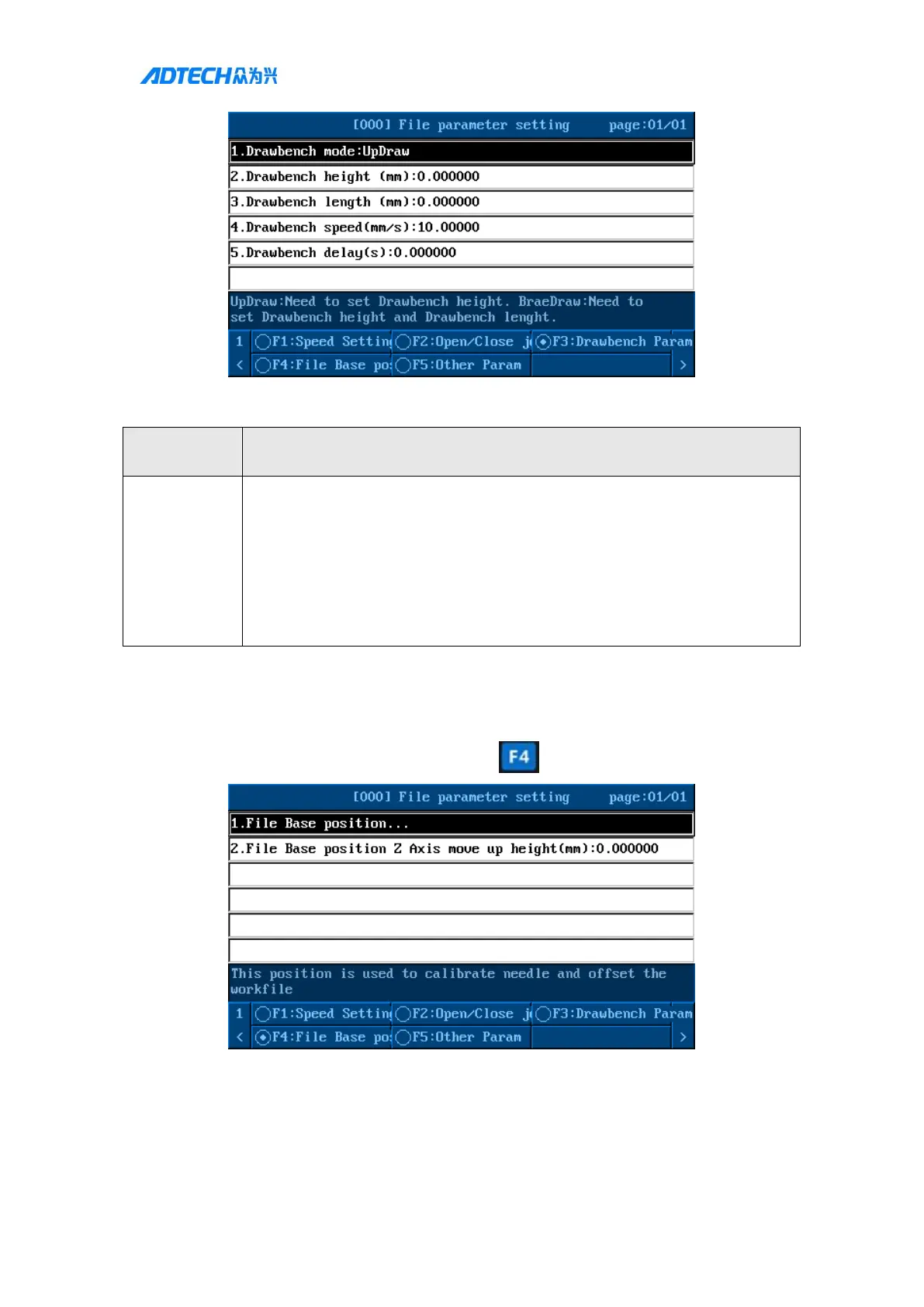User Manual of TV5600-B01 Series Dispensing Control System
2. -->In touch screen file parameters interface -->
Description(blue characters indicatethe parameters open to the simplified
interface)
Drawing
related
parameters
1) Drawing mode: Upward drawing (Z-axis uplifting), diagonal drawing (drawing
according to the track)
2) Drawing height: Lift a small distance at low speed and then continue to
retract the gun. If set to 0, the drawing function is turned off
3) Drawing distance: The distance from the diagonal drawing
4) Drawing speed: This speed is generally set to be small, used for slow drawing
5) Drawing delay: The dwell time after the end of drawing
7.04 File base
1. ->In handheld box file parameter interface -> Press [ File base position setting]
position->> enter parameters