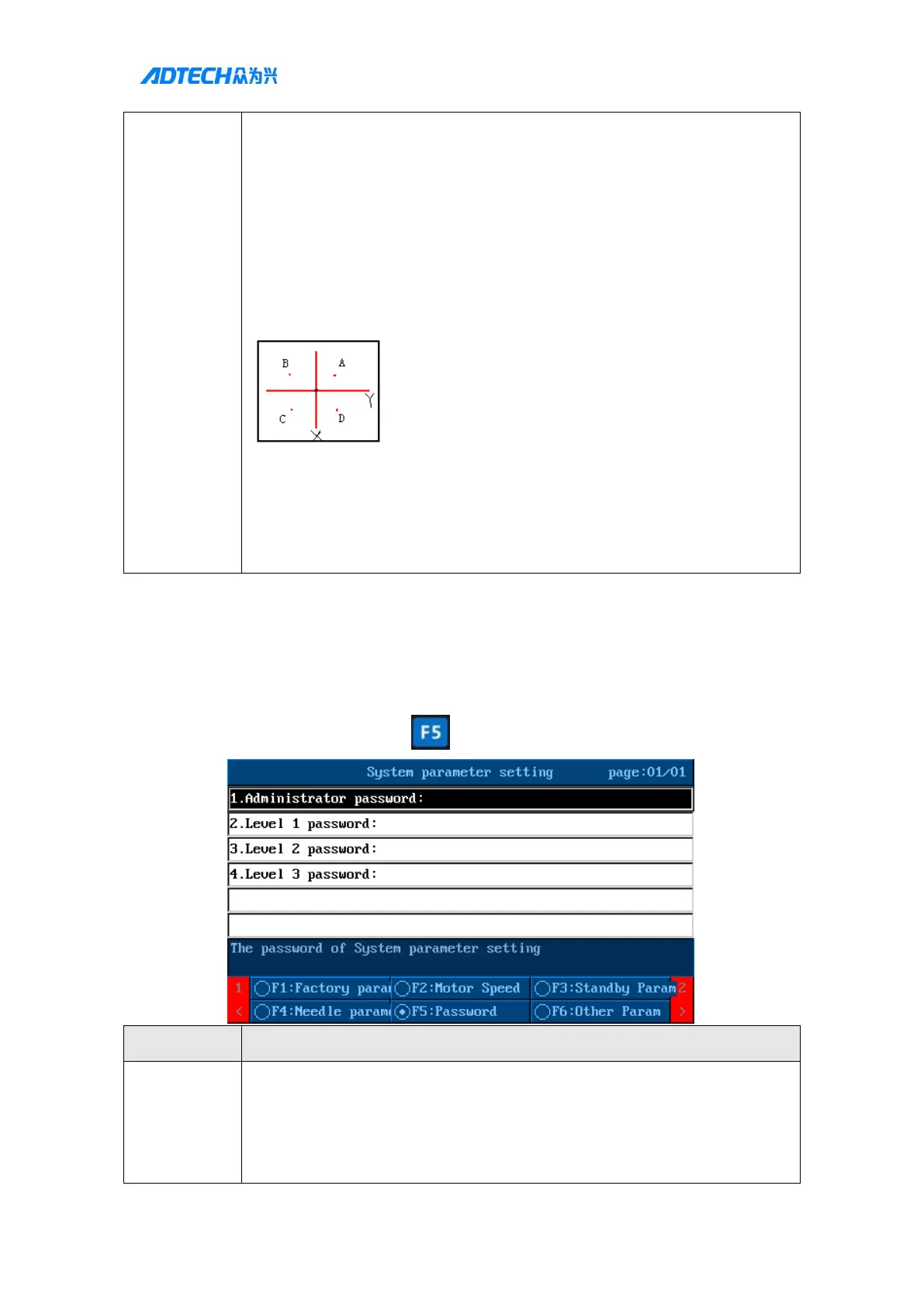11) Needle aligning mode: Select the mode for needle aligning(generally default
to mode 1 for different needle scanning methods)
12) Needle position setting: Set the fixed initial scanning position of automatic
needle aligning
Needle aligning position setting: Set the fixed initial scanning position for the
needle aligning. The fixed initial scanning position is generally set in the A
point area, as shown in the figure below. In the figure, X and Y indicate the
sensing signals of the X and Y axes. The needle should be below the sensing
line, but not too deep, or else the needle will time out and cause a failure.
Result of needle aligningposition: The position after the needle aligning is
completed. Scanning timeout: Set the maximum time for the axis scanning when
the needle is automatically aligned. If the axis scanning is not completed at the
time, the needle aligning will fail, the automatic needle aligning ends and the
alarm will display scanning timeout.
1. ->Insystem parameters interface -> -> [ Password management] ->
You can set adminpassword, level-1, level-2, and level-3 password.
The level of the password from high to low: Vendor parameter password,
adminpassword, level-1 password, level-2 password, and level-3 password.
System parameter setting and file management require admin password.
File parameter setting and file editing require level-2 password, PLT file