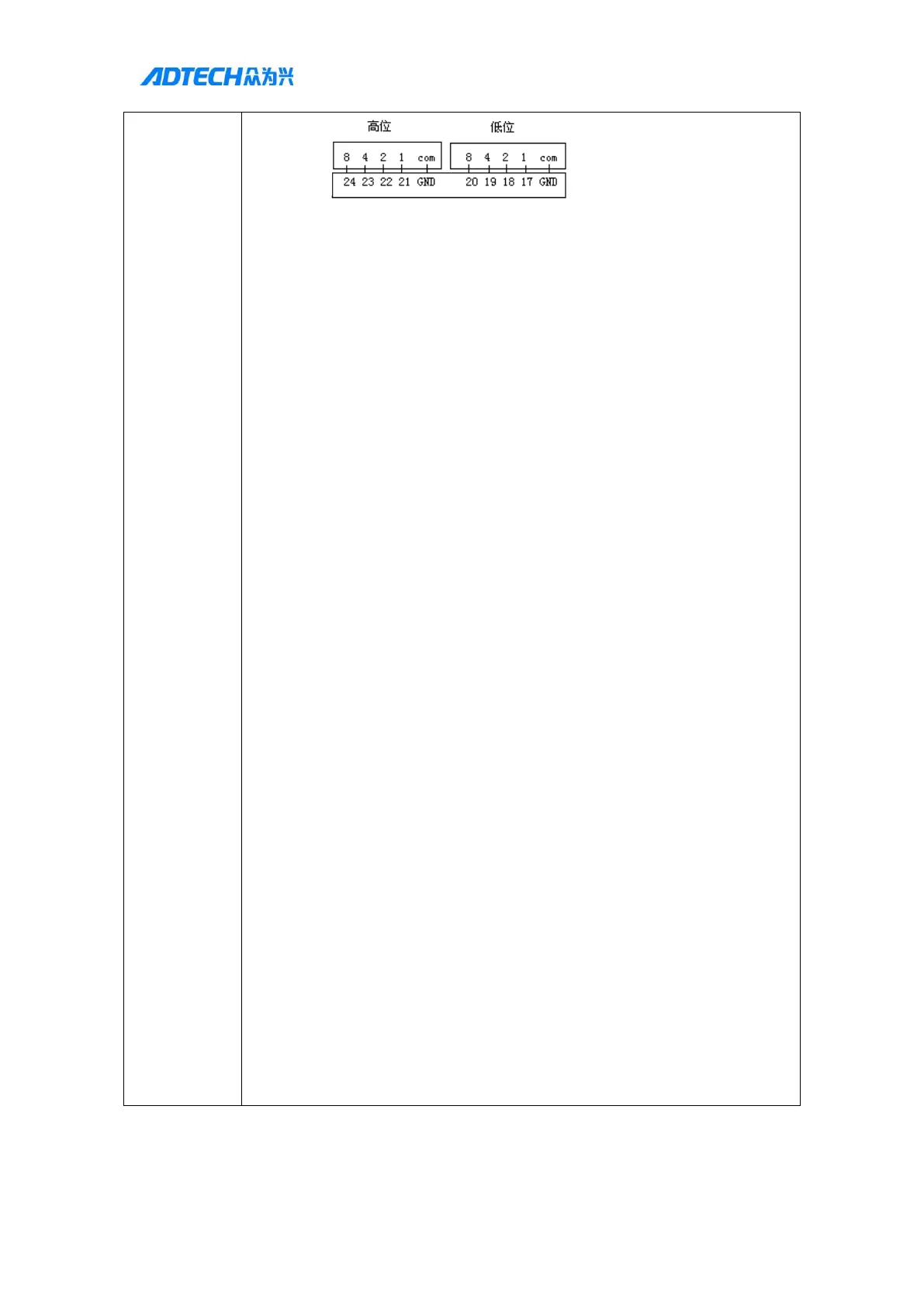18) BCD button digit selection: 4 digits and 8 digits can be selected, and the
customer can configure according as needed
19) External file selection button: Set the port separately to quickly select the 8
processing files of file number 0-7, and can directly start the processing file
after selection
20) Gun forward in-place signal: The corresponding gun forward in-place
signalwhen using cylinder gun feeding
21) Gun backward in-place signal: The corresponding gun backward in-place
signal when using cylinder gun feeding
22) Gun forward/backwardin-place signal effective level: low level or high level
23) Glue gun switch in place signal effective level
24) Glue gun change gun in place effective level
F1
25) Glue gun 1-8open in-place signal: If this signal is used, the glue gun will
detect whether the signal is valid when it is opened, and proceed to the next
step when the signal is valid
F2
26) Glue gun 1-8 close in-place signal: If this signal is used, the glue gun will
detect whether the signal is valid when it is closed, and proceed to the next
step when the signal is valid
F3
27) Gun switch in-place signal effective level: low level or high level
28) Glue gun 1-8 change forward in-place signal: When using multiple glue guns
in dispensing, it will detect whether the signal is valid beforechanging the
gun, and proceed to the next step when the signal is valid
F4
29) Glue gun 1-8 change backward in-place signal: When using multiple glue
guns in dispensing, it will detect whether the signal is valid beforechanging
the gun,and proceed to the next step when the signal is valid
30) Glue gun change in-place signal effective level: low level or high level
F5
31) Layer 1-8 start signal: Perform layering operation of multiple glue guns in
dispensing, and use the specified start signal to select a layer to be
32) Stop button effective level: Effective level when the external stop button is
pressed (stop button is fixed to the 13th input port)