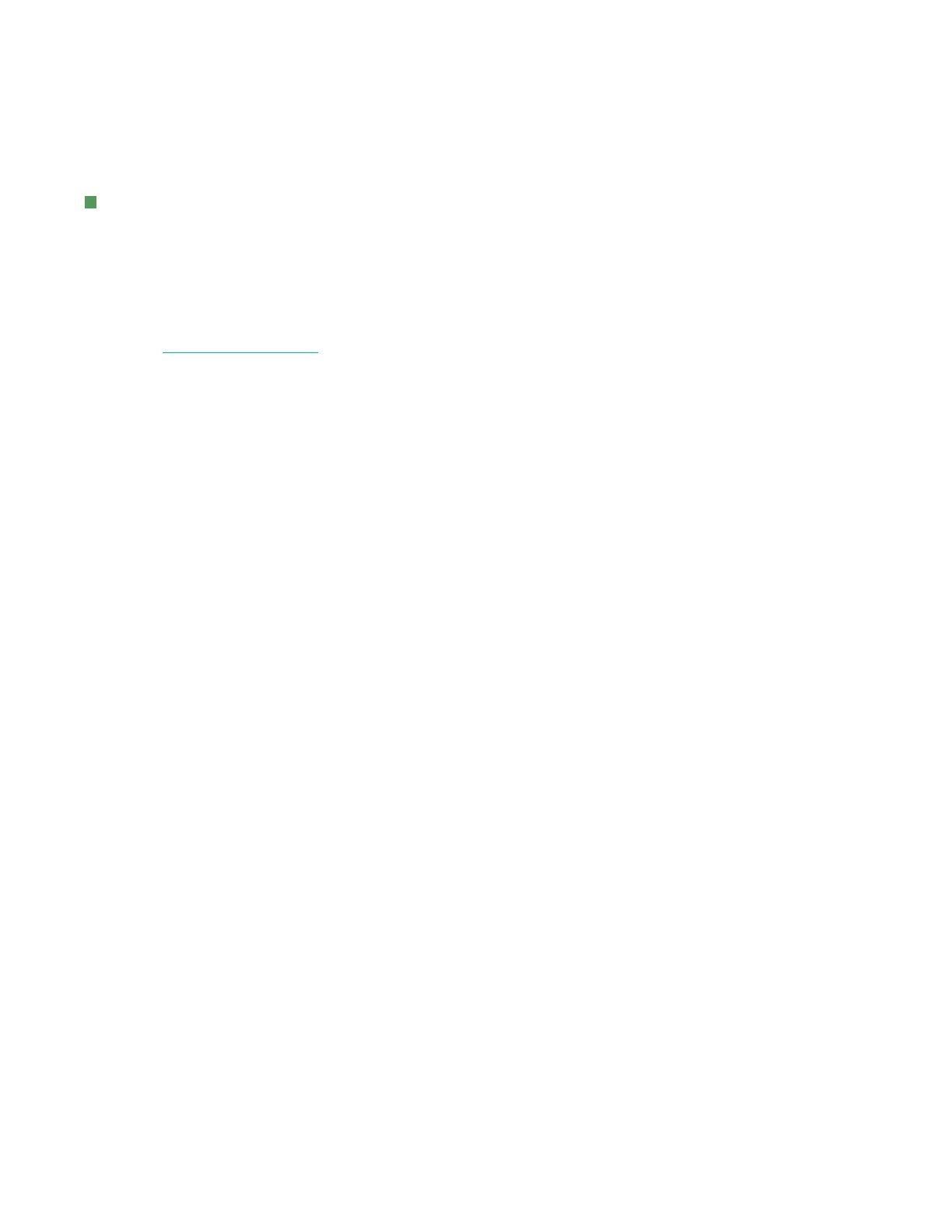Chapter 1: OsmoPRO MAX Overview
OsmoPRO MAX Automated Osmometer User Guide
17
I Touchscreen
Provides one-touch access to major system functions,
displays informative system prompts directing operators
to the next step in a workflow, and displays visual
notifications on the status of various system operations
(system fluid remaining, test in process, warnings, error
conditions, etc.).
See also: User Interface Overview