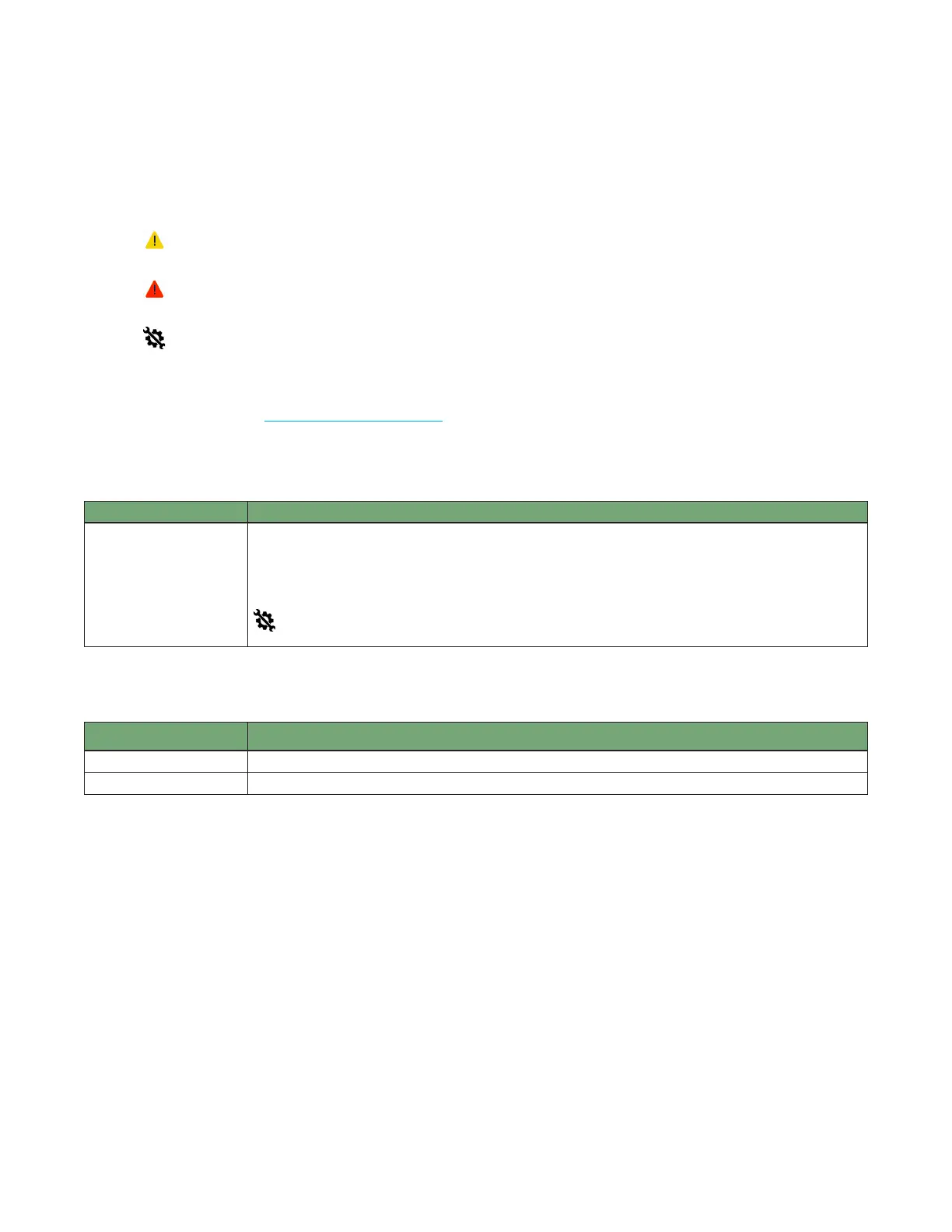Chapter 10: Troubleshooting
OsmoPRO MAX Automated Osmometer User Guide
76
10.4 OsmoPRO MAX Warning and Alarms
Key
Warning (non-fatal errors) - Warnings can occur during testing or when the instrument is idle, but they do not stop
a test that is running. Instrument operators can continue performing tests and calibration on the instrument, but
should attend to the issue as soon as possible when the instrument is not needed for testing/calibration.
Alarms (fatal errors) - Alarms can occur during testing and will stop the entire test process for the safety of the
instrument. If an Alarm occurs, it restricts the user from testing and calibrating the instrument until the issue is
resolved.
If the recommended actions for a Warning or an Alarm do not resolve the issue, make no further attempts to
resolve the issue. Instead, contact the Advanced Instruments Service Department:
• US or Canada: 800-225-4034 from 8:00 AM – 4:30 PM Eastern time; after normal business hours, follow prompts
• Outside US or Canada: +1 781-320-9000
• Email: techsupport@aicompanies.com
General Use Errors
The following table lists error messages operators could encounter while operating the instrument.
Error Possible cause/Suggested action
Instrument locked up If the instrument locks up and the touchscreen does not respond to any selections, complete the following
steps:
1. Power o the instrument and wait 15 seconds
2. Power on the instrument.
If problem persists after reboot, contact AI Service.
Printer Errors
If an optional printer installed, these errors can occur.
Error message Possible cause/Suggested action
Printer Out of Paper
Action: Replace the printer paper and then clear error
Printer Door Open
Action: Close the printer door and clear error