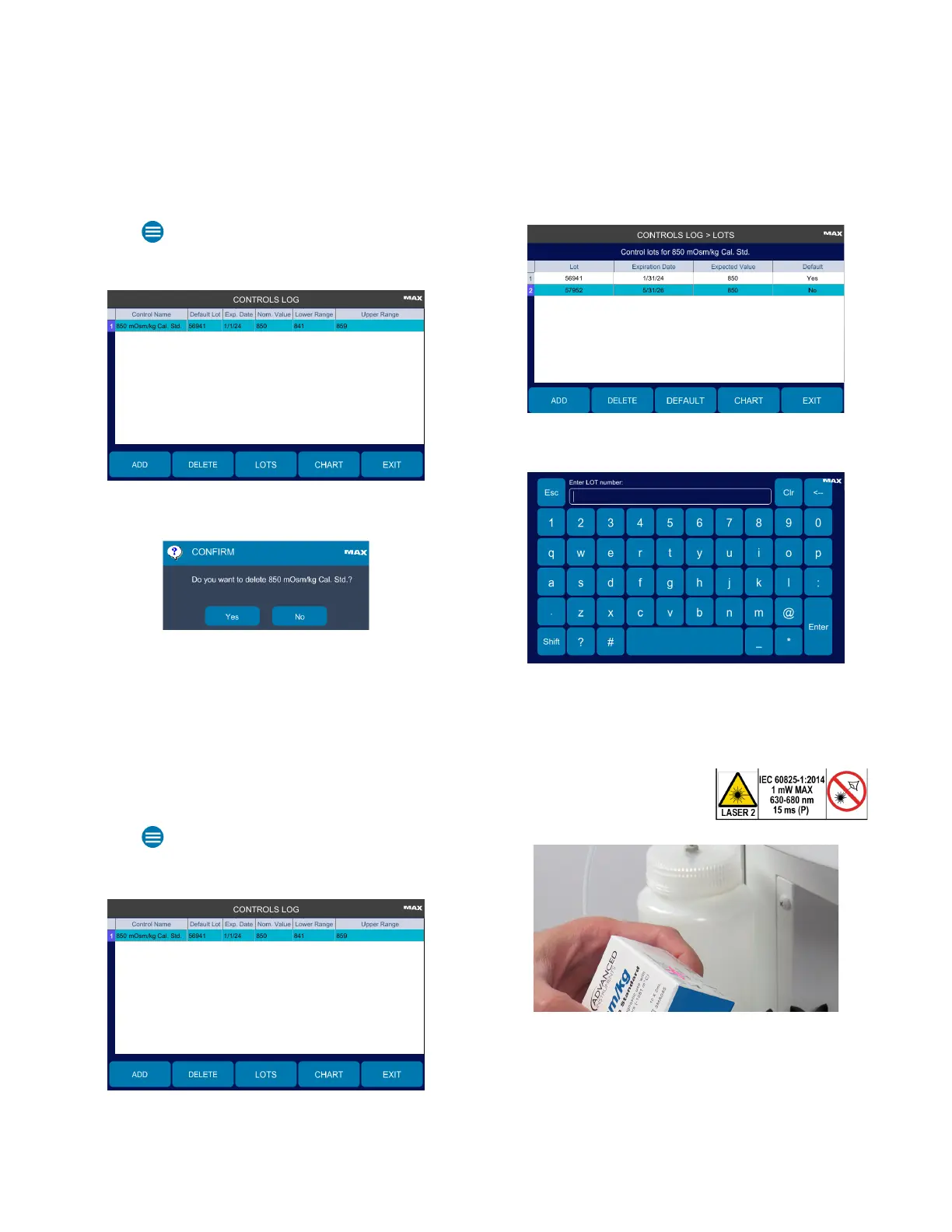Chapter 4: Using the Controls Log Database
OsmoPRO MAX Automated Osmometer User Guide
43
4.2 Deleting a Control
1. Press > Controls Log and login.
2. Press to select the control to delete.
3. Press Delete.
4.3 Managing Control Lots
For each control you add to the system, you can add,
delete, and select the default lot for the system to use
when testing.
Adding a Control Lot
To add a lot to a control:
1. Press > Controls Log and login.
2. Press to select a control on the Controls Log screen.
3. Press Lots.
4. Press Add.
5. Scan in the UDI barcode using the front barcode
scanner by aligning the barcode with the barcode
laser.
CAUTION: The front barcode
scanner uses a Class 2 laser.
Do not stare directly into the
beam when scanning barcodes.
