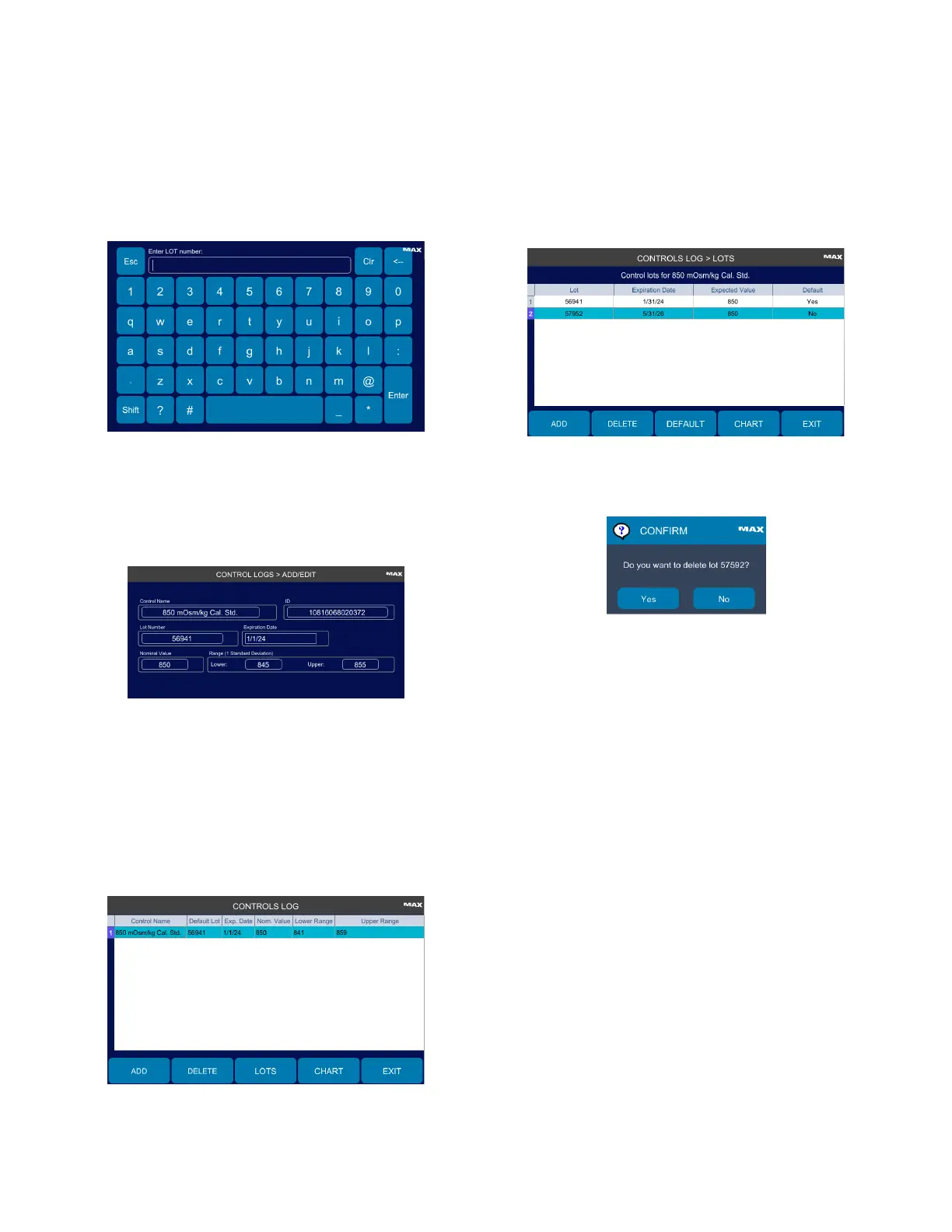Chapter 4: Using the Controls Log Database
OsmoPRO MAX Automated Osmometer User Guide
44
You can also type the lot number manually and press
Enter.
6. Press Save.
7. If another lot of the control is in the system and is
currently the default lot, you are prompted to select
the new lot as the default.
– Press Yes to make the new control lot the default
for the control,
– Press No to keep the current lot as the default.
8. Press Exit to return to the Settings menu.
Deleting a Control Lot
1. Press to select a control on the Controls Log screen.
2. Press Lots.
3. Select the control lot to delete.
You cannot delete the default control lot.
4. Press Yes to permanently delete the control lot from
the system, or No to keep it in the system.
5. Press Exit to return to the Controls Log screen.