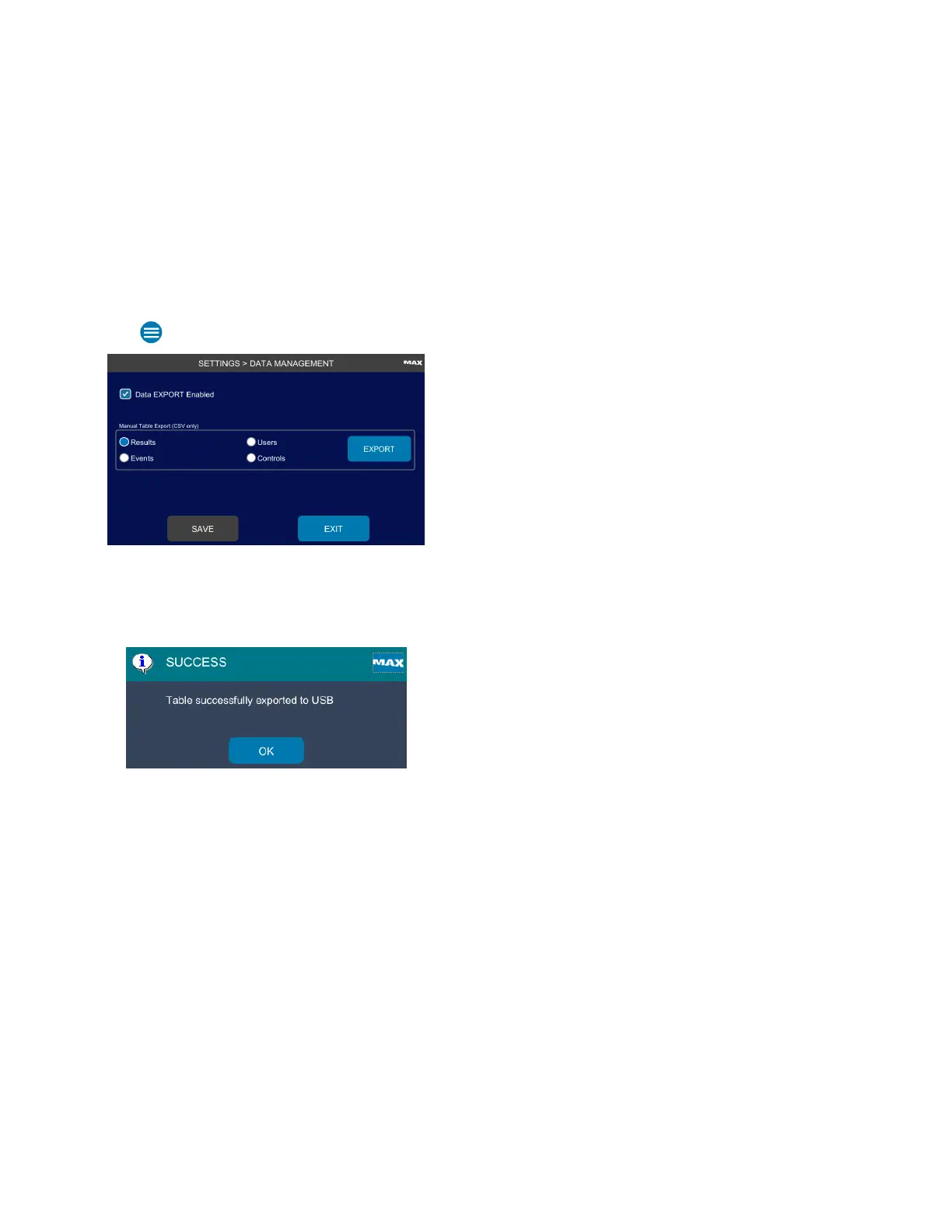Chapter 6: Viewing Test Results and System Data
OsmoPRO MAX Automated Osmometer User Guide
58
Exporting Data to CSV Files
To exports results, events, users, and/or control logs
database tables stored on the instrument in CSV format
to a USB drive, complete the following steps.
1. Insert a USB drive into a USB port on the instrument.
2. Press > Settings > Data Management and log in.
3. Use the radio buttons to select the database table
you want to export.
4. Press Export.
Repeat steps 3 and 4 for other database tables you
want to export.
5. When you are finished, press Exit to return to the
Settings menu.