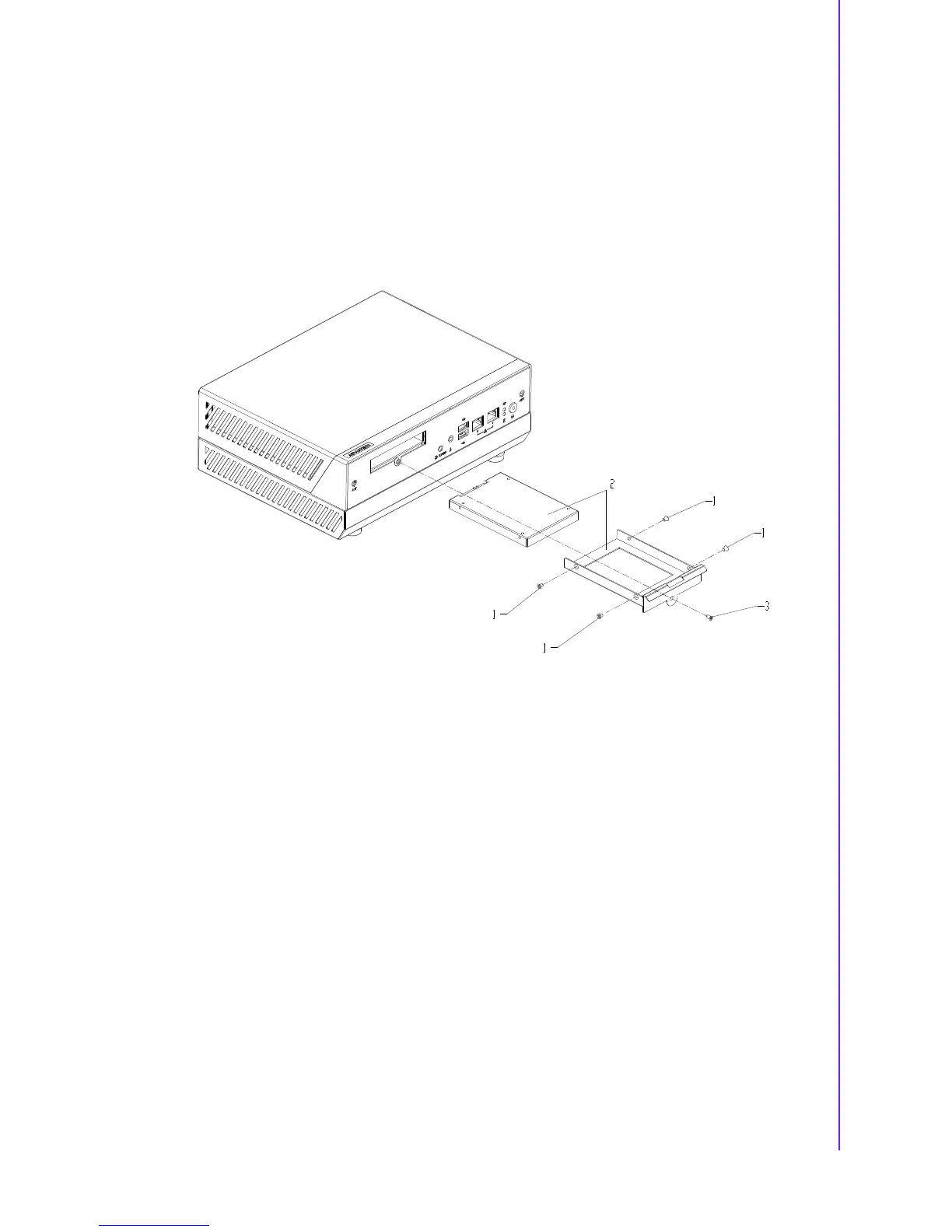19 DS-980/DS-980GL User Manual
Chapter 3 Hardware Installation
3.4 2.5-inch SATA Storage Installation (Main Layer)
1. Remove 1 screw (number 3) at the front plate, and pull the storage tray out from
the device.
2. Please note the 2.5-inch SATA storage direction upside down and assemble on
the storage tray with 4 screws (number 1).
3. Push the completed storage module back to the device and exactly ensure the
2.5-inch SATA storage connection with SATA connector inside.
4. Then, tighten 1 screw (number 3) back.
Figure 3.3 2.5-inch SATA storage installation (main layer)