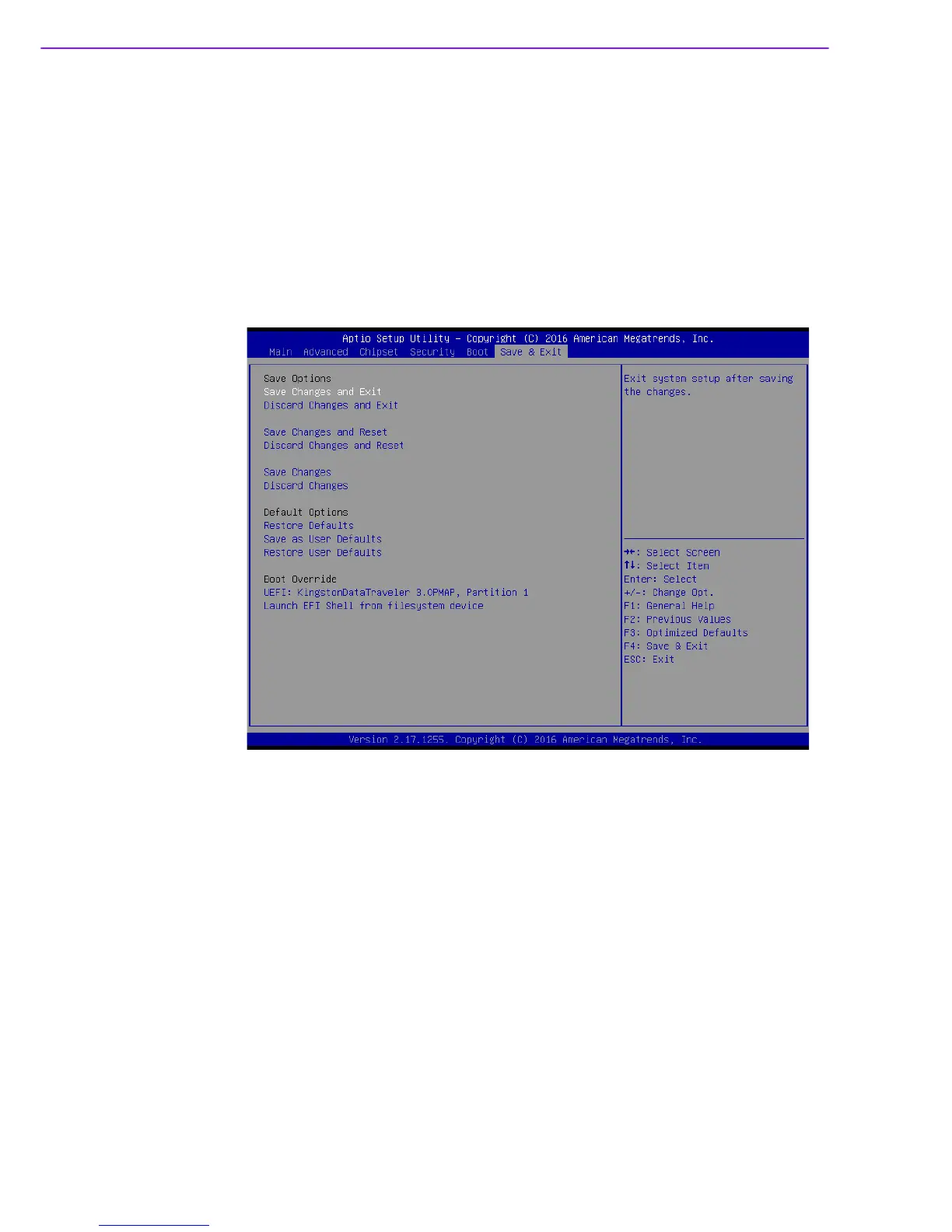DS-980/DS-980GL User Manual 64
4.2.7 Save & Exit
Save Changes and Exit: Exit system setup after saving the changes.
Discard changes and Exit: Exit system setup without saving the changes.
Save changes and Reset: Reset the system after saving the changes.
Discard Changes and Reset: Reset the system without saving the changes.
Save Changes: Save changes done with any of the setup option.
Discard Changes: Discard changes done with any of the setup option.
Restore Defaults: Restore/ Load default values for all the setup option.
Save as User Defaults: Save the changes done as User Defaults.
Restore User Defaults: Restore the user defaults to all the setup options.
Figure 4.37 Save & Exit