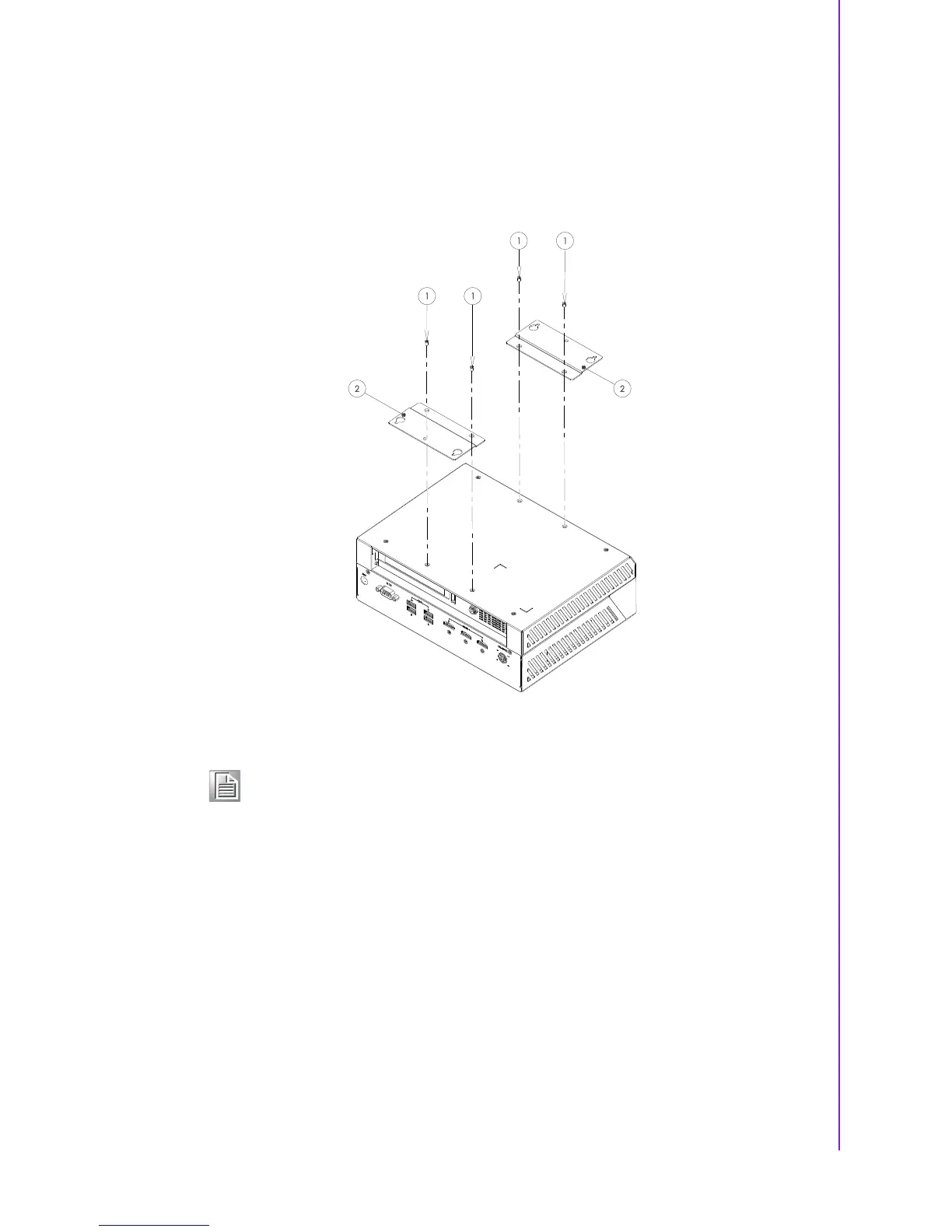25 DS-980/DS-980GL User Manual
Chapter 3 Hardware Installation
3.9 Mounting Brackets Installation
1. Upside down the device first on a flat and clear floor.
2. Both of DS-980/DS-980GL configurations, using the middle of screw holes to
install the mounting brackets (number 2) by 4 screws (number 1) (M3x6L).
3. Exactly ensure the mounting brackets are fixed and stable.
Figure 3.10 Mounting brackets installation
Note! Please select the suitable screws and consider your loading of the
safety value when you install DS-980/DS-980GL behind to the monitor,
(DS-980/DS-980GL with expansion configuration weight is 3.8kg; light
configuration is 3.1kg)