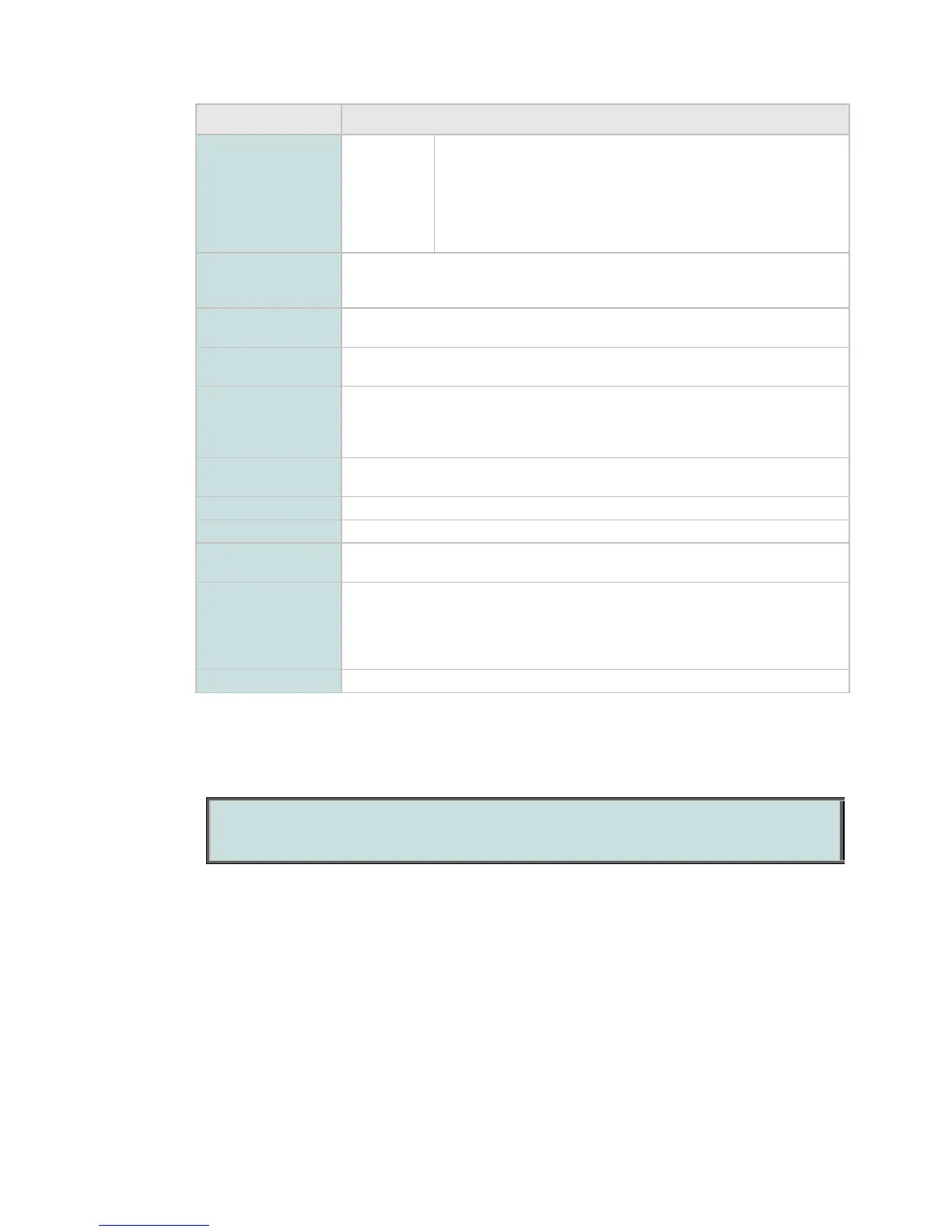Front Panel Monitoring & Control
Menu Item Operations
be removed within the demodulator. In DVB-
S2 the data is transmitted without
modification and no sync detection is
performed. The data will be transmitted as
Generic Stream Continuous.
Reset Input on
Error :
This is only valid when the input type is selected to VBR, when ON then the unit will
reset when the input is removed otherwise it will transmit null packets until the input
returns.
VBR on Error :
This is only valid when the input type is set to Normal. When the input is removed
then null packets will be transmitted until the input returns.
Pilots:
This entry will only appear when DVBS2S or DVBS2N is selected and not ACM.
This enables or disables pilot insertion.
PRBS Polynomial
:
This option is only available if the input has been selected to be PRBS. This is the
pseudo Random sequence which conforms to the DVB guidelines. The options are:
1+X
18
+X
23
, 1+X
17
+X
20
, 1+X
14
+X
17
, 1+X
14
+X
15
, 1+X
5
+X
6
or the inverted version of
these.
Stream X >
A submenu that only appears for ACM. It is used to configure Stream X, there is a
submenu per stream.
Frequency:
The carrier frequency can be set from 950Mhz to 2150Mhz.
Spectrum:
The Spectrum can be selected as Normal or Inverted.
Alpha:
The roll off factor can be selected from 0.12 to 0.35, this is set using the up/down
arrows.
PLS Seed:
Physical Layer Scrambling Seed is only available in DVB-S2 modes. This should be
used with caution and the default value is 0. The range for this value is 0 to 262141
and the value is entered in decimal. The demodulator will have to use the same
seed value to lock otherwise the transmitted modulation and code rate will not be
decoded.
Reconfigure:
This button will activate all the pending options described above.
When all of the options in Table 3.10 have been set:
1. Select Reconfigure. The following screen is displayed:
Reconfigure?
ENTER = Confirm : CLEAR = cancel
2. Select ENTER. The unit is reconfigured with the pending settings; this will cause a break in the
reception. All the pending settings are then stored and will be reused if a power cycle
occurs. If the unit was not reconfigured then the pending settings are discarded if the unit is
power cycled or the user exits out of the CONFIGURE menu.
Stream X
This mode is only available when ACM in DVB-S2 is selected. Currently three streams are
supported but more will be added in the future. All streams have the same menu structure but
are independent. All changes within this menu will remain pending if exited up to the configure
menu but they will be lost if exited out of the configure menu.
The Stream X options may be viewed by selecting Stream X from the coding sub-menu. A list of
options, detailed in Table 3.11 is displayed.
SBM75e Series Modulator Installation and Operation Manual
3-9
