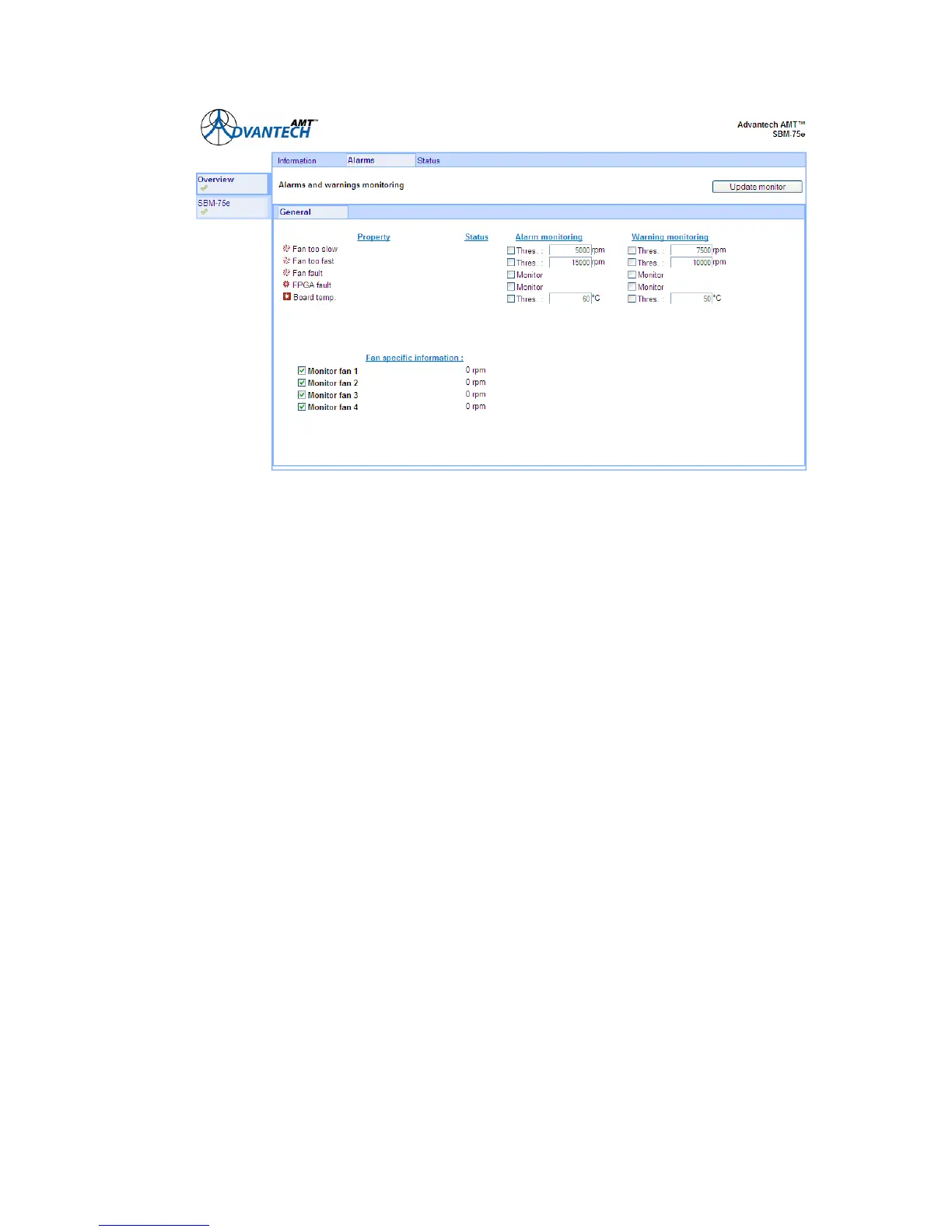Web GUI Monitoring & Control
Figure 4.4: Changing Alarm Monitoring Window
Additional information has now appeared in the ‘Status’ column, indicating that the ‘Fan too
fast’ alarm is clear (shown by the green tick), and that the ‘Fan too fast’ warning has been
asserted (shown by the yellow cross). The ‘Overview’ tab in the monitor bar on the left of the
main panel now reflects this new warning state (shown by a yellow cross and a yellow fan
symbol).
4.3.3 Overview: Status
The summary status information for installed functional units may be viewed by selecting the
status tab from the Alarm and Warnings Monitoring window. A window, similar to that shown in
Figure 4.5 is displayed.
4-6 SBM75e Series Modulator Installation and Operation Manual
