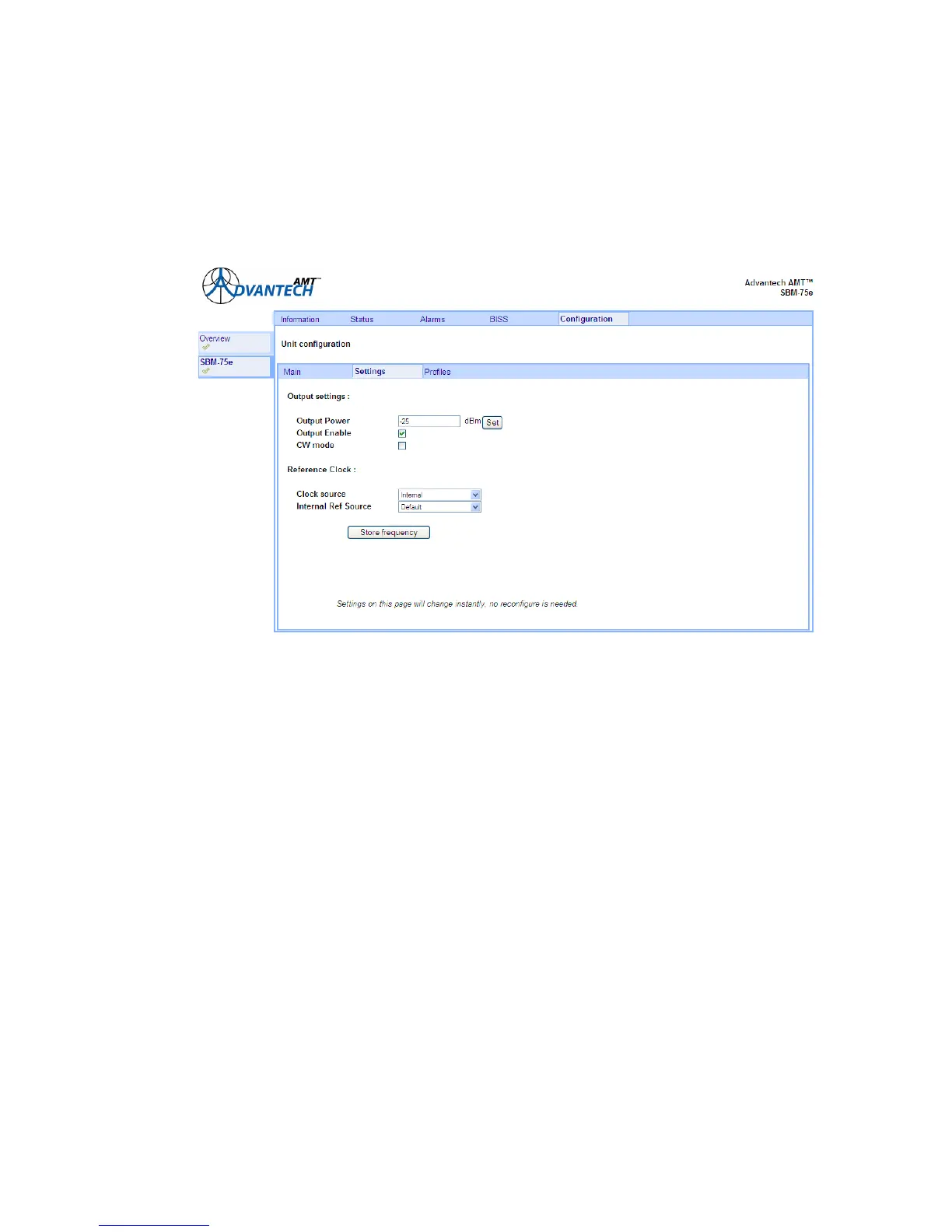Web GUI Monitoring & Control
4.7.7.5 Factory Defaults
This is a special profile which cannot be deleted or modified.
4.7.8 Settings
The output levels of the SBM-75 may be viewed and set by selecting the Output Tab from the
main Configuration window. A screen similar to that shown in Figure 4.18 below is displayed.
Figure 4.19: Output Window
4.7.8.1 Output Power
The output power may be set by entering the required level in dBm and selecting Set. The
current calibrated range is -25 dBm to 0 dBm but you can enter values outside of this range, an
alarm can be triggered if desired when this occurs.
4.7.8.2 Output Enable
The Output Level may be disabled by un-checking the appropriate box. This setting will take
effect instantaneously.
4.7.8.3 CW Mode
The Continuous Wave (CW) test mode may be enabled by checking the appropriate box. This
setting will take effect instantaneously.
4.7.8.4 Clock source
A highly accurate internal clock source can be used by selecting Internal or an External 10 MHz
reference can be used by selecting External. If an external reference is used then this frequency
can be held by selecting hold, this would then allow the external reference to be removed.
4-22 SBM75e Series Modulator Installation and Operation Manual
