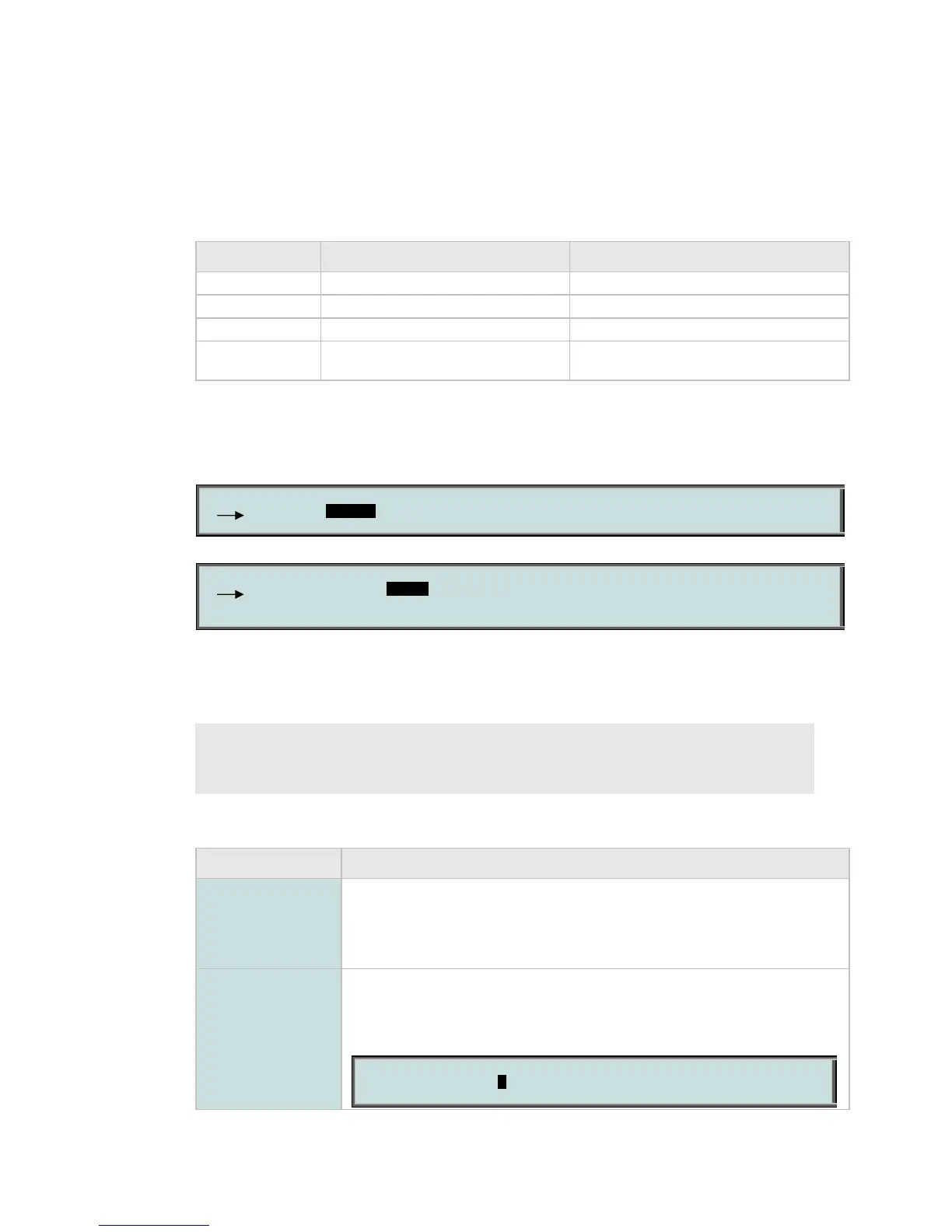Front Panel Monitoring & Control
3.3.2.3.2 Coding
When Coding is selected then the coding type is highlighted. By using the up and down arrows
this coding type can be altered. The options are dependant upon the feature keys installed but
the possible list is detailed in Table 3.9.
Table 3.6: Coding Types.
Coding Type Remarks Supported Code rates
DVBS DVB-S ½, 2/3, ¾, 5/6, 7/8
DSNG DVB-DSNG 2/3, ¾, 5/6, 7/8, 8/9
DVBS2S DVB-S2, Short Frames (16K) ¼, 1/3, 2/5, ½, 3/5, 2/3, ¾, 4/5, 5/6, 8/9, ACM
DVBS2N DVB-S2, Normal Frames (64K)
¼, 1/3, 2/5, ½, 3/5, 2/3, ¾, 4/5, 5/6, 8/9, 9/10,
ACM
To view and alter the coding type:
1. Select Coding from the Configure sub-menu. One of the following screens is displayed:
Coding: [DVBS2N 9/10]
Coding: [DVBS2N 9/10]
2. Using the right arrow highlight the required code rate.
3. Using the up and down arrows, select the required code rate.
4. Press ENTER. A list of options, detailed in Table 3.10 is displayed.
Note
When selecting a code rate, note that only legal values are selectable. ACM is a special case for DVB-
S2.
Table 3.7: Coding Options
Menu Item Operations
Modulation :
This option does not appear if ACM has been selected. Only the possible
combinations for the chosen code type and rate will appear. This may also be
limited by the feature keys installed. The possible range is BPSK, QPSK, 8PSK,
16QAM, 16APSK and 32APSK.
Data Rate :
This sets either the data rate in bits per second or symbol rate in symbols per
second. The data rate can either be set by the numerical value or by the up/down
arrows. Once the value is set then the units can be changed from BPS to SPS by
moving the cursor to the end and then using the up/down arrows. For ACM the
value must be set as SPS.
-> Data Rate: [199000000 BPS]
SBM75e Series Modulator Installation and Operation Manual
3-7
