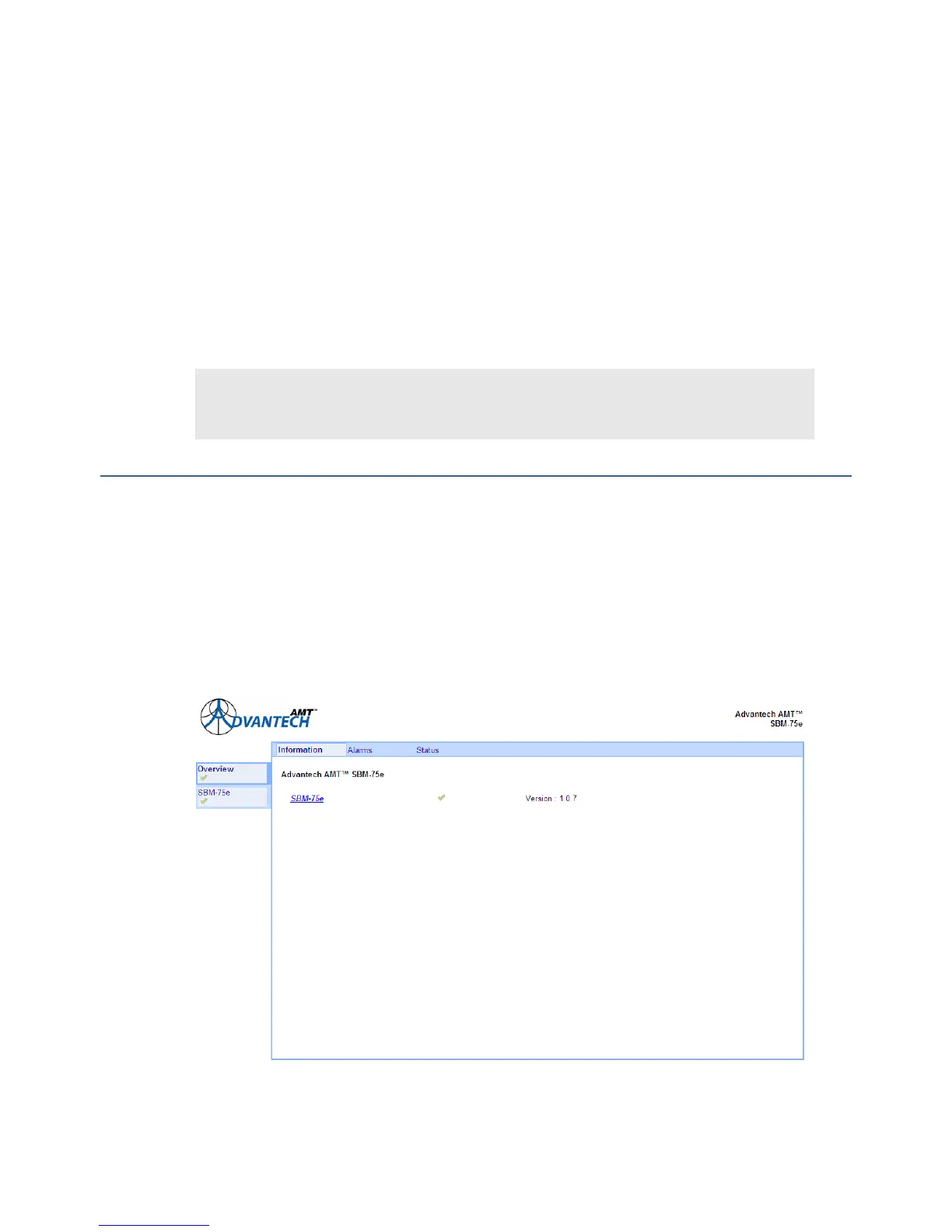Web GUI Monitoring & Control
Figure 4.1: SBM-75 Login Window
2. Enter the default Username: sbt 75 and the default Password: sbt 75. The entry level screen is
displayed. The alarm status of the chassis and each installed functional unit is shown in the
monitor bar on the left-hand side of the window.
Note
If a green tick is displayed in the ‘Overview’ tab of the monitor bar, this indicates that all equipment is
working correctly.
4.3 Overview
4.3.1 Overview: Information
This section describes those web pages which are relevant to the unit chassis as a whole. These
are used to view summary information, alarms and status for each installed functional unit.
Unit information may be viewed by selecting the ‘Overview’ tab from the monitor bar. A window,
similar to that shown in Figure 4.2, is displayed. In this example one SBM-75s is working correctly as
indicated by the green tick.
Figure 4.2: Entry Level Window showing Information for the SBM-75
4-4 SBM75e Series Modulator Installation and Operation Manual
