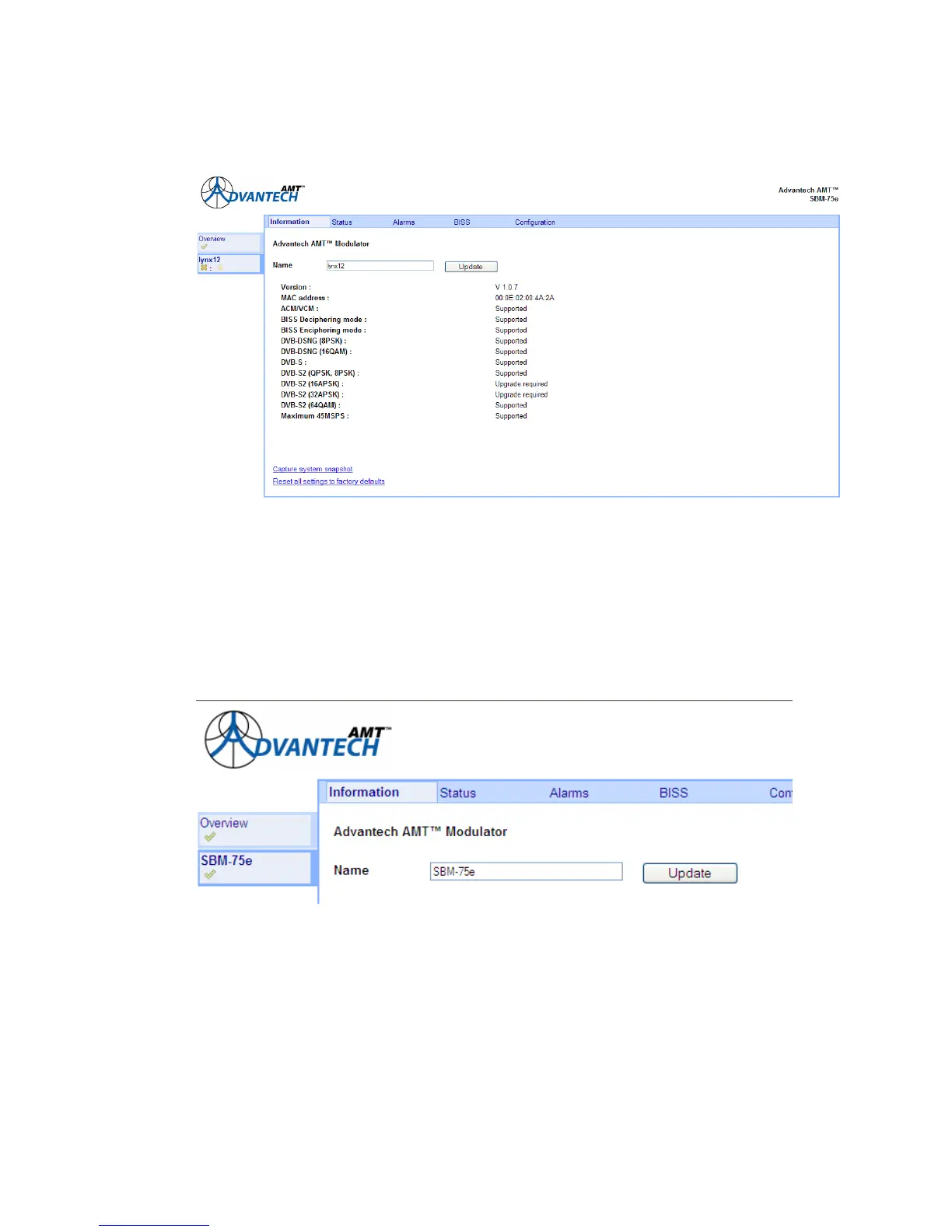Web GUI Monitoring & Control
Figure 4.6: SBM-75 Management Window
4.4.1.1 Setting the Unit Name
The default name of the functional unit is SBM-75. The name of the unit may be changed by
entering the desired name in the ‘Name’ box and selecting the ‘Update’ tab. The new name
should appear in the monitor bar on the left-hand side of the main panel as shown in the
example in Figure 4.7.
Figure 4.7: Setting the Unit Name Window
4.4.1.2 Version
The relevant software version number is shown in this window.
4.4.1.3 MAC Address
The external MAC address of the Ethernet Interface of the SBM-75 is displayed below the version
number in standard 6 octet format.
4-8 SBM75e Series Modulator Installation and Operation Manual
