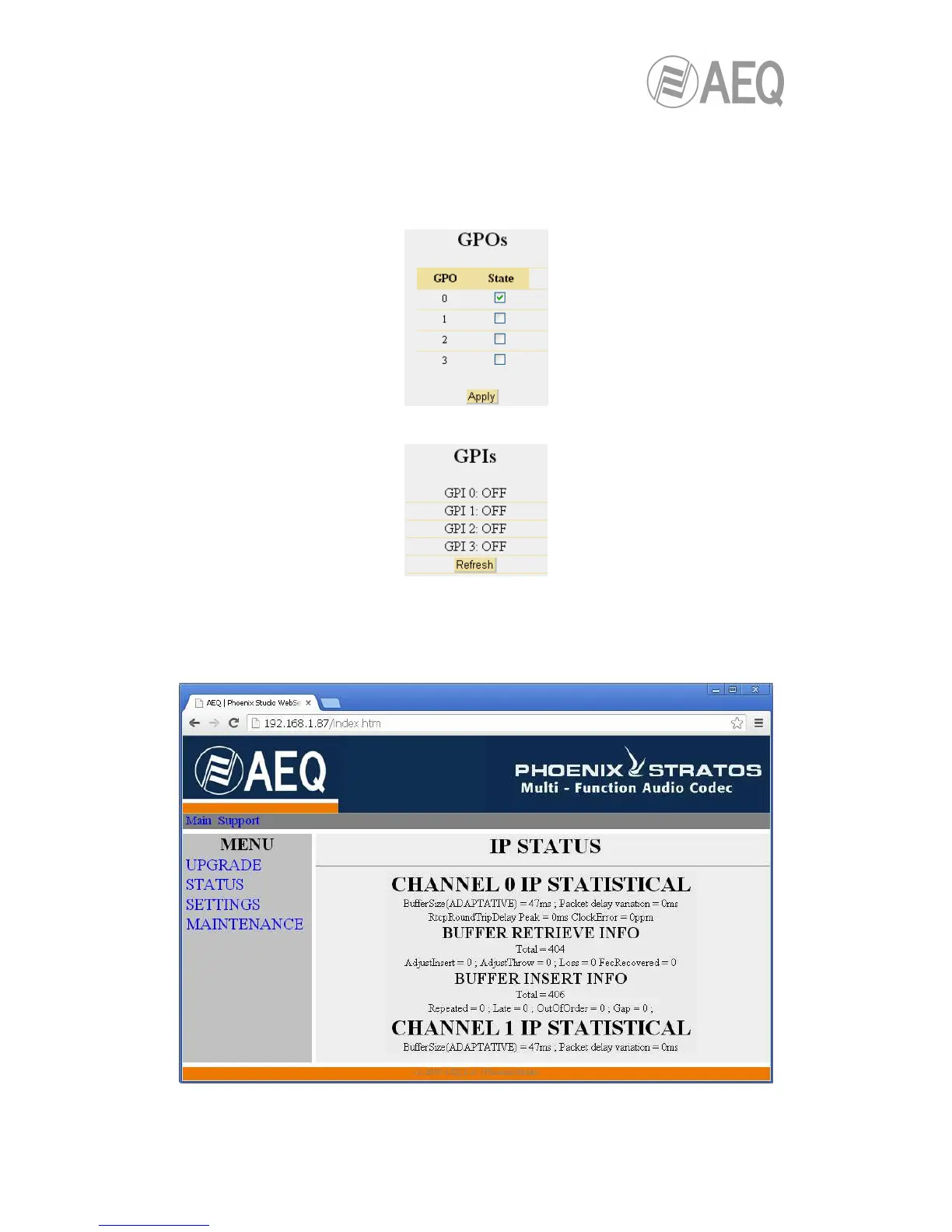7.6. GPOs and GPIs configuration.
You can find the GPOs and GPIs configuration area inside MAINTENANCE section, in the
middle of the screen. There you can monitor and manually set up General Purpose Inputs and
Outputs, respectively.
In case of GPOs, you can control its value, forcing a logical value:
In case of GPIs, their status will be readed, showing this information in the associated screen:
7.7. Status menu.
By means of IP Status menu you can monitor some statistical parameters regarding the
connection status of IP channels. Some of these parameters are: transmission and reception
buffers status, Jitter, lost packets…
IP Status screen detail