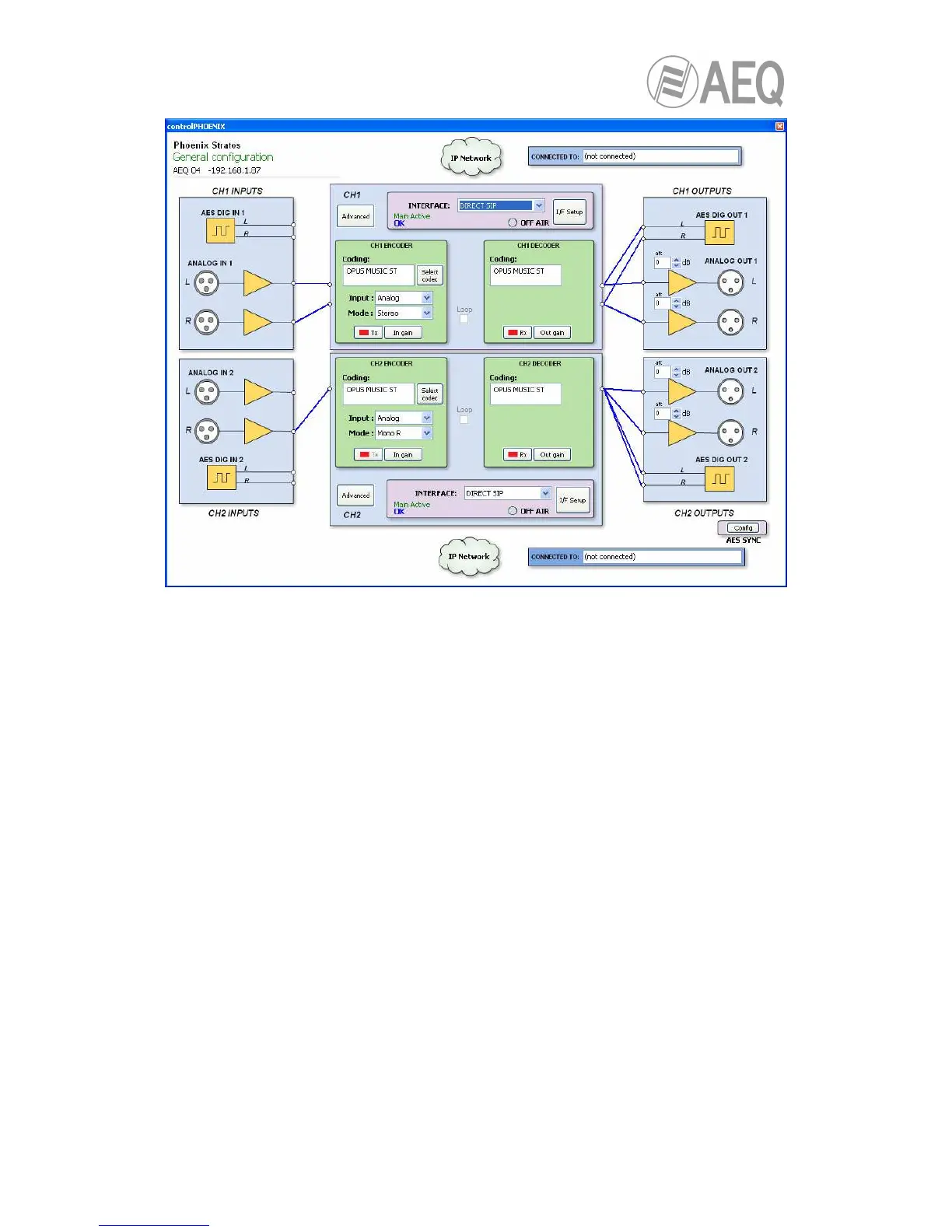4.2. IP interface connection modes.
In order to establish an IP communication using CH1 or CH2, first we need to choose one
among three available connection modes within the “INTERFACE” drop-down menu of the
desired channel: “PROXY SIP”, “DIRECT SIP” and “RTP Point to Point (RAW)”.
We can access the IP configuration submenu by clicking on “I/F Setup”. This menu is described
in sections 6.1.4.2 and 6.1.4.3 of “AEQ ControlPHOENIX” user’s manual.
It is important to know the details of each type of connection, so they are explained below.
4.2.1. PROXY SIP.
This type of connection is selected when the Phoenix STRATOS is used working together with
an external SIP server that will provide connection with remote unit through any network, even
Internet, without knowing its IP address. Both units (local and remote) must be registered in SIP
server, which function is to maintain a database with the registered codecs, storing their
connection parameters (IP address, audio ports…) in order to ease the task of making calls
between them even when connected to different networks.
In order to make a call in Proxy SIP mode, you must take into account that for the URI or SIP
identifier of the equipment in question you can use any of the following syntaxes:
o <unit_name>, for instance: “phxst_231” o “phoenixMaster”
o <unit_name>@<realm_SIP_server>, for instance:
“phxst_231@sip.aeq.es” or “phoenixMaster@sip.aeq.es”
o <unit_name>@< SIP_server _IP>, for instance: “phxst_231@232.168.1.2”
or “
phoenixMaster@232.168.1.2” (where 232.168.1.2. is the AEQ´s SIP
server “sip.aeq.es”)