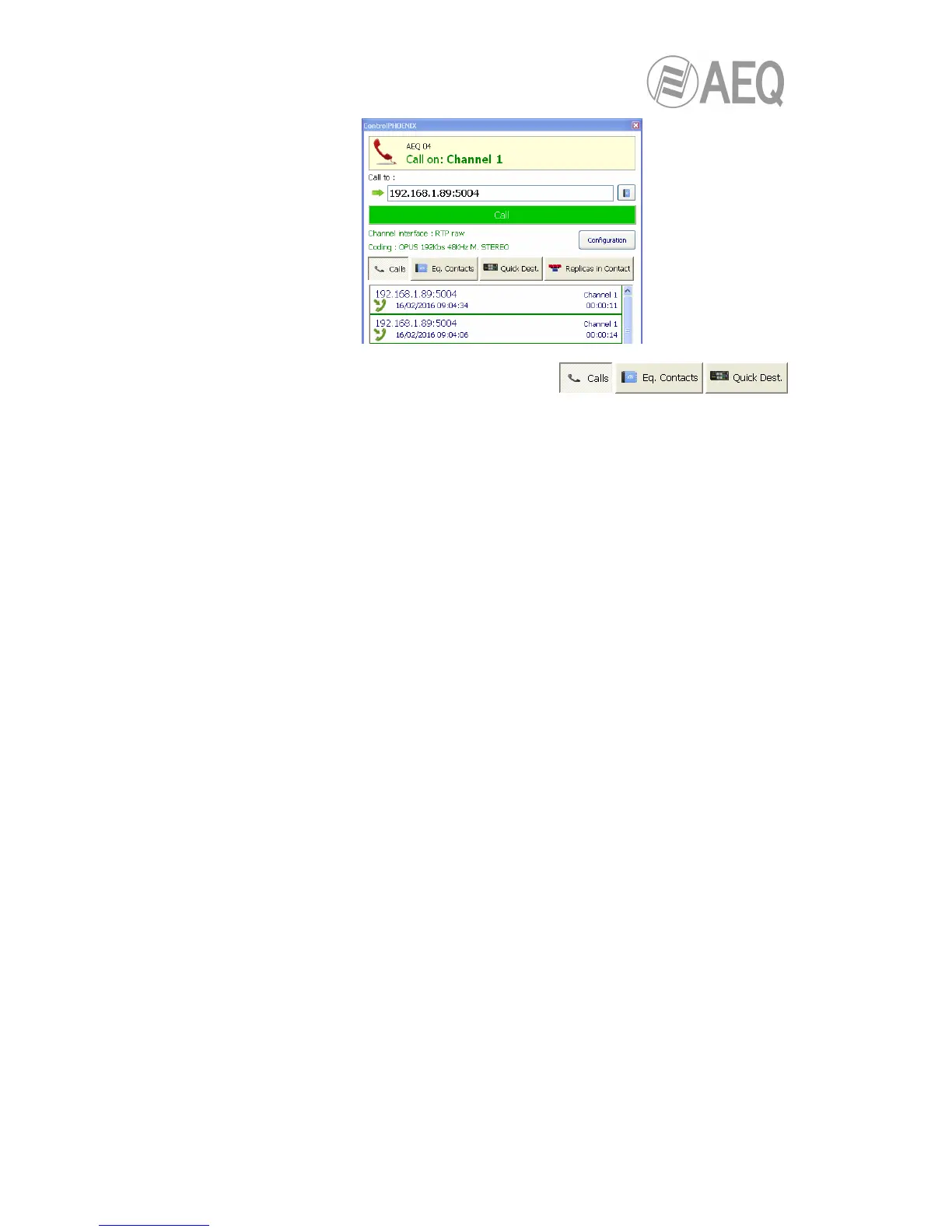Enter the IP address of the remote unit, either
manually or getting it from the buttons:
By clicking here, the last completed calls (“Calls”) the contacts stored in the call book
(“Eq. Contacts”) or the reachable IP units (“Quick Dest.”) are shown respectively, but
only those configured with formats compatible with channel and communication type.
• Press the green “Call” button on the screen, to make the call.
• Repeat the audio and mode configuration in the other end. As “SmartRTP“ is enabled,
the other codec will automatically connect as soon as it starts receiving audio traffic, so
it won’t be necessary to set the coding mode, dial IP addresses or ports, etc. nor even
accept the incoming call. Only when “SmartRTP” is not active, you’ll have to repeat the
calling process at the other end (because RTP is connection-oriented, you also need to
connect to the IP of the other unit on both ends).
• You can monitor the status of the call on the screen:
o CALLING.
o CONNECTING (depending on the communication interface and the network
status, this may be a status of extremely brief duration).
o SYNCHRONIZING (depending on the communication interface and the network
status, this may be a status of extremely brief duration).
o CONNECTED.
• Verify that the “SYNC“ LED beneath the “CALL“ button is lighted in green to indicate
that the communication has been successfully established.
• Press the “ON AIR“ button associated with that communications channel to enable
audio to be transmitted over that interface in full duplex mode.
• Once the connection has been established with the remote end, confirm the presence
of transmitted and received audio by checking the audio presence indicators “Tx” and
“Rx”.
• If necessary, adjust the output levels in the “att” box at OUTPUTS block in
“Configuration” ”General” screen. You can also make an additional adjustment from
the windows you access by pressing “In gain” button in “ENCODER” green window and
“Out gain” button in “DECODER” green window.
NOTE: In order to make calls to multiple destinations, please consult section 4.2.3.1 of this
manual.
6.7.1.1. Finalizing an IP communication in RTP mode.
• To finalize the communication, simply press the “CALL“ button in the individual codec
control window and then confirm. If, as recommended, “SmartRTP“ is activated in both
codecs involved, there is no need to repeat the hang up process in the remote end.