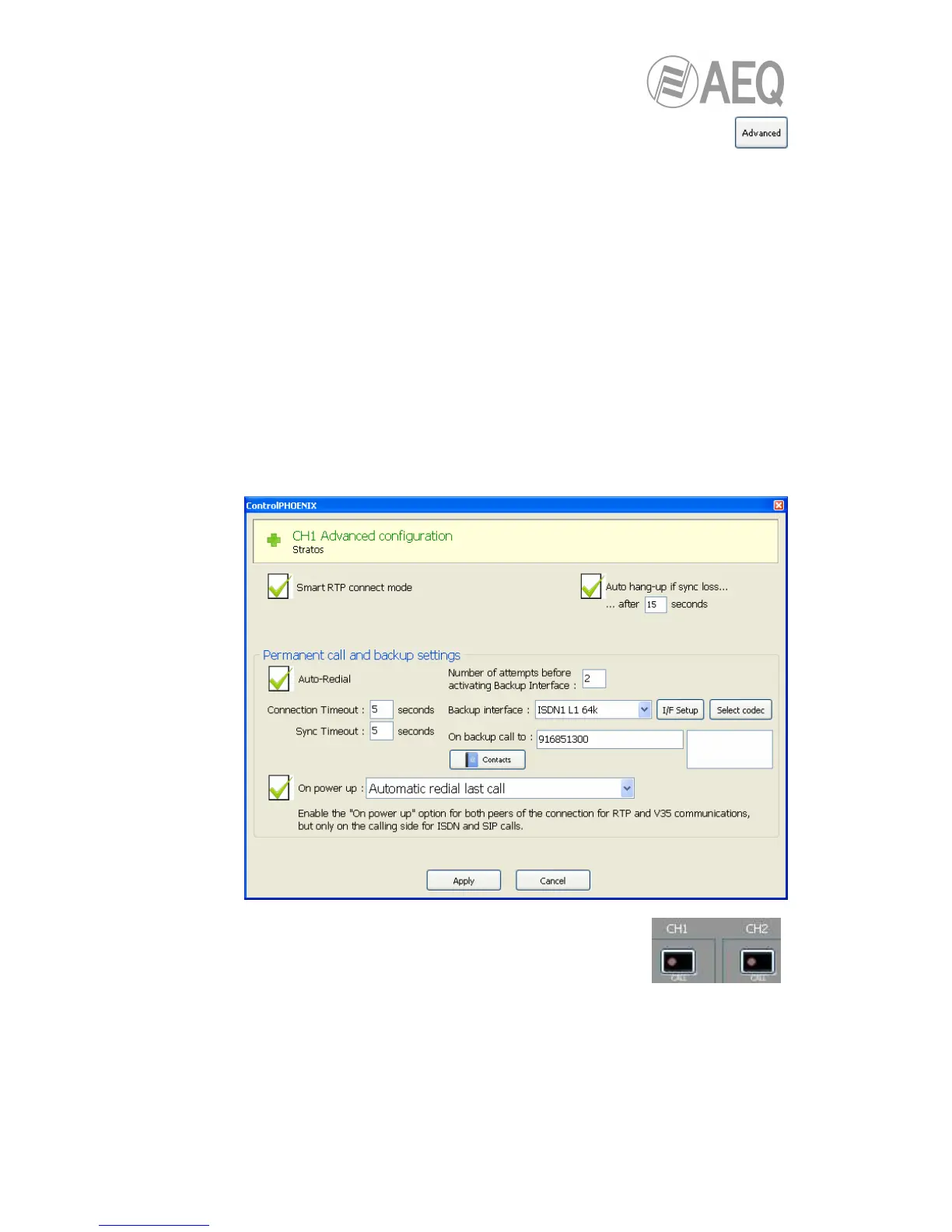• Decide whether you will use the advanced automatic connection options or not:
o “SmartRTP connect mode”: Activate this option.
o “Auto hang-up”: Automatic hang-up whenever audio packets are missed for a
given time.
o “Permanent call and backup settings”: Allows you to activate automatic redial and
configure a backup interface and define the time and number of retries before
switching, the number or unit to call to and the used encoding. You can select no
backup interface (“NONE”) and activate the same way the “Auto-Redial” check
box when you simply want a call to be retried in case of connection falls. When
“SmartRTP“ mode is active, it is recommended that this option is enabled in the
calling end only.
When selected mode is RTP without “SmartRTP” or V35 and “Auto-Redial”
option is active, when synchronism is lost the call will not be disconnected: it
saves time of recovery and allows to keep the call connected when there is no
return (for instance, in multiunicast links).
The “On power up” check box and the associated drop-down menu allow you to
activate the automatic redial when equipment starts up. This option should be
activate for both peers of the connection for RTP without “SmartRTP” or V35
communications and only on the calling side for ISDN, SIP or RTP with
“SmartRTP” calls.
• Return to the individual codec control window and click on
“CALL“ button of the desired channel, showing then the call
screen: