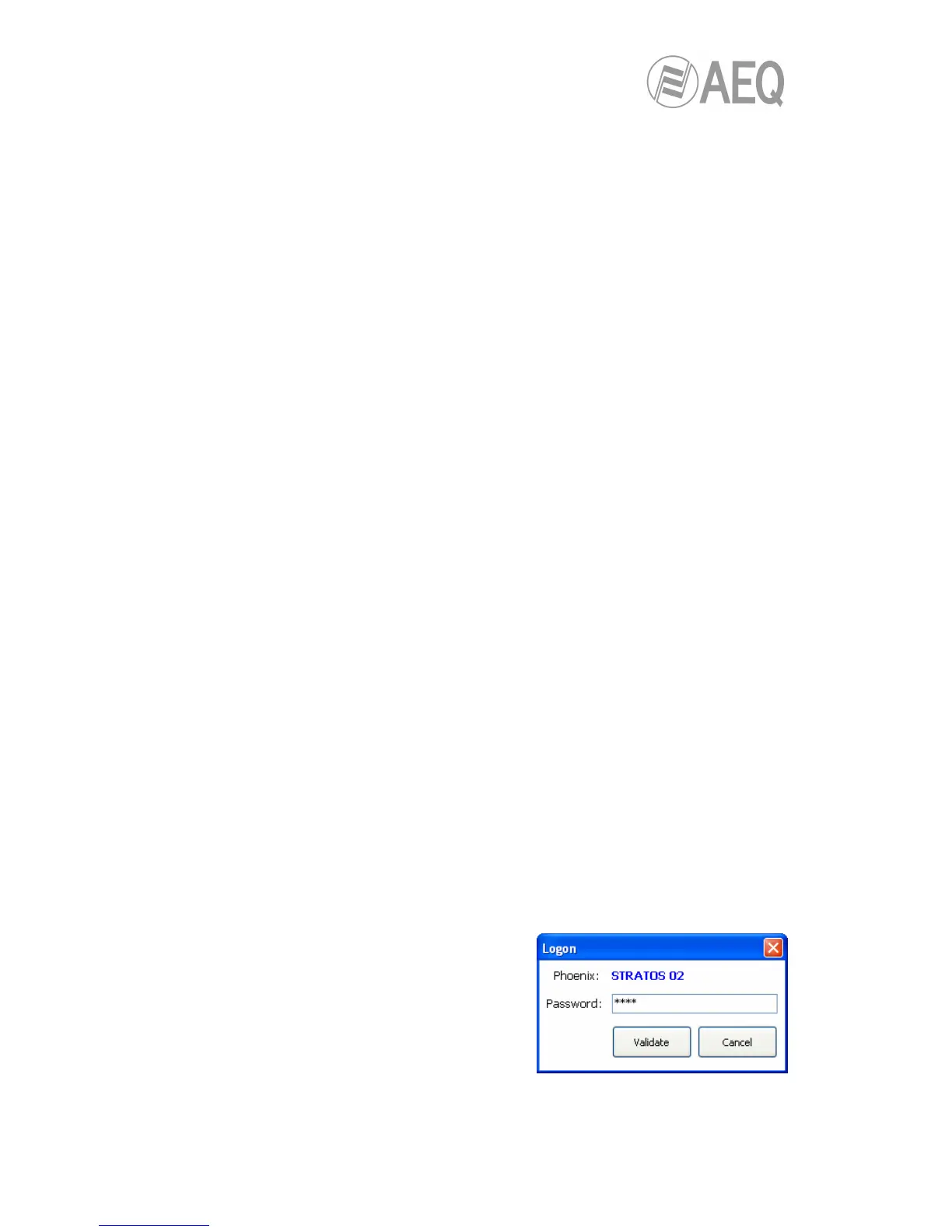- phxCh1TxAudioThreshold (Audio threshold for channel 1's input)
- phxCh1TxAudioInterval (Audio interval for channel 1's input)
- phxCh1RxAudioThreshold (Audio threshold for channel 1's output)
- phxCh1RxAudioInterval (Audio interval for channel 1's output)
- phxCh2TxAudioThreshold (Audio threshold for channel 2's input)
- phxCh2TxAudioInterval (Audio interval for channel 2's input)
- phxCh2RxAudioThreshold (Audio threshold for channel 2's output)
- phxCh2RxAudioInterval (Audio interval for channel 2's output)
3. Information messages (GET): showing a status, they don't arrive spontaneously or are
activated/deactivated like the Alarms, but they are requested by the SNMP client by means of
"GET" messages:
- phxCh1Status (Channel 1's status) --> (OK, CONNECTED, CONNECTING,
DISCONNECTING, CALLING, NO LINK, REGISTER ERROR, REGISTERING, CALL
ERROR)
- phxCh2Status (Channel 2's status) --> (OK, CONNECTED, CONNECTING,
DISCONNECTING, CALLING, NO LINK, REGISTER ERROR, REGISTERING, CALL
ERROR)
- phxCh1TxAudio (Ch1's audio input indicator status). Indicates the status of the virtual
LED indicating audio presence, according to the configurated parameters.
- phxCh1RxAudio (Ch1's audio output indicator status). Indicates the status of the virtual
LED indicating audio presence, according to the configurated parameters.
- phxCh2TxAudio (Ch2's audio input indicator status). Indicates the status of the virtual
LED indicating audio presence, according to the configurated parameters.
- phxCh2RxAudio (Ch2's audio output indicator status). Indicates the status of the virtual
LED indicating audio presence, according to the configurated parameters.
- phxCh1OnAir (Ch1's ON AIR option activated or not)
- phxCh2OnAir (Ch2's ON AIR option activated or not)
- phxCh1Synced (Ch1's audio synchronized or not)
- phxCh2Synced (Ch2's audio synchronized or not)
- phxCh1BackupInterfaceActive (Whether or not Ch1's backup interface is being used on
a call)
- phxCh2BackupInterfaceActive (Whether or not Ch2's backup interface is being used on
a call)
- mib2.system (sysUpTime, sysContact, sysDescr, sysServices…): Standard SNMP
commands indicating things such as equipment's turn on time, etc. For more
information, please check MIB-II specification in RFC1213
(http://tools.ietf.org/html/rfc1213 )
For more information, please consult section 7.8 of this manual and section 6.5.1 of “AEQ
ControlPHOENIX” application manual.
4.11. Password configuration.
Version 2.2.1.1 (or higher) of the application allows you to configure for the unit a numerical
password of up to 4 digits by clicking on “User Password” checkbox (in “Syslog” tab of
“Network management” menu).
That password will be requested whenever you try to
add the unit to the application, whether it’s done by
autodiscovery or manually (once the unit is added, the
password won’t be requested again although you close
and reopen the application, but it will be requested if
you delete the unit and try to add it again or if you add
it from another PC where the application is also
installed).
For more information, please consult section 6.5.3 of “AEQ ControlPHOENIX” application
manual.