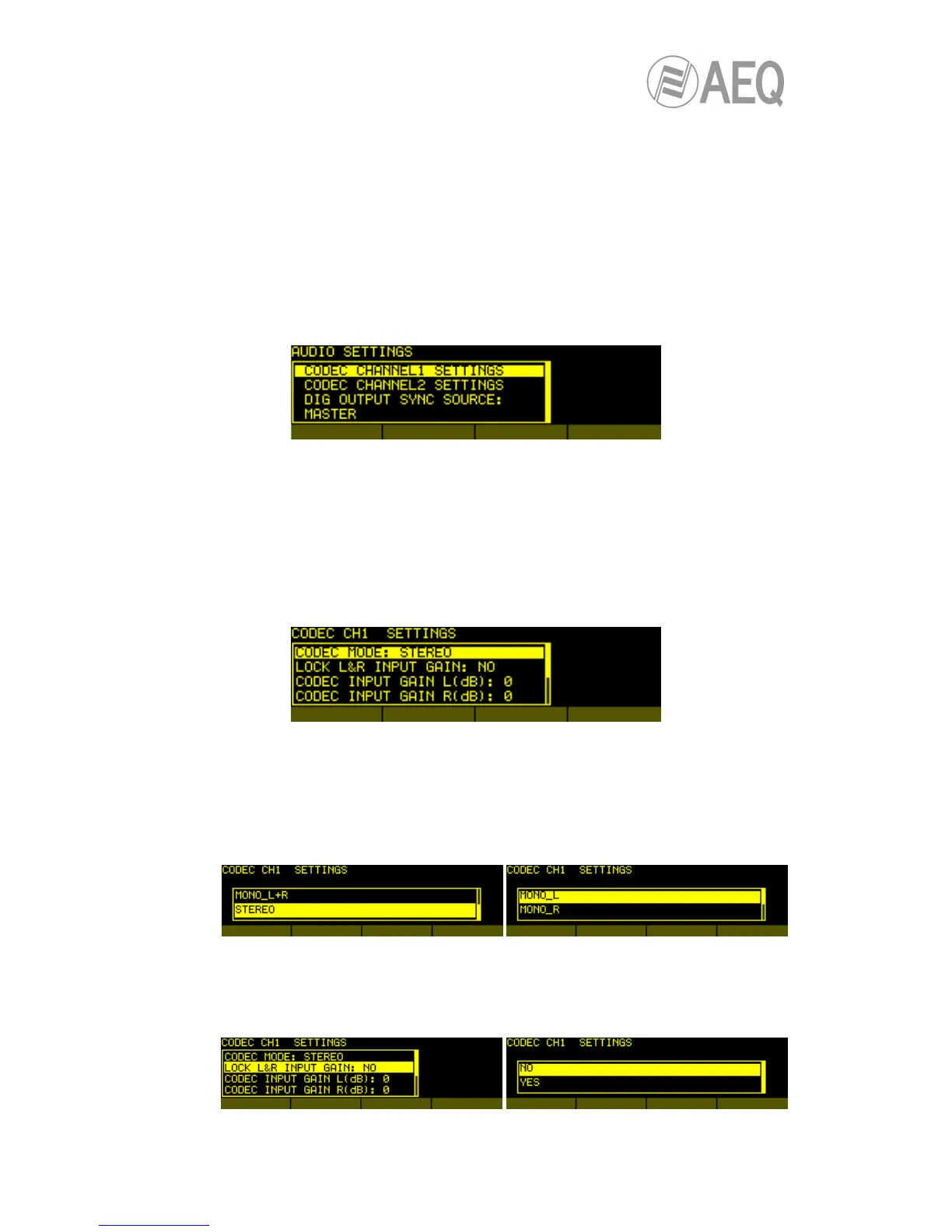3.1.3. AUDIO SETTINGS menu.
You can access the AUDIO SETTINGS menu from the SYSTEM MENU, in the third option, by
pressing the rotary encoder. From this menu you can configure the routing of audio signals
inside the Phoenix STRATOS, as well as the digital inputs and outputs and the synchronism.
The unit has 2 communications channels and each one has 2 Inputs and 2 Outputs in analog or
digital format that can be configured as mono or stereo signals.
The specific adjustment options for analog inputs and outputs can be configured in the fourth
option of SYSTEM MENU “ANALOG AUDIO SETTINGS” and the selection between analog or
digital inputs for each audio channel can be done in the Main Menu: “MAIN STATUS / CHx
STATUS / AUDIO IN SOURCE”.
AUDIO SETTINGS menu options
It is internally divided into a series of submenus.
- CODEC CHANNEL 1 SETTINGS.
- CODEC CHANNEL 2 SETTINGS.
- DIG OUT SYNC SOURCE.
To quit this menu and return to the immediately previous one, simply press the ESC button.
3.1.3.1. CODEC CHANNEL 1 SETTINGS menu.
AUDIO CODEC CHANNEL 1 SETTINGS menu detail
Enables the configuration of the audio signal associated with communications channel number
1, according to the following list of options:
- CODEC INPUT MODE: enables you to select the audio input between MONO (L, R or
L+R) and STEREO MODE. This selection will be applied to both analog and digital
input.
AUDIO INCODEC INPUT MODE options detail
- LOCK L&R IN GAIN: when activated (YES), the gain changes will be applied
simultaneously to both channels of the encoder stereo input signal (whether it’s analog
or digital). In the other case, the changes will affect separately to L and R channels.
LOCK L&R IN GAIN menu detail