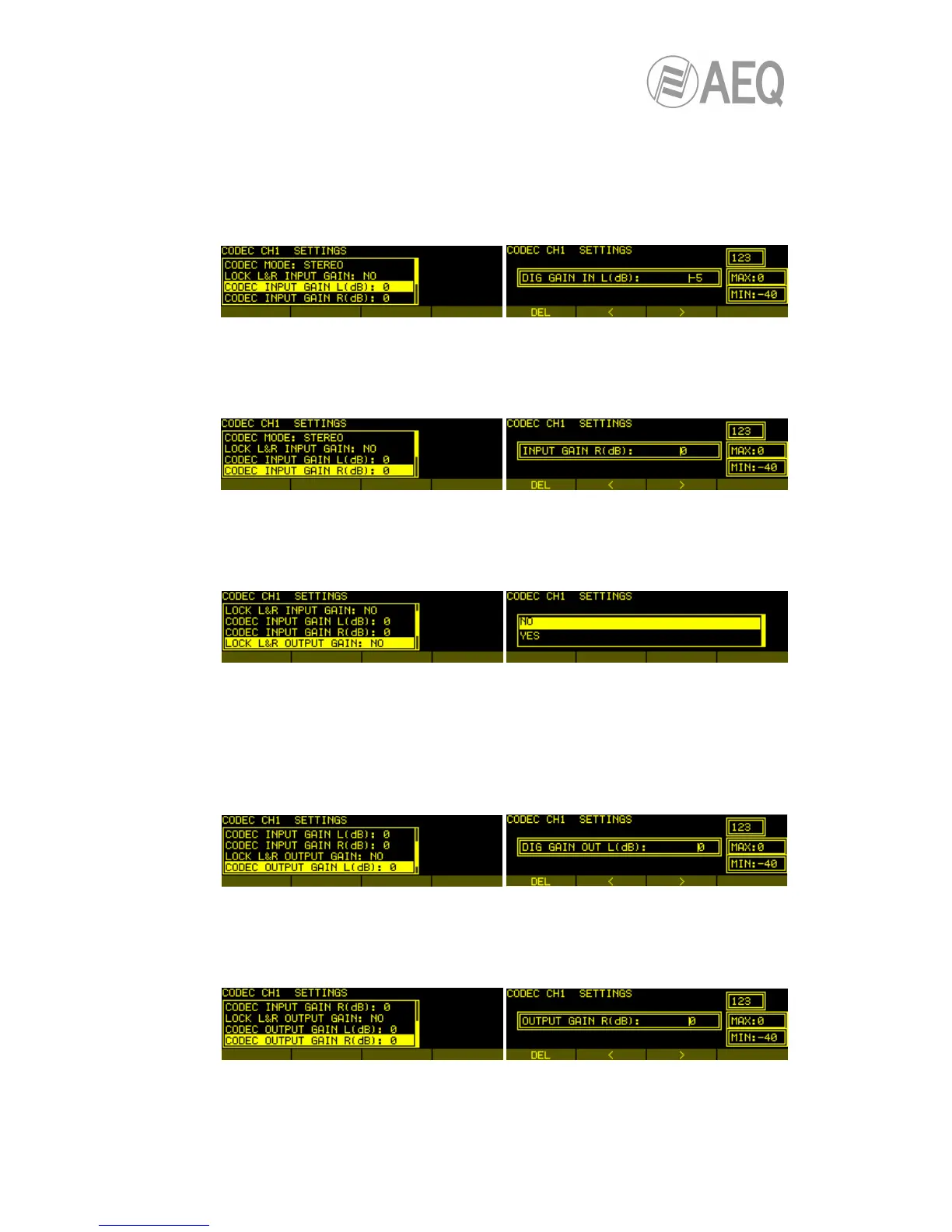- CODEC INPUT GAIN L (dB): allows you to modify the left encoder input
attenuation.This attenuation will be digitally implemented, but it will affect both analog
and digital inputs (see section 3.1.6). Values in dB. 1 dB steps. Maximum value: 0dB
(no attenuation); minimum value: -40dB (attenuation). When LOCK L&R IN GAIN is
activated (YES), the gain adjustment will affect simultaneously the right encoder input
channel.
CODEC INPUT GAIN L menu detail
- CODEC INPUT GAIN R (dB): the same as CODEC INPUT GAIN L (dB) for the right
channel. When LOCK L&R IN GAIN is activated (YES), the gain adjustment will affect
simultaneously the left channel.
CODEC INPUT GAIN R menu detail
- LOCK L&R OUT GAIN: when activated (YES), the gain changes will be applied equally
to both channels of the encoder stereo output signal. In the other case, the changes will
affect separately to L and R channels.
LOCK L&R OUTPUT GAIN menu detail
- CODEC OUTPUT GAIN L (dB): allows you to modify the left encoder output
attenuation.This attenuation will be digitally implemented, but it will affect both analog
(see section 3.1.4) and digital outputs (always active). Values in dB. 1 dB steps.
Maximum value: 0dB (no attenuation); minimum value: -40dB (attenuation). When
LOCK L&R OUT GAIN is activated (YES), the gain adjustment will affect simultaneously
the right channel.
CODEC OUTPUT GAIN L menu detail
- CODEC OUTPUT GAIN R (dB): the same as CODEC OUTPUT GAIN L (dB) for the
right encoder output channel. When LOCK L&R OUT GAIN is activated (YES), the gain
adjustment will affect simultaneously the left channel.
CODEC OUTPUT GAIN L menu detail