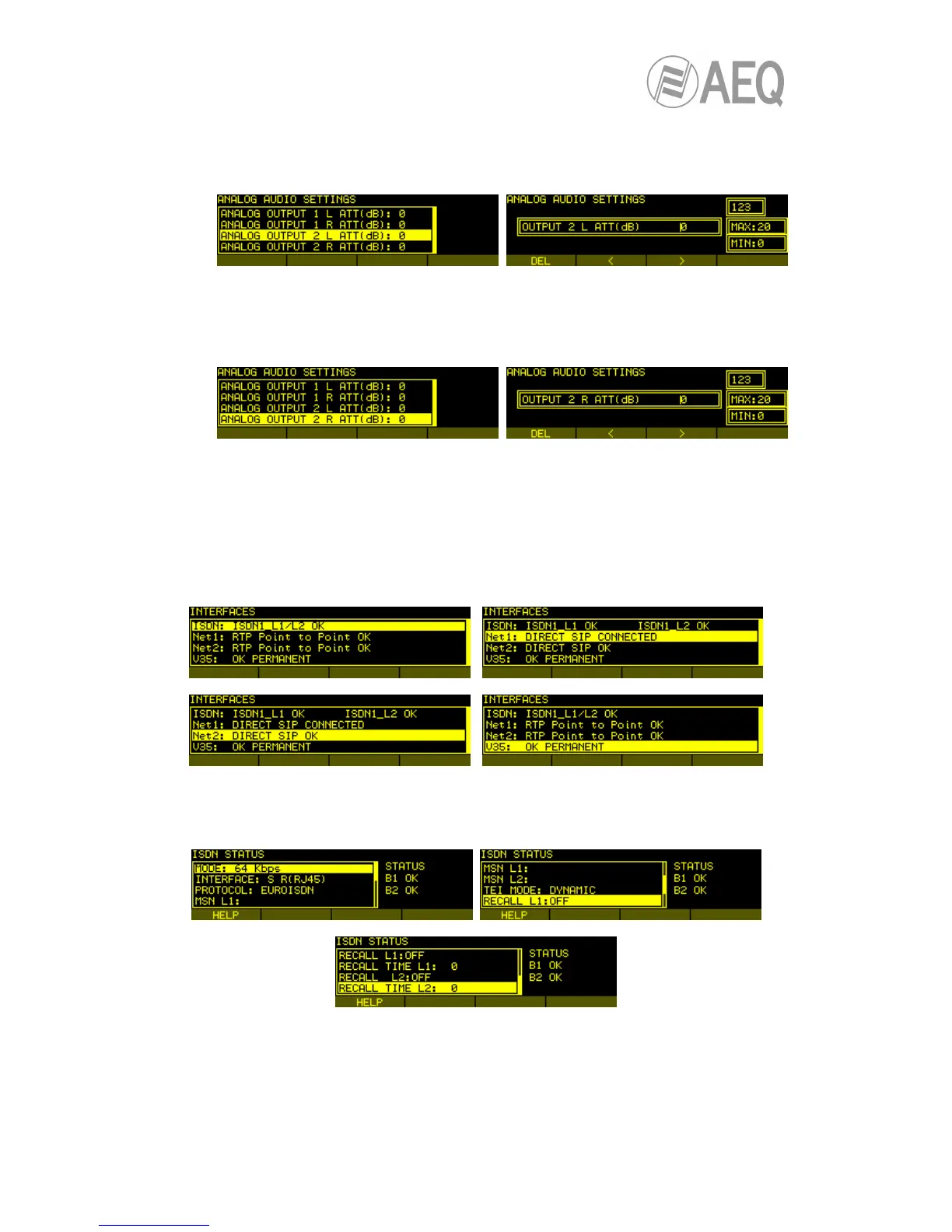- ANALOG OUTPUT 2 L ATT (dB): allows you to modify the output attenuation of
analog signal 1 L . Values in dB. 1 dB steps. Maximum value: 20dB, minimum: 0dB.
This adjustment doesn’t affect digital outputs.
ANALOG OUTPUT 2 L ATT menu options
- ANALOG OUTPUT 2 R ATT (dB): allows you to modify the output attenuation of
analog signal 1R. Values in dB. 1 dB steps. Maximum value: 20dB, minimum: 0dB. This
adjustment doesn’t affect digital outputs.
ANALOG OUTPUT 2 R ATT menu options
3.1.5. INTERFACES menu.
Menu for configuration of communication interfaces. You can access the INTERFACES menu
from the SYSTEM MENU, in the fifth option, by pressing the rotary encoder.
The main screen of this menu displays the status information regarding the communication
interfaces.
INTERFACES menu detail
Pressing on the rotary encoder will take you to the configuration menu for the currently
highlighted communications interface (ISDN in the example):
ISDN interface configuration detail
3.1.5.1. ISDN interface.
When you press the rotatory encoder when the ISDN option is selected, the ISDN STATUS
submenu will appear and will enable you to completely configure the ISDN communication
interface. The submenu offers these possibilities: