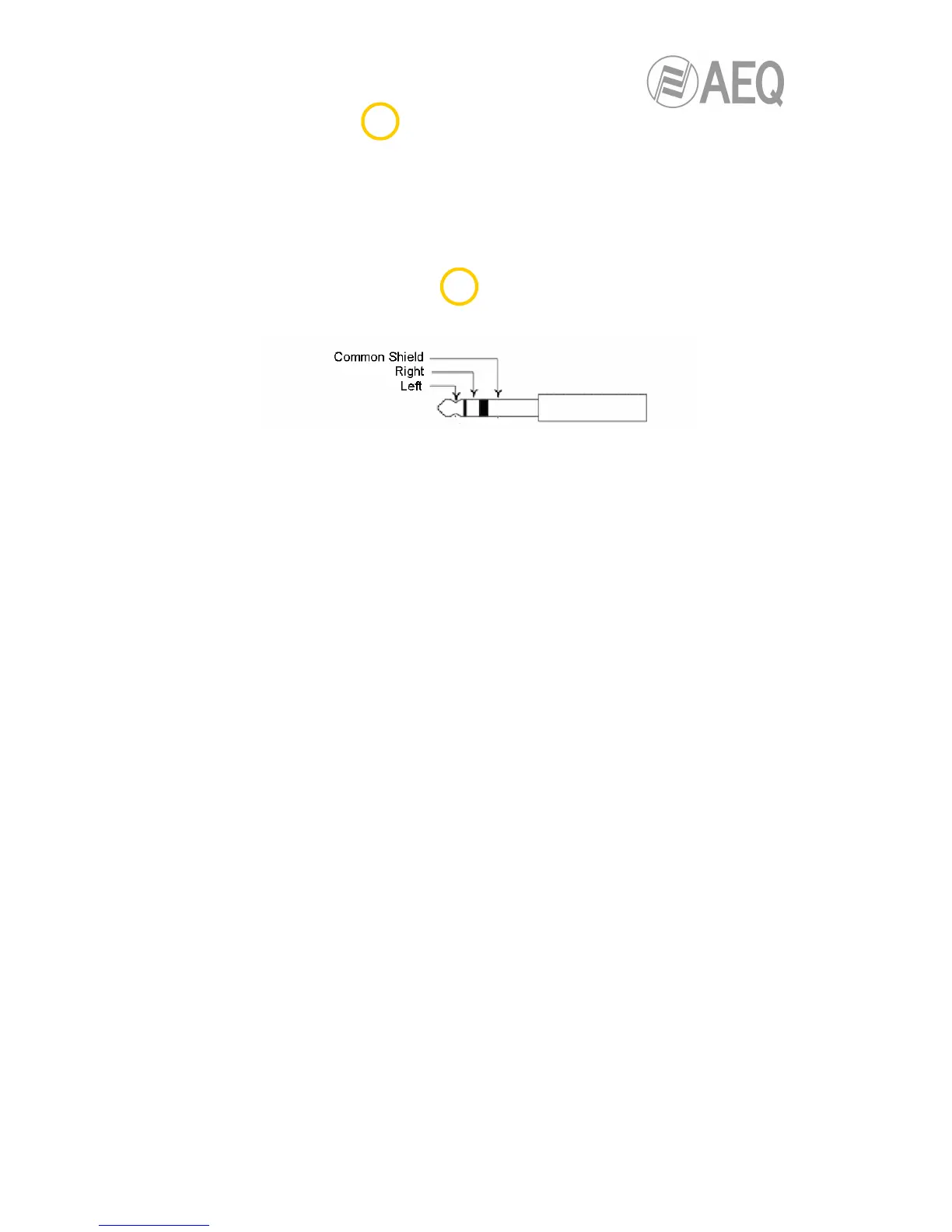2.1.8. Headphones volume.
Potentiometer to control the output volume in the monitoring headphones. When this knob is
turned all the way to the left, the output audio level will be minimal or null; turning it all the way
to the right will produce the maximum output level. All the intermediate positions are possible.
NOTE: We recommend prudence when adjusting the volume, since excessively high levels can
be harmful to the listener’s health.
2.1.9. Monitoring headphones output.
¼” TRS Jack. Asymmetrical connection.
TRS Jack Pinout
Configuring the codec by using the menu in the front panel display will let you associate the
signals to be monitored independently for the left and right headphone. See section “3.2.
HPHONES menu”.