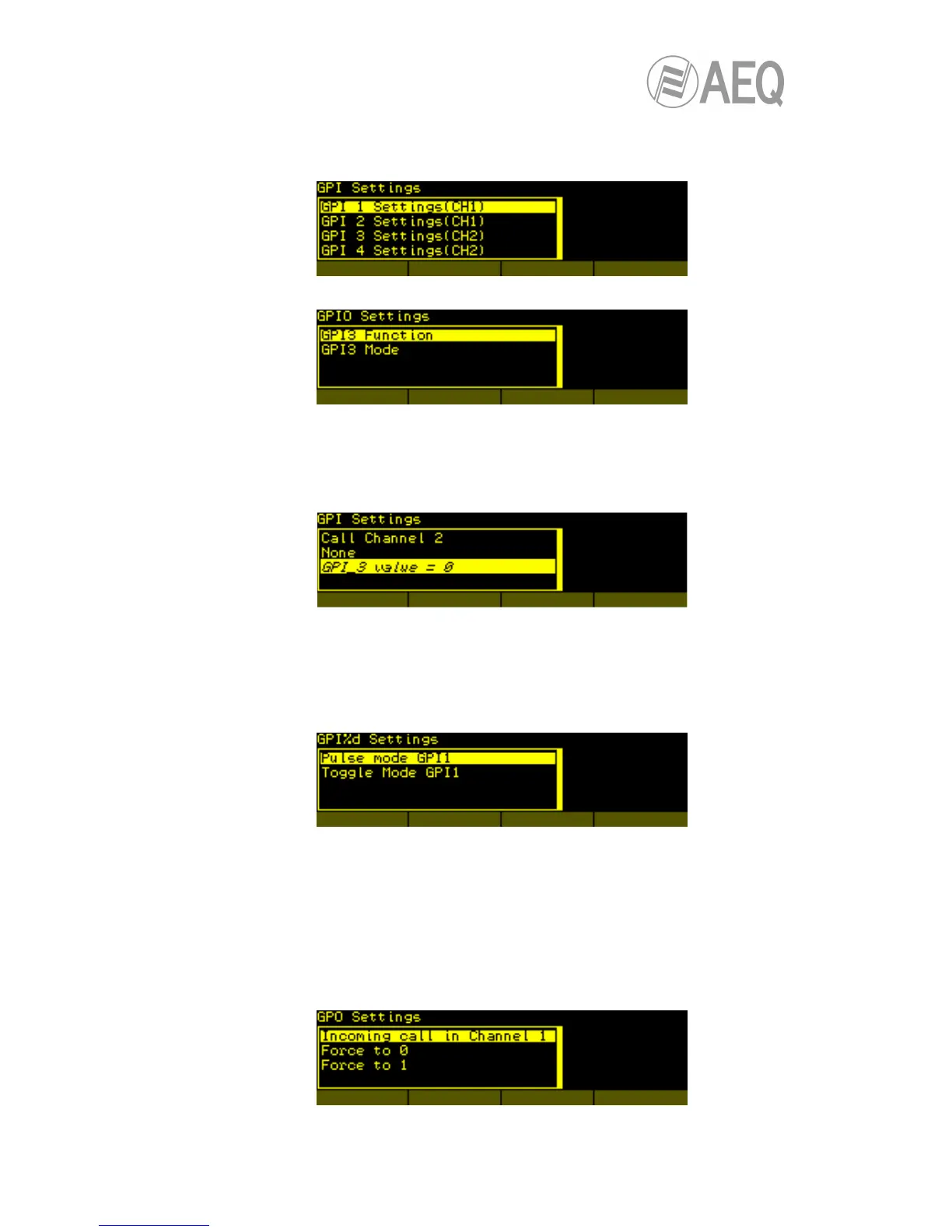- GPIs Settings: This submenu allows you to configure the GPI inputs functionality.
When you enter this menu, another submenu will appear allowing you to select the
inputs GPI 1 and GPI 2 associated to channel 1, GPI 3 and GPI 4 associated to
channel 2.
The four menus are identical and consist of the following options:
• GPI Function: there are several possible reactions of the unit when there’s a
change in the associated input:
o CALL Channel x: it will work the same way the “CALL” button of the associated
channel does.
o GPIx_value: it shows the current GPI value.
GPIs function configuration submenu
• GPI Mode: indicates the way the unit will react to the associated GPI:
o Pulse mode GPIx: the function selected in GPI Function will be activated when
a pulse is detected.
o Toggle mode GPIx: the function selected in GPI Function will be activated when
the input level changes from “0” to “1” logical value.
GPIs operation mode configuration submenu
- GPOs Settings: This option allows you to configure the GPO outputs functionality.
When you enter this menu, another submenu will appear allowing you to select the 4
outputs, two associated to channel 1 and two to channel 2. The four menus, consist of
the following options:
o Incoming call in Channel x: the corresponding GPO will be activated when an
incoming call is detected.
o Force to 0
o Force to 1
GPOs operation mode configuration submenu